Bet Now is a subscription-based streaming service that allows you to stream your favorite BET shows. With this app, you can stream unlimited movies, TV shows, and series 24/7. It is mandatory to have your TV or Cable provider subscription to stream the contents from BET NOW. It is available for many streaming devices, including Firestick. So if you have Firestick, you can get it easily from the Amazon App store. And if you want to know the procedure to stream BET NOW on Firestick, get into this article to learn.
Important Message
Your IP is Exposed: [display_ip]. Streaming your favorite content online exposes your IP to Governments and ISPs, which they use to track your identity and activity online. It is recommended to use a VPN to safeguard your privacy and enhance your privacy online.
Of all the VPNs in the market, NordVPN is the Best VPN Service for Firestick. Luckily, NordVPN has launched their Exclusive Christmas Deal at 69% off + 3 Months Extra. Get the best of NordVPN's online security package to mask your identity while streaming copyrighted and geo-restricted content.
With NordVPN, you can achieve high streaming and downloading speeds, neglect ISP throttling, block web trackers, etc. Besides keeping your identity anonymous, NordVPN supports generating and storing strong passwords, protecting files in an encrypted cloud, split tunneling, smart DNS, and more.

BET NOW costs $9.99 per month with 7-days free trial. And you get only limited content in the free trial. Some of the favorite series available in BET NOW include Tyler Perry’s The Oval and Sistas, Twenties, Boomerang, American Soul, The Bobby Brown story, Sunday Best, etc. And it mainly focuses on American and African audiences. Unfortunately, this app is available only in the US.
Best Features of BET NOW
- You can resume the movies, TV shows, and series from where you left
- It allows you to watch BET in real time if you sign in with your TV provider
- You get the full episodes of the shows the next day it airs on the TV
- Get notifications for new episodes and any other updates
- Tap the Live TV on the menu bar to stream BET shows as they air
- It supports closed captioning, and you can stream titles with subtitles
- You can watch exclusive and latest contents from BET shows
How to Install BET NOW on Firestick
You can easily install the BET NOW app on your Firestick by following the steps below.
1. Go to the Firestick Home screen and click on Find.
2. When the menu expands, select the Search option.
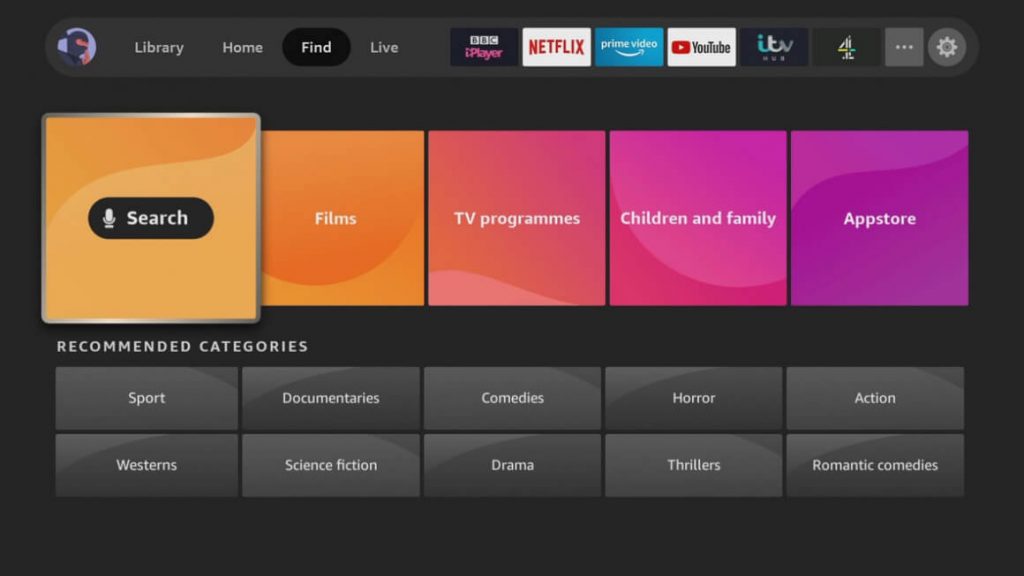
3. Next, search for BET NOW app using the on-screen keypad.
4. Then, click on the BET NOW app icon from the search results.
5. Tap on the Get or Download button to install the app on Firestick.
6. Once the app is downloaded, click on Open to launch the app.
7. Now, you can stream the media contents from BET NOW to your Firestick-connected TV.
How to Install BET NOW on Firestick using Downloader
If the BET NOW app is unavailable in your country, you can use the sideloading method by installing the Downloader on Firestick.
1. On your Firestick home screen, click on the Find menu and select the Search option.
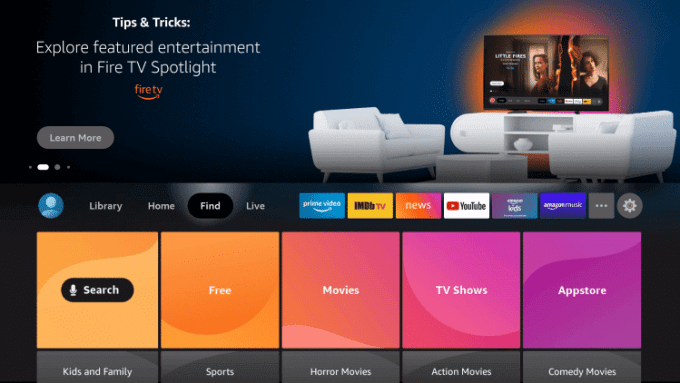
2. Now, type and search for the Downloader app.
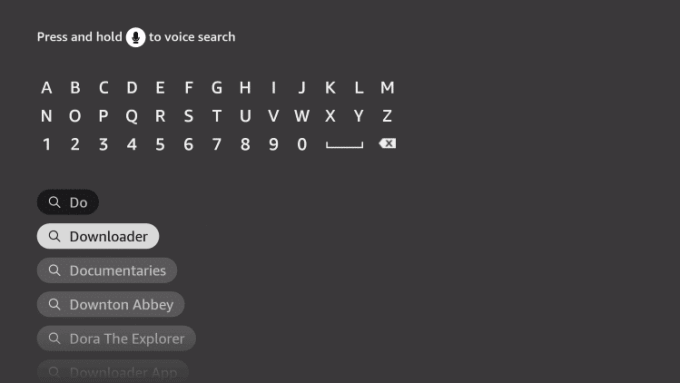
3. Then, select the Downloader app from the search results.
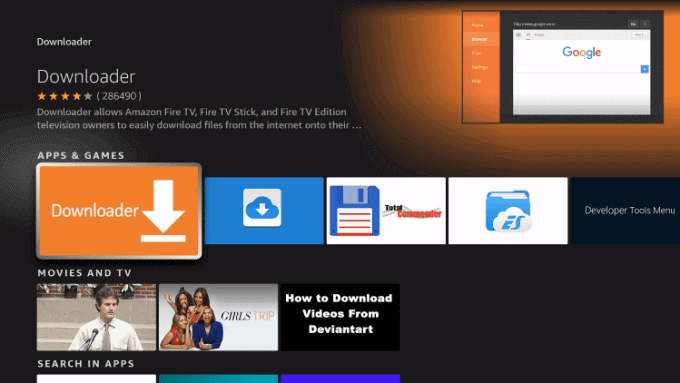
4. Next, click on Download to install the app on Firestick.
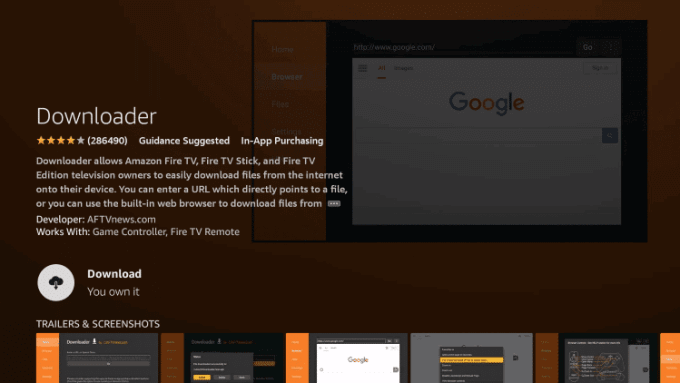
5. Once installed, click on Open to launch the app.
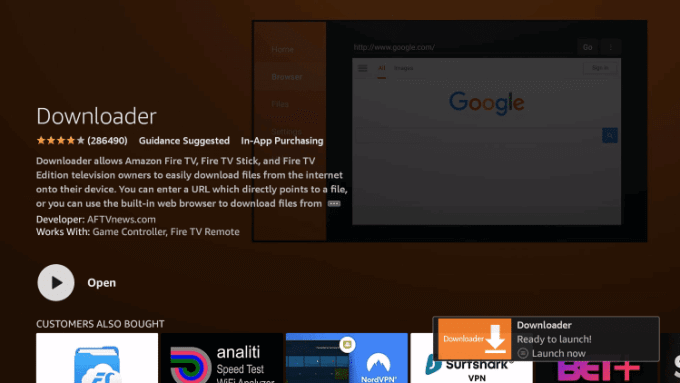
6. Now, go to Settings on your Firestick Home screen.
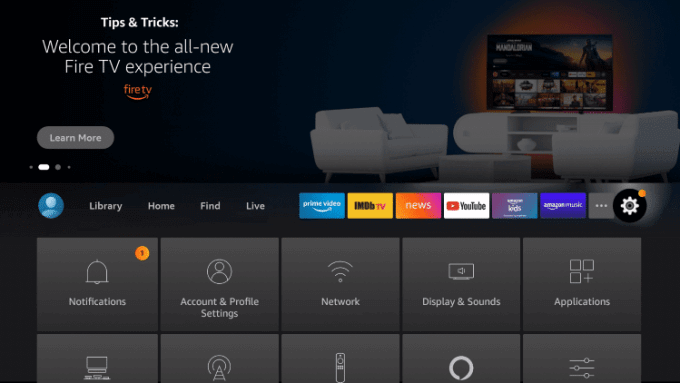
7. Scroll down and click on My Fire TV.
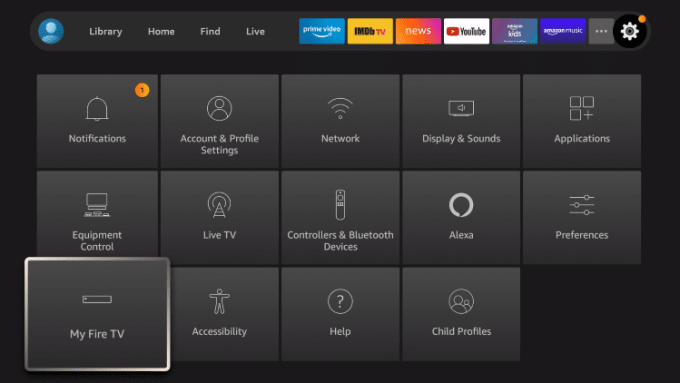
8. Under that, select Developer Options.

9. Now, click on Install Unknown apps.
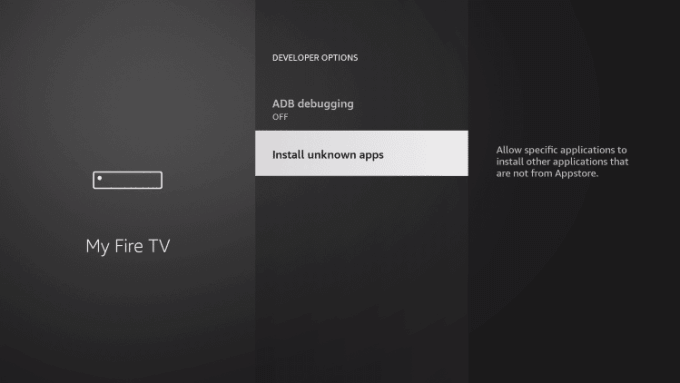
10. Select the Downloader app.
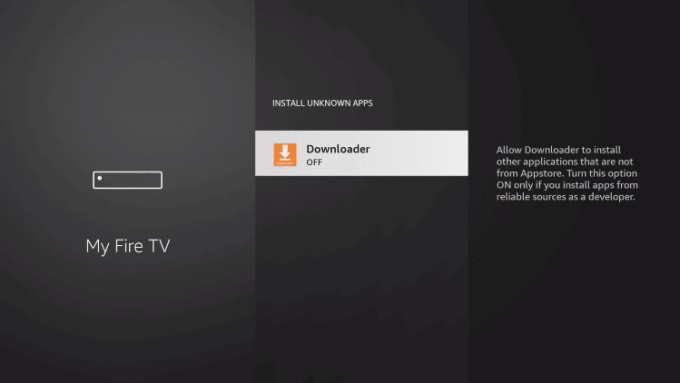
11. And turn on the Unknown source access.
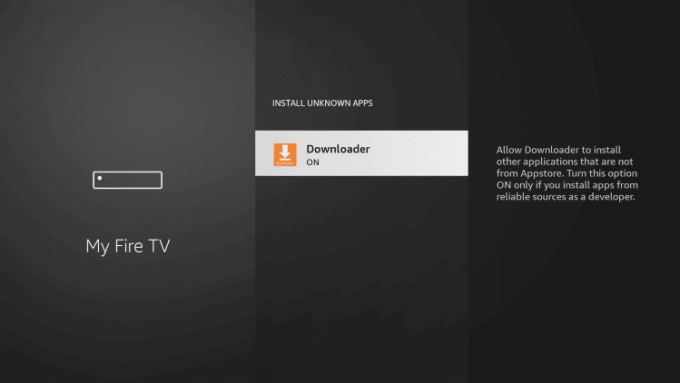
12. Now launch the Downloader app and type the URL link of BET NOW apk on Firestick https://bit.ly/3ikDNLA and click on Go.
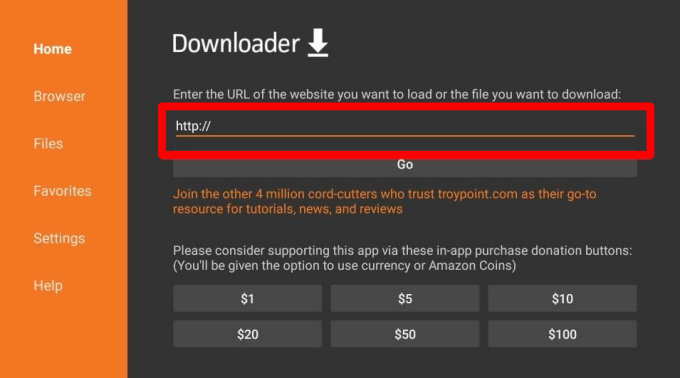
13. Click on the Install button to install the app on Firestick.
14. Once installed, click on Open to launch the app.
15. Then, log in with your BET NOW account and stream the contents on your TV.
How to Activate BET NOW on Firestick
After installing the BET NOW app on Firestick, you need to activate the app to access it. Also, you can follow the steps below to activate BET NOW on Firestick.
1. Launch the BET NOW app on Firestick.
2. On the BET NOW home screen, select Settings.
3. Click on Sign in with TV provider, and you will get an activation code on the TV’s screen.
4. Open any browser on your mobile or PC and visit the bet.com/activate website.
5. Enter the activation code and click on Continue.
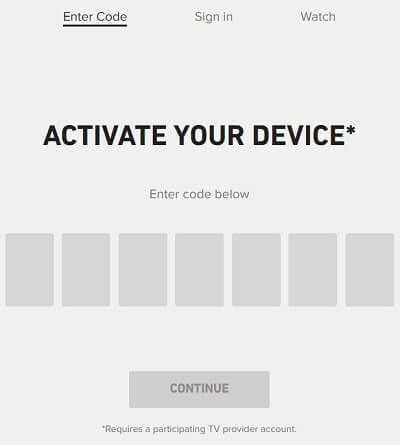
6. Now, BET NOW app will be activated on your Firestick, and you can stream the contents from BET NOW.
What are the Best VPNs for Firestick?
Note: As said before, BET NOW is available only in the US. So if you want to stream BET NOW contents outside the US on Firestick, you should use a good VPN service to bypass the geo-restrictions. The best VPNs for Firestick are,
- Express VPN
- NordVPN
- Surfshark
- CyberGhost
- PureVPN
How to Watch BET NOW on Firestick Outside US
If you want to access the BET NOW app outside the US, you can follow the steps below.
1. Go to Firestick Home screen.
2. Click on the Find menu and select Search from that.
3. On the search bar, type and search for NordVPN with the help of an on-screen keypad.
4. Next, click on the NordVPN app icon from the search results.
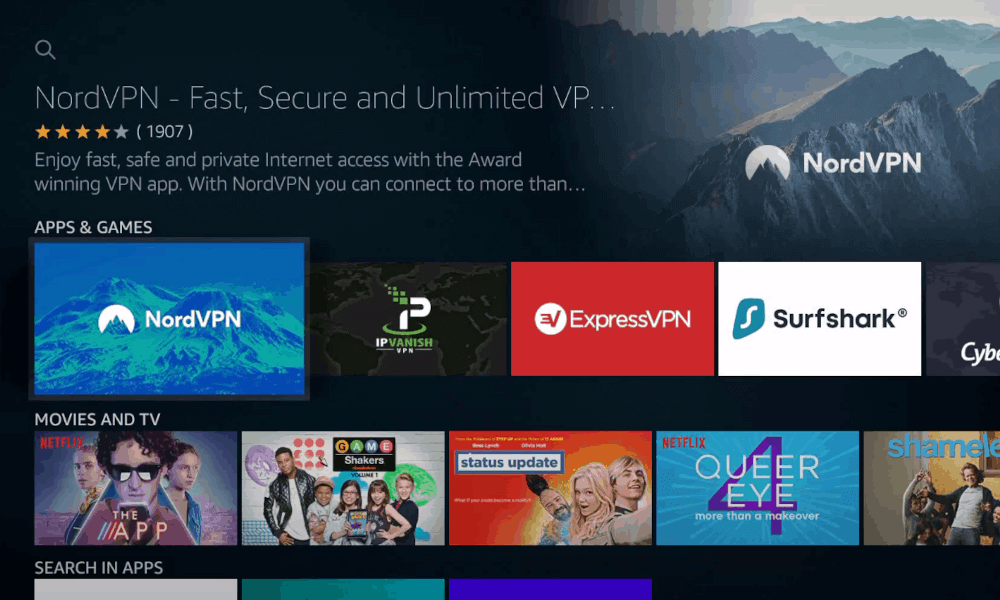
5. Then, click on Get to download the app on Firestick.
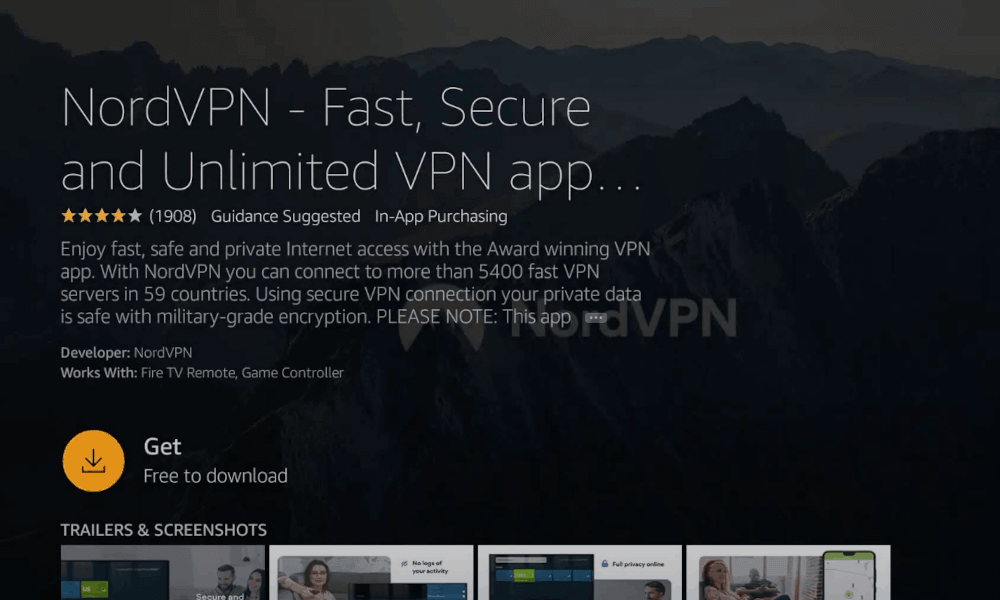
6. Once downloaded, click on Open to launch the app.
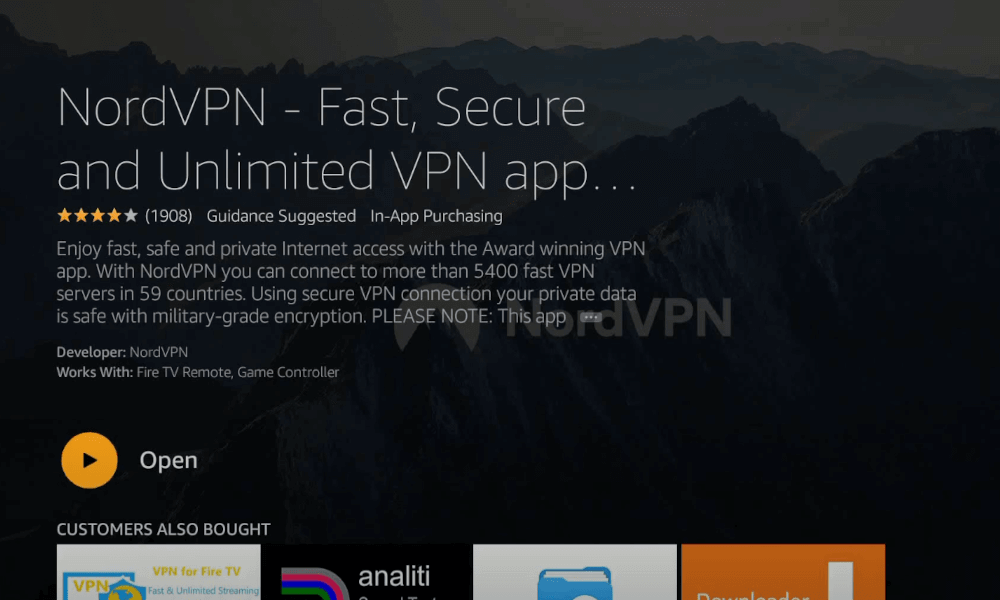
7. You need to log in with your NordVPN account credentials.
8. Then, select a US VPN Server and connect it.
9. Now launch the BET NOW app and stream the contents on your Firestick from outside the US.
Frequently Asked Questions
Yes, you can get BET NOW from the Amazon App Store on your Firestick.
No, you have to pay for a subscription to access the BET Now platform.
