For those who want access to a wide range of exciting and engaging South Asian content, YuppTV is your one-stop destination. With a huge content library of over 300 TV channels and a plethora of OTT platforms that offer nonstop movies, TV serials, shows, live news, live sports, and much more, experience unlimited entertainment without a pause. Check out the best content based on your preferences whenever and wherever you want. Connect to YuppTV through Firestick and stream your favorite content on the go. Want to know more about YuppTV on Firestick? This is for you.
Important Message
Your IP is Exposed: [display_ip]. Streaming your favorite content online exposes your IP to Governments and ISPs, which they use to track your identity and activity online. It is recommended to use a VPN to safeguard your privacy and enhance your privacy online.
Of all the VPNs in the market, NordVPN is the Best VPN Service for Firestick. Luckily, NordVPN has launched their Exclusive Christmas Deal at 69% off + 3 Months Extra. Get the best of NordVPN's online security package to mask your identity while streaming copyrighted and geo-restricted content.
With NordVPN, you can achieve high streaming and downloading speeds, neglect ISP throttling, block web trackers, etc. Besides keeping your identity anonymous, NordVPN supports generating and storing strong passwords, protecting files in an encrypted cloud, split tunneling, smart DNS, and more.

YuppTV
YuppTV is one of the must-have apps on your Firestick for its variety of content. The platform allows you to explore content across genres and generations and never run out of entertainment. Be it comedy, drama, suspense, thriller, action, and more, the library has it all. Discover your favorite sports and experience a stadium-like feel with seamless streaming and uninterrupted excitement. There are multiple subscription plans that best suit your needs and keep you recharged and relieve stress. YuppTV provides Live Indian TV Channels, Catch up TV, Movies, Serials, Shows, Sports, News, and more throughout the day. Through Catch-Up TV, stream your favorite content even when you missed watching live.
Features
- Seven days of Catch-up TV.
- Seamless Streaming pushes media content from mobile devices to the TV.
- Enhanced viewing experience through HD quality content.
- Accessible on Smart Phone, Smart Television, PC, Laptop, Tablet, Roku, Xbox, Apple TV, Android TV, Amazon Fire TV, PS3, and more.
- Easy and quick registration.
- 24/7 Customer Service.
- No contracts and No commitments.
- Satellite dish is not required.
- Turns even a regular TV into Smart TV.
- Enabled with Wi-Fi.
Also, see how to Get DC Universe on Firestick / Fire TV
How to Install YuppTV on Firestick?
As the YuppTV app is officially available on Amazon App Store, you don’t need to worry about installing it on your device. The entire process of completion takes only take few minutes.
Follow the instructions correctly to get it on your Fire TV.
Step 1 – Turn On the Firestick device.
Step 2 – Hover to Search in your Firestick.
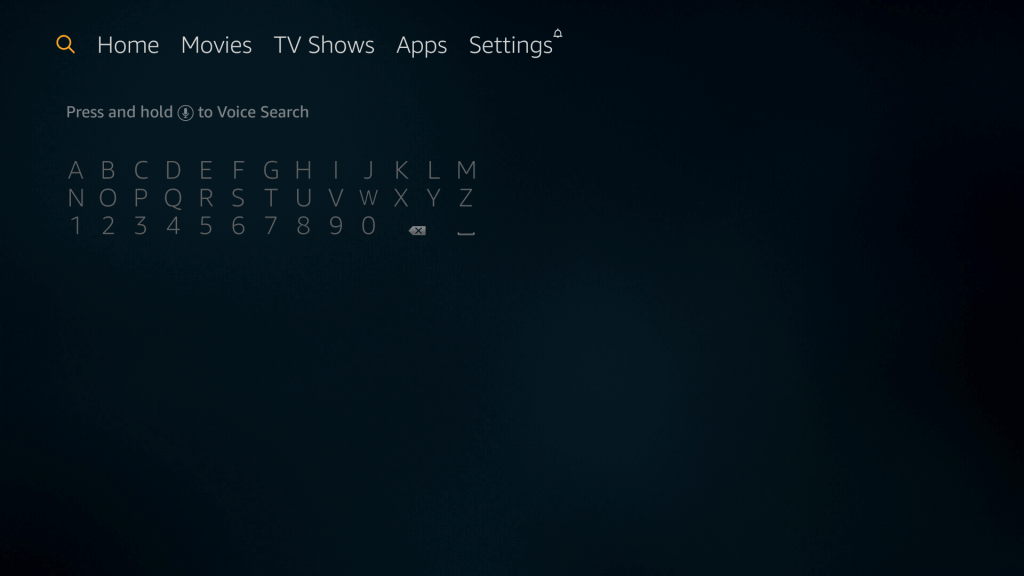
Step 3 – Type YuppTV in the search bar and click Go.
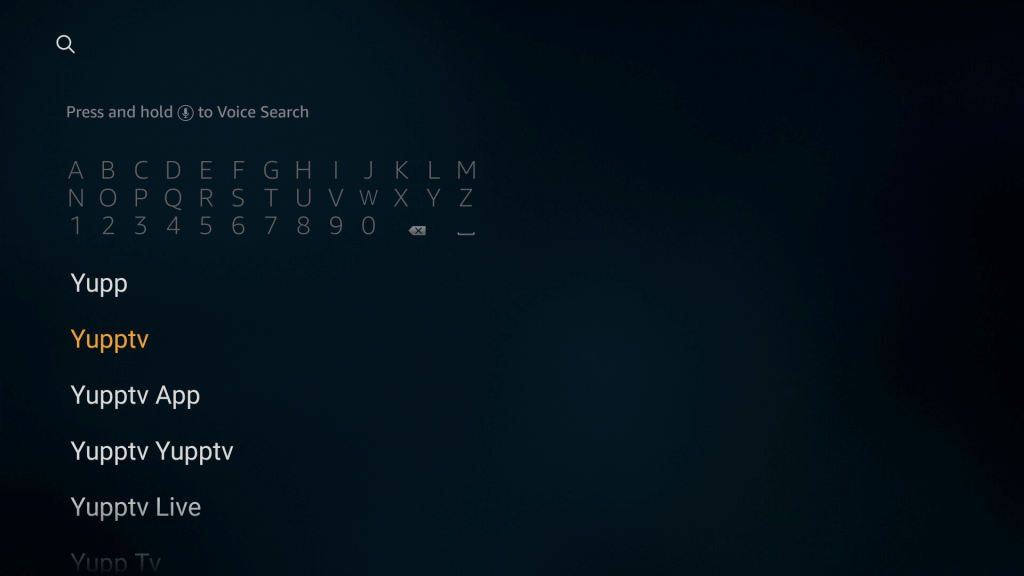
Step 4 – From the result, click on the YuppTV app.
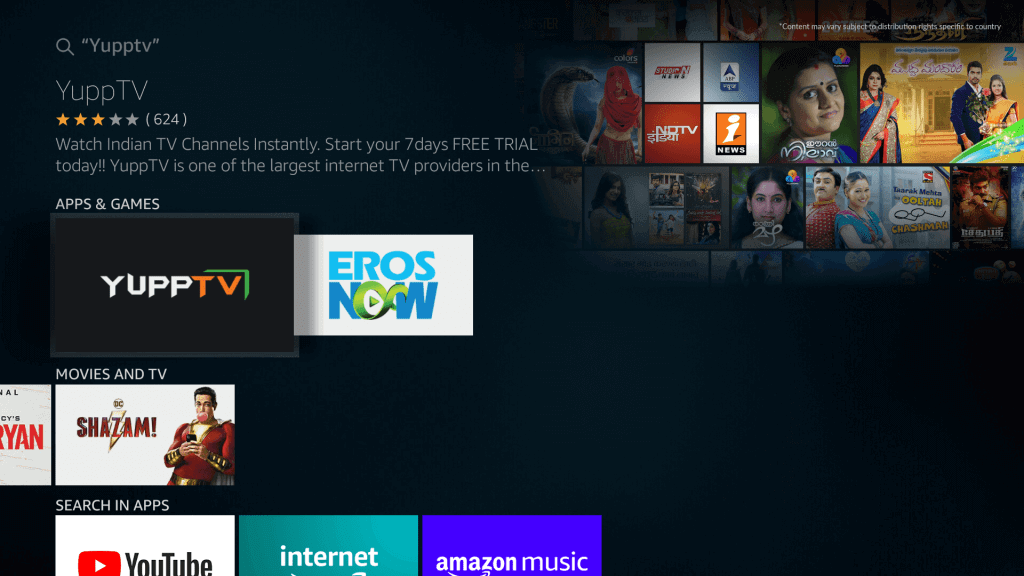
Step 5 – Select Download or Get for downloading it.
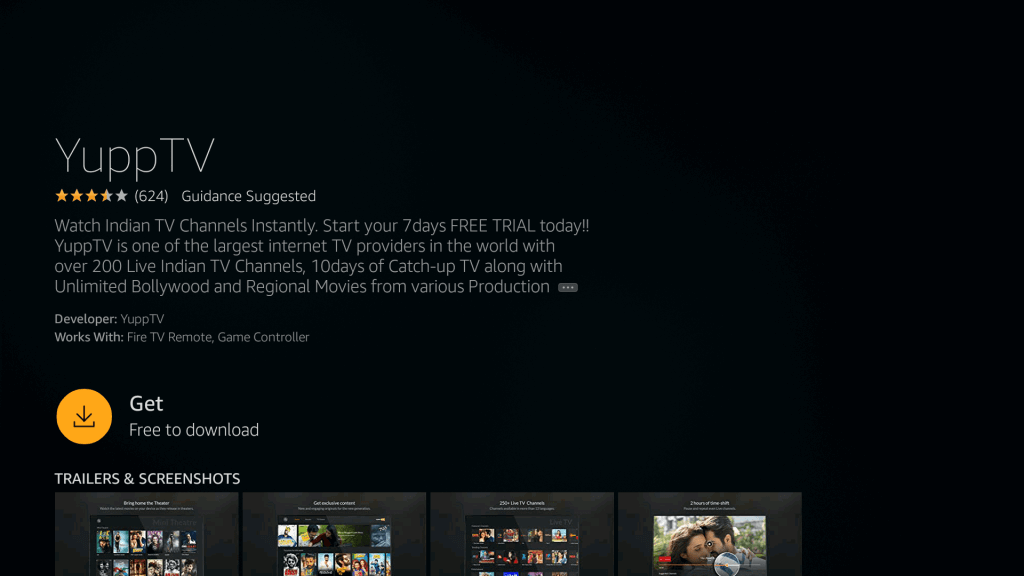
Step 6 – Once installed, click on Open to launch YuppTV.
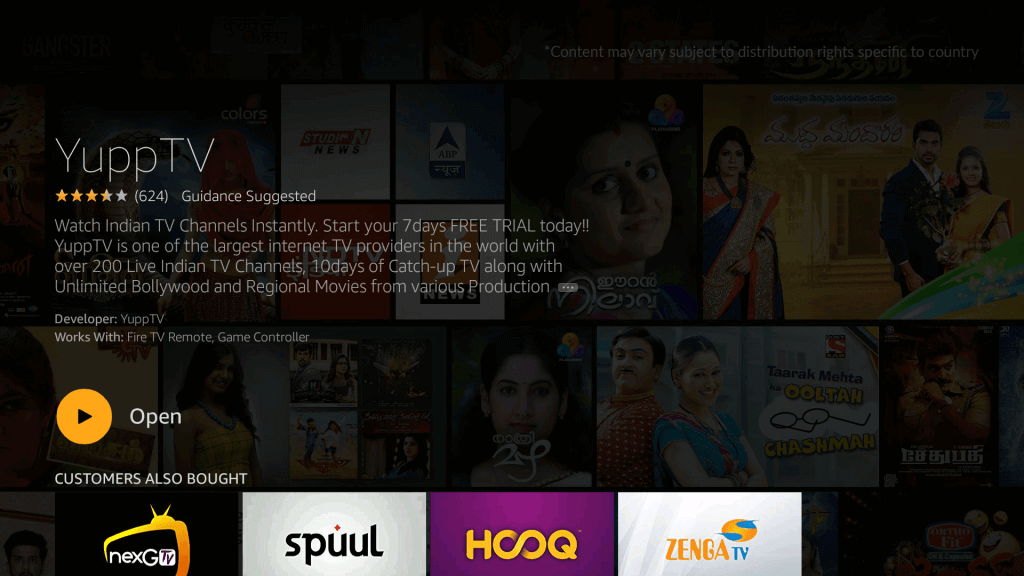
How to Activate YuppTV
Firstly, activate the YuppTV app to use the app to its fullest. Here are the steps for doing it. Follow these steps to activate it.
Step 1 – First, open the YuppTV app.
Step 2 – Now click on the Sign In option, which is on the top right corner.
Step 3 – Enter the Login credentials (the ones which you have got during the time of subscription purchase).
Now you get access to all its media contents. The app’s Home Screen will be displayed with a huge list of contents.
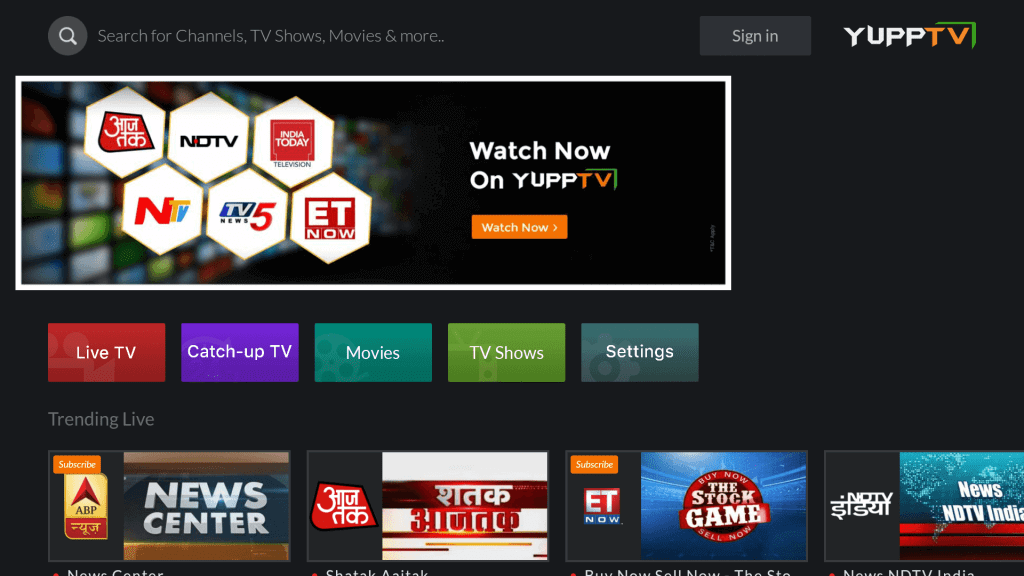
Step 4 – Click on any subscribed channel, and you will be asked to pay to watch the content.
Step 5 – Follow the on-screen instructions to activate your device to watch your subscribed channels.
You might also like 20 Best Movie Apps for Firestick.
Endnote
Imbibe in the delight of watching your favorite Live TV, TV shows, and movies on a bigger screen through YuppTV in your Firestick. Follow the instructions mentioned in the guide. In case of any queries, drop them in the comments.
