Kodi is an open-source media player, and with it, you can watch the local videos on your device and play online videos. Also, Kodi is infamous for its addon feature that means you can install addons from the repository to watch movies and TV shows with an internet connection. So now, let us see about installing the Liberatus Kodi addon on Firestick.
Important Message
Your IP is Exposed: [display_ip]. Streaming your favorite content online exposes your IP to Governments and ISPs, which they use to track your identity and activity online. It is recommended to use a VPN to safeguard your privacy and enhance your privacy online.
Of all the VPNs in the market, NordVPN is the Best VPN Service for Firestick. Luckily, NordVPN has launched their Exclusive Christmas Deal at 69% off + 3 Months Extra. Get the best of NordVPN's online security package to mask your identity while streaming copyrighted and geo-restricted content.
With NordVPN, you can achieve high streaming and downloading speeds, neglect ISP throttling, block web trackers, etc. Besides keeping your identity anonymous, NordVPN supports generating and storing strong passwords, protecting files in an encrypted cloud, split tunneling, smart DNS, and more.

Liberatus Kodi addon is the same as the other best Kodi addons that you can use to watch your favorite movies and TV shows. Also, you can use this addon for free. Since Kodi is available for your Firestick, let us see how to install the Liberatus Kodi addon on Firestick in the section below.
Related – How to Install Exodus Kodi addon on Firestick
How to Install Liberatus Kodi Addon on Firestick
1. Launch the Kodi app on Firestick.
2. Select Settings from the home screen.
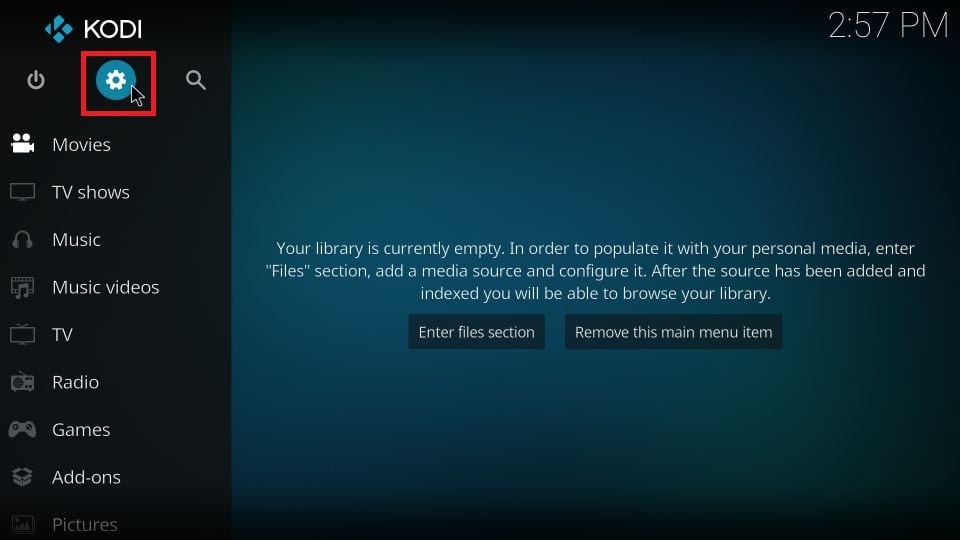
3. Then, choose System.
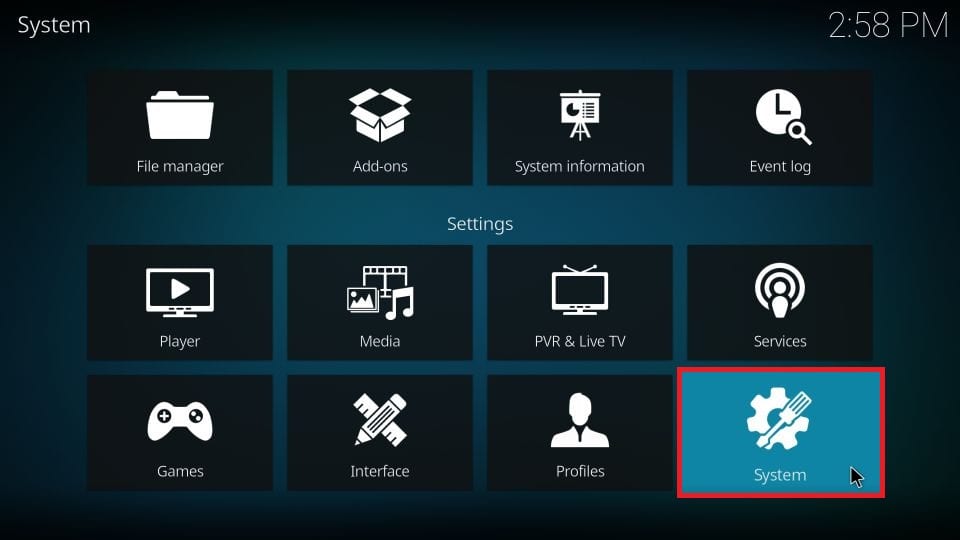
4. Select Add-ons from the left pane.
5. Now, you need to toggle on the option for Unknown Sources and select Yes from the prompt.
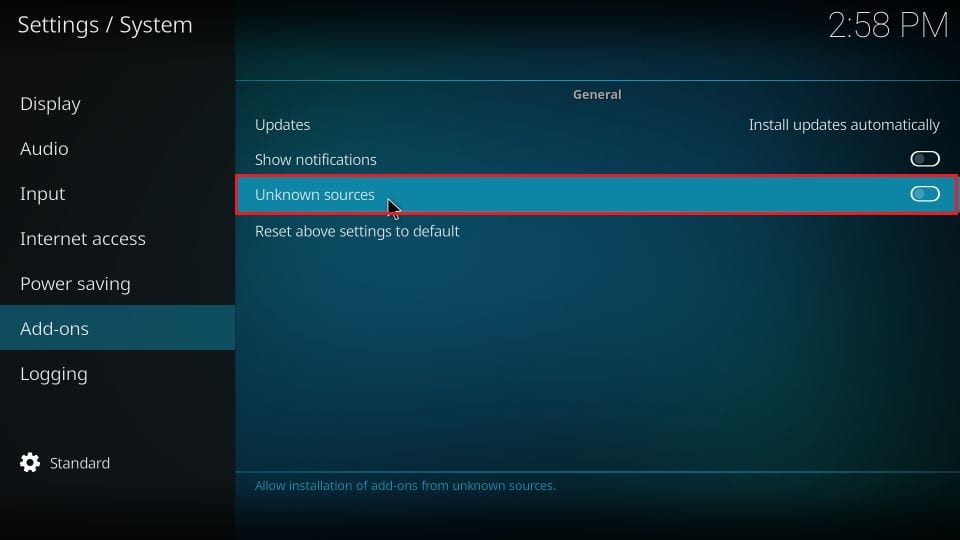
6. Return to the Settings and select File Manager.
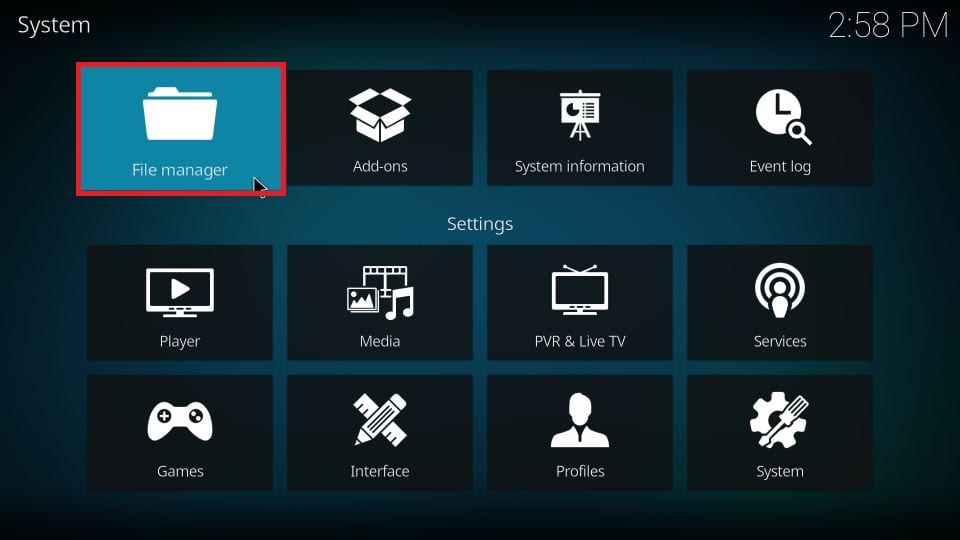
7. Select Add Source from the left pane.
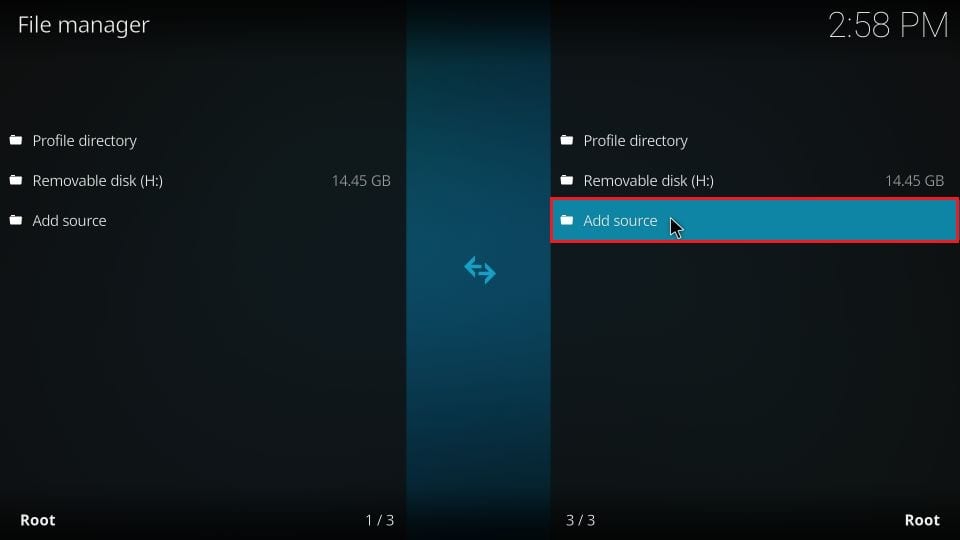
8. Select the box near the Browse button.
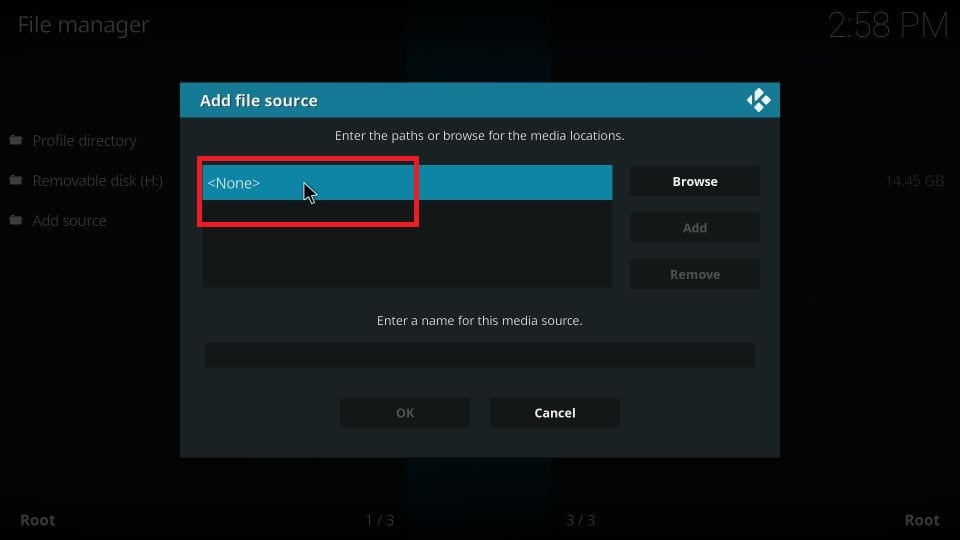
9. In the box, enter http://coots.co/_bcrepo/ and select OK.
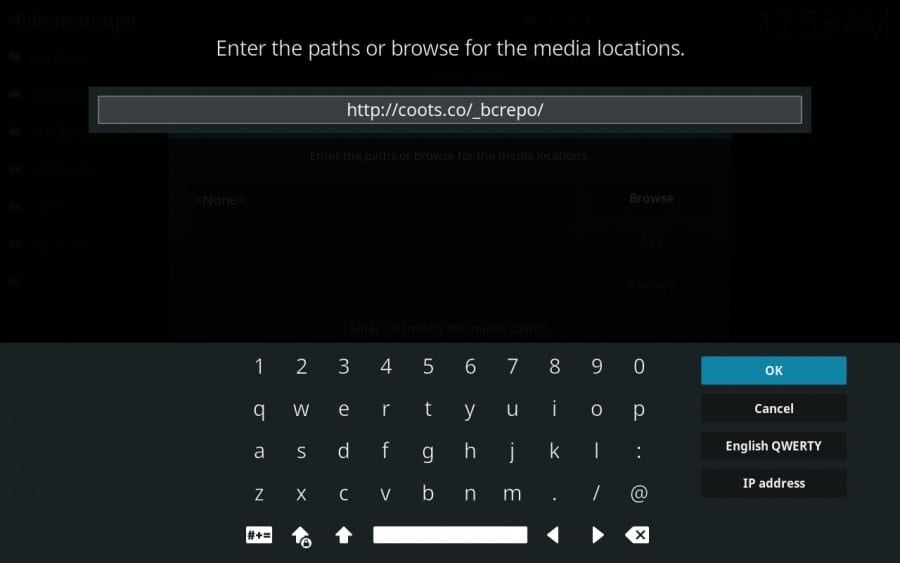
10. Then, enter the name of the media source file as bcrepo and select OK.
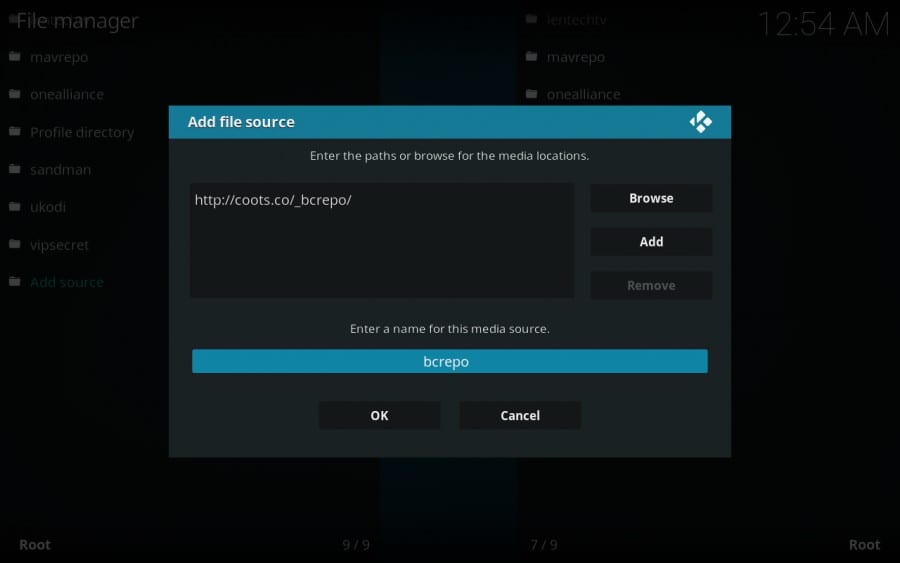
11. Return to Settings and select Add-ons.
12. Select the Package installer icon to launch it.
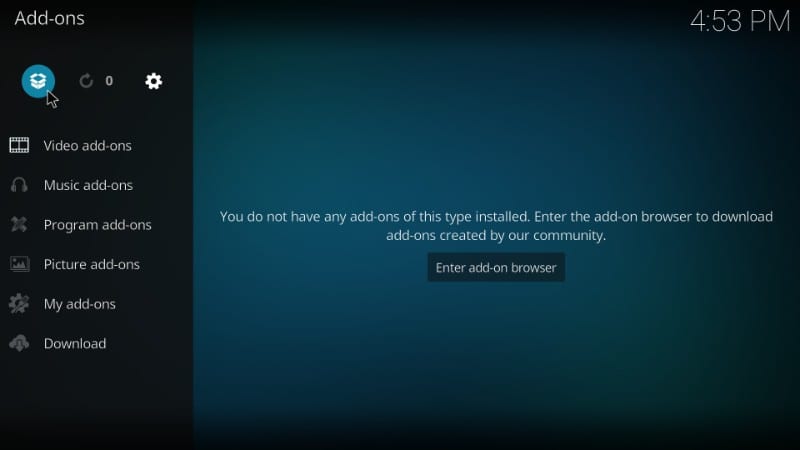
13. Choose the Install from Zip file option.
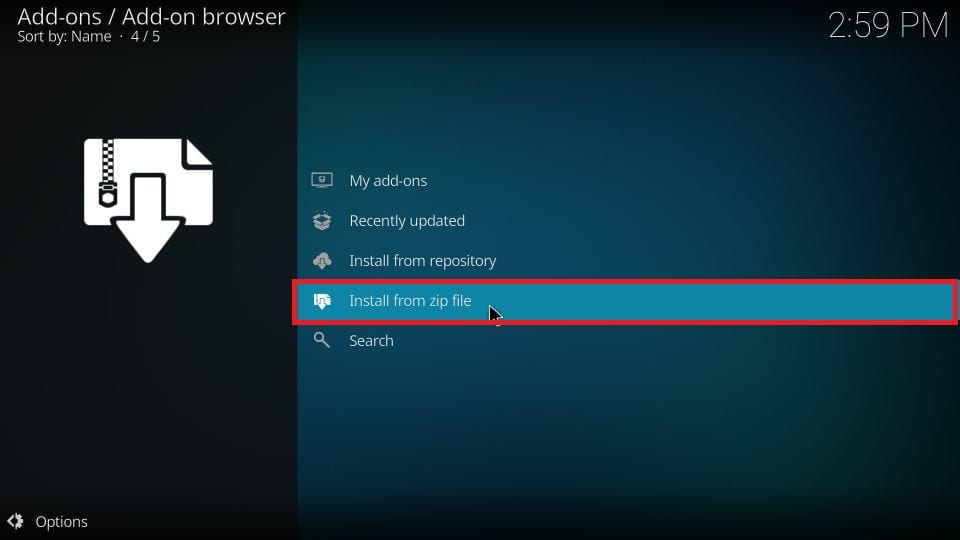
14. Then, choose bcrepo > repository.bandicootsbuilds and select OK.
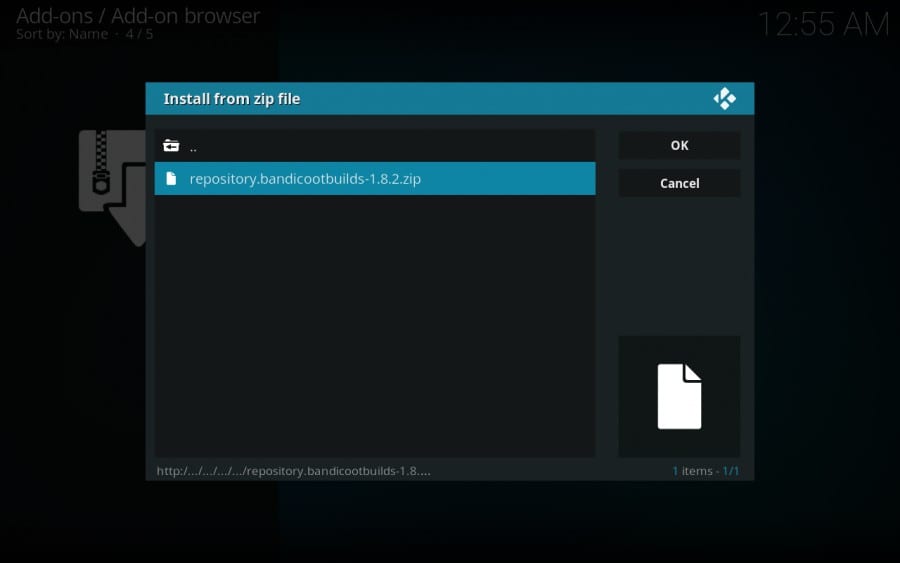
15. Now, the Bandicoots Builds Repository will be installed.
16. Select Install from Repository.
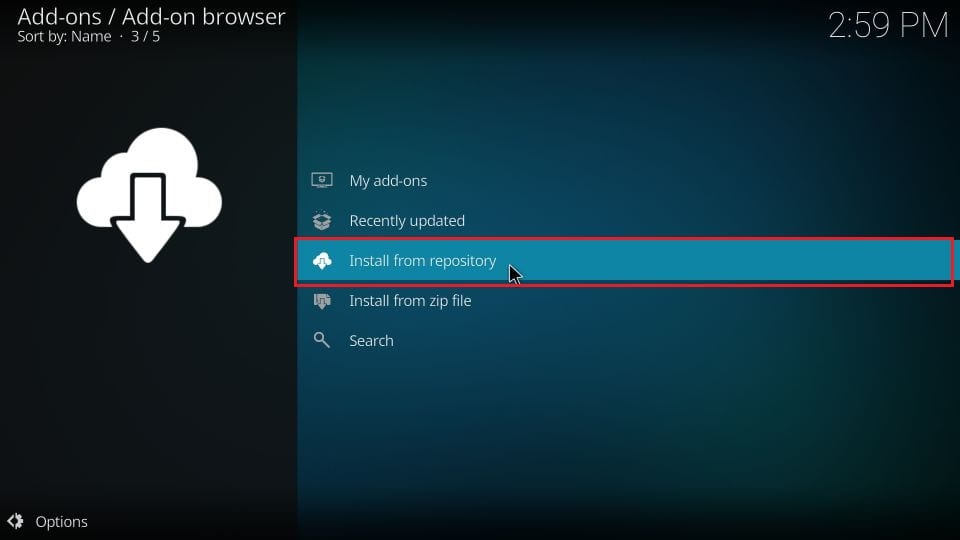
17. Choose Bandicoots Builds Repository.

18. Then, select Video add-ons.
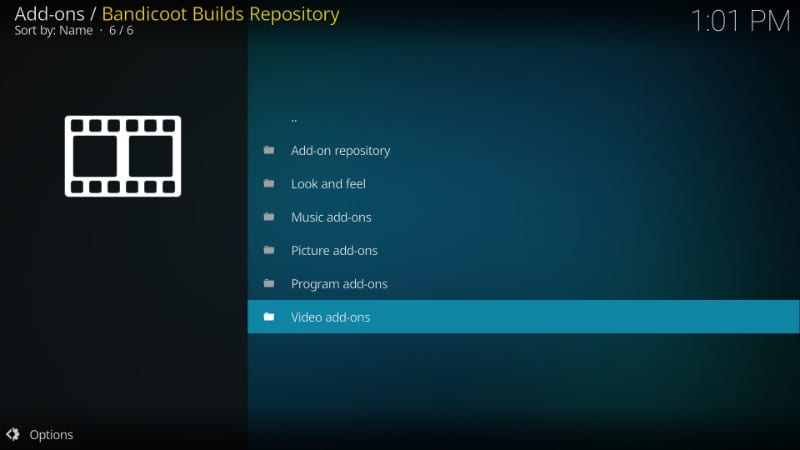
19. Next, choose Liberatus.

20. Select the Install button from the lower-left corner.

21. Now, the Liberatus Addon will be installed.
22. Then, return to the Settings and select Addons.
23. Choose Video Add-ons from the left pane and select Liberatus.
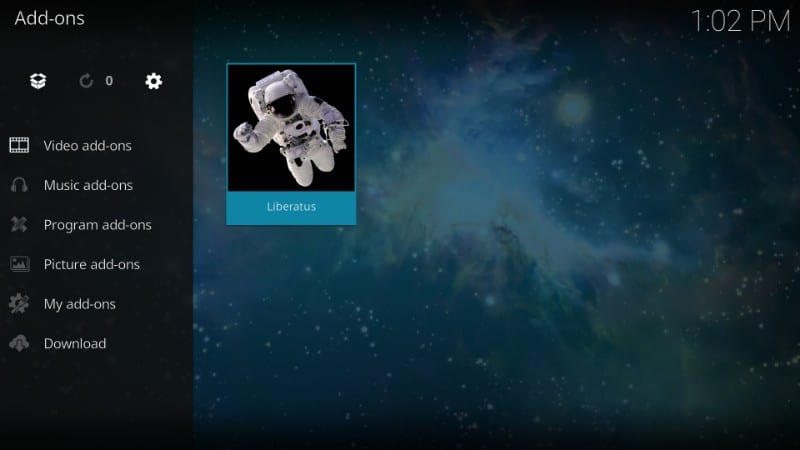
24. Now, you can choose any available section to watch your favorite content.
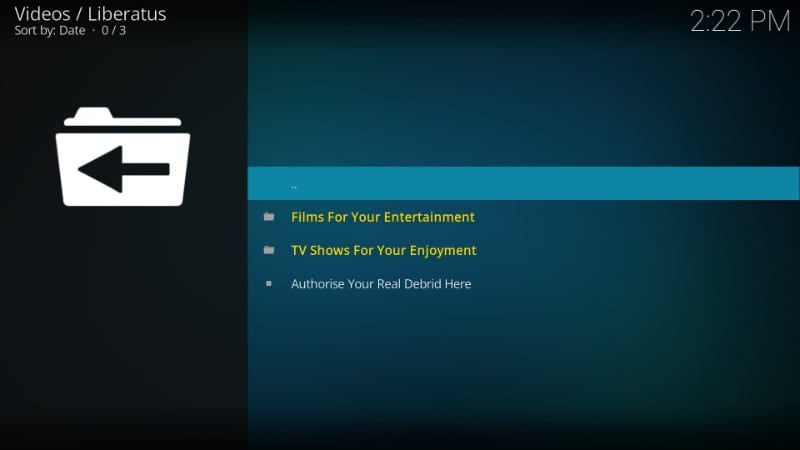
Related – How to install cCloud TV Kodi addon on Firestick
To Conclude
Liberatus Kodi Add-on is one of the promising addons for Kodi. However, you should better hold on to it because the addon is free. Also, Kodi is an interesting application that can be switched to a media player and install addons like the Liberatus Kodi addon to watch movies and TV shows. So, this article will be helpful to you to install the Liberatus Kodi Addon. Also, you can drop your queries in the comment box below.
![How to Install Liberatus Kodi Addon on Firestick / Fire TV [2022] Liberatus Kodi Addon](https://firestickappsguide.com/wp-content/uploads/2022/01/Liberatus-Kodi-Addon.png)