Key Notes
- From Amazon Store: Click Find → Select Search → Search for CyberGhost VPN → Click Get or Download → Click Open.
- Install using Downloader: Open the Downloader → Enable Install unknown apps → Enter the URL of CyberGhost VPN → Click Go → Click Install.
CyberGhost VPN is one of the popular and best VPNs for Firestick. It offers over 7,800 servers in almost 90 countries and is an inexpensive VPN among others. Unlike Other VPNs, CyberGhost allows you to be safe and secure online. It masks your IP address with the virtual IP address, so no one can track your online activities, even ISP and the government. Further, you can also bypass geo-restricted content from anywhere in the world. You can install CyberGhost VPN on Amazon Firestick as it is available on Amazon App Store.
CyberGhost VPN Subscription
CyberGhost VPN comes with three types of plans.
Important Message
Your IP is Exposed: [display_ip]. Streaming your favorite content online exposes your IP to Governments and ISPs, which they use to track your identity and activity online. It is recommended to use a VPN to safeguard your privacy and enhance your privacy online.
Of all the VPNs in the market, NordVPN is the Best VPN Service for Firestick. Luckily, NordVPN has launched their Exclusive Christmas Deal at 69% off + 3 Months Extra. Get the best of NordVPN's online security package to mask your identity while streaming copyrighted and geo-restricted content.
With NordVPN, you can achieve high streaming and downloading speeds, neglect ISP throttling, block web trackers, etc. Besides keeping your identity anonymous, NordVPN supports generating and storing strong passwords, protecting files in an encrypted cloud, split tunneling, smart DNS, and more.

1 Month Plan
- 14-day money-back policy
6 Months Plan
- 45-day money-back policy
- Billed $41.94 for 6 months
2 Years + 4 Months
- 45-day money-back policy
- Billed $56.94 for 2 years
You can also add CyberGhost Security Suite for Windows at S4.5/ month $1.00/ month as an exclusive deal.
How to Download CyberGhost VPN on Firestick
As the CyberGhost VPN has a standalone app for Firestick, you can install the app in no time.
1. First, Subscribe to CyberGhost VPN and launch your Firestick.
2. Now, on the Firestick home screen, click on the Find menu and select the Search option.
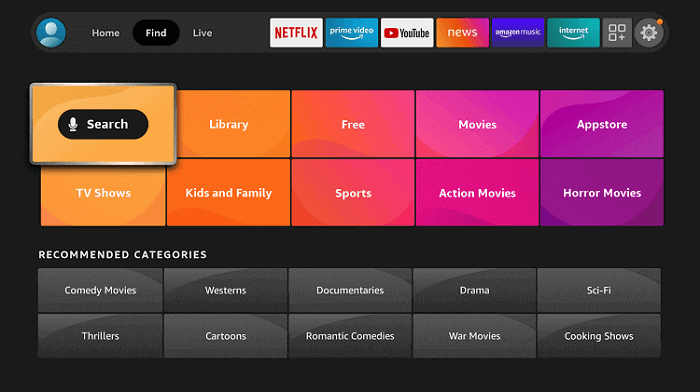
3. In the search bar, type and search for the CyberGhost VPN using the on-screen keyboard.
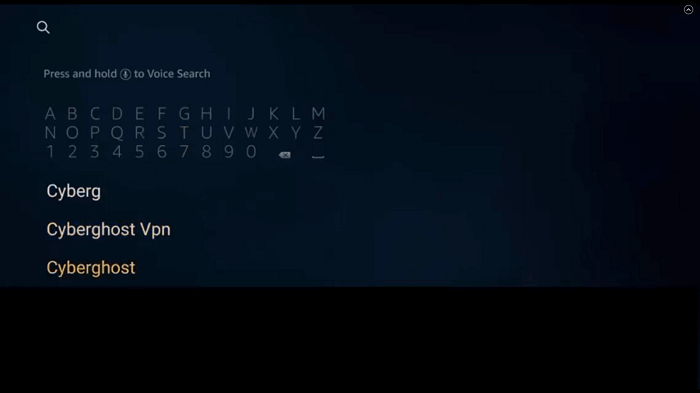
4. Choose the app from the search results.
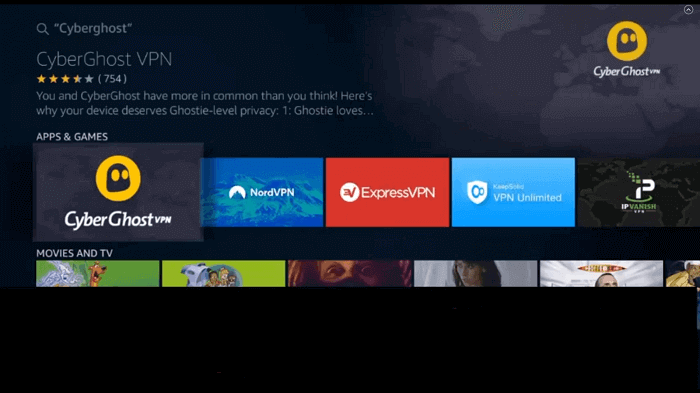
5. Click on Get or Download to install CyberGhost VPN on Firestick.
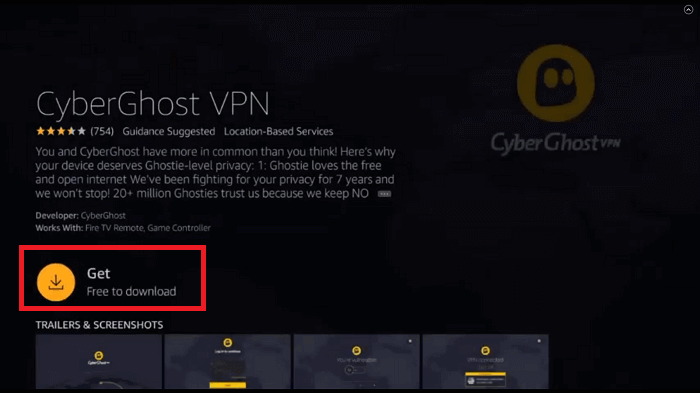
6. After the installation, click Open to launch the app.
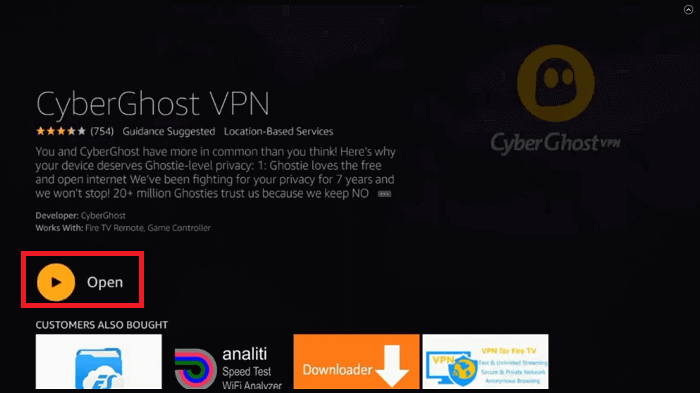
How to Sideload Cyberghost VPN on Firestick
If the CyberGhost VPN is unavailable on your Firestick, you can try to sideload it using the Downloader app.
1. On the Firestick home screen, click the Find menu and select the Search option.
2. Search for the Downloader app and install it on your Firestick device.
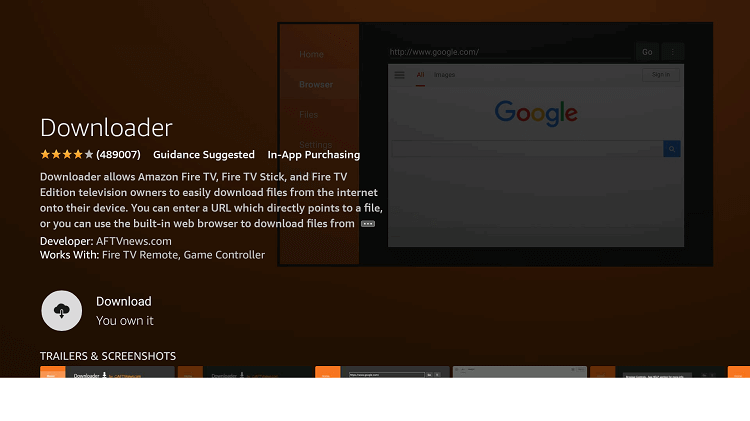
3. Once you have installed the Downloader app, go back to the home screen to click on Settings.
4. Under that, click on the My Fire TV option.
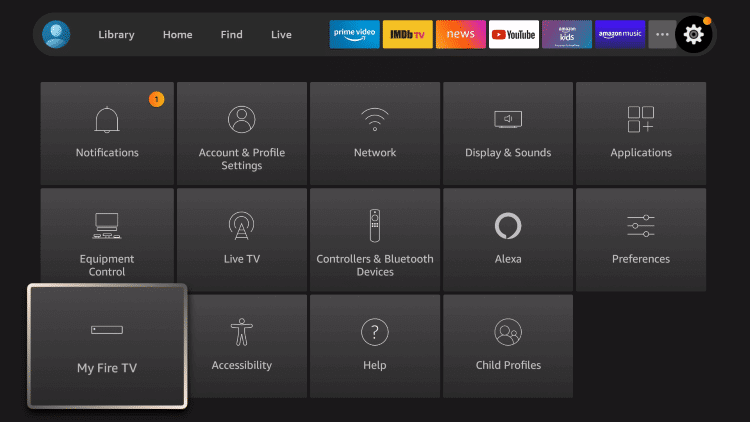
5. Choose Developer Options from the list.
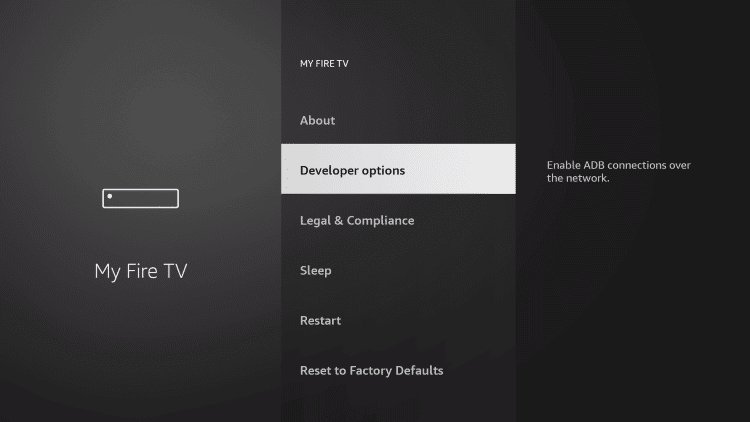
6. Next, click Apps from Unknown Sources.
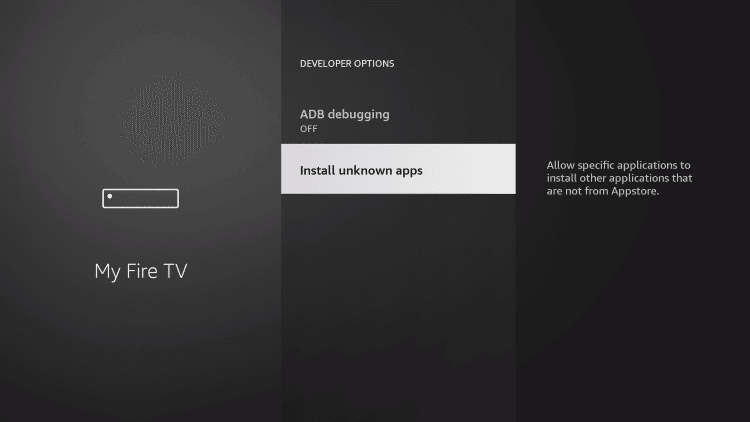
7. Highlight the Downloader app and turn it on.
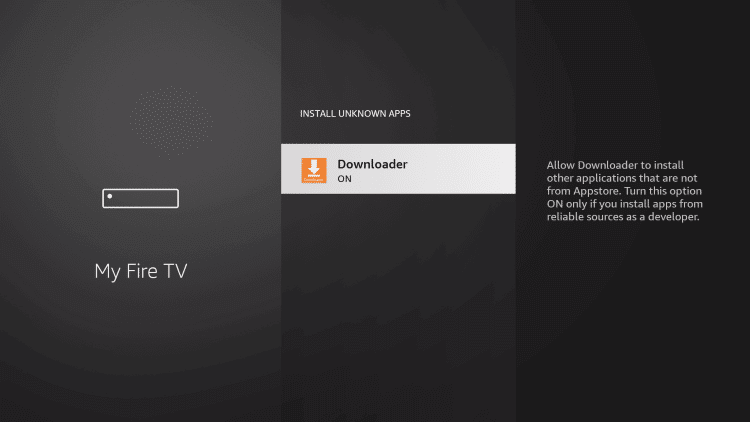
8. Launch the Downloader app from the home screen and click Allow if prompted.
9. Further, in the URL field, enter the download link of CyberGhost VPN https://bit.ly/3vnbtOl and click on the Go button.
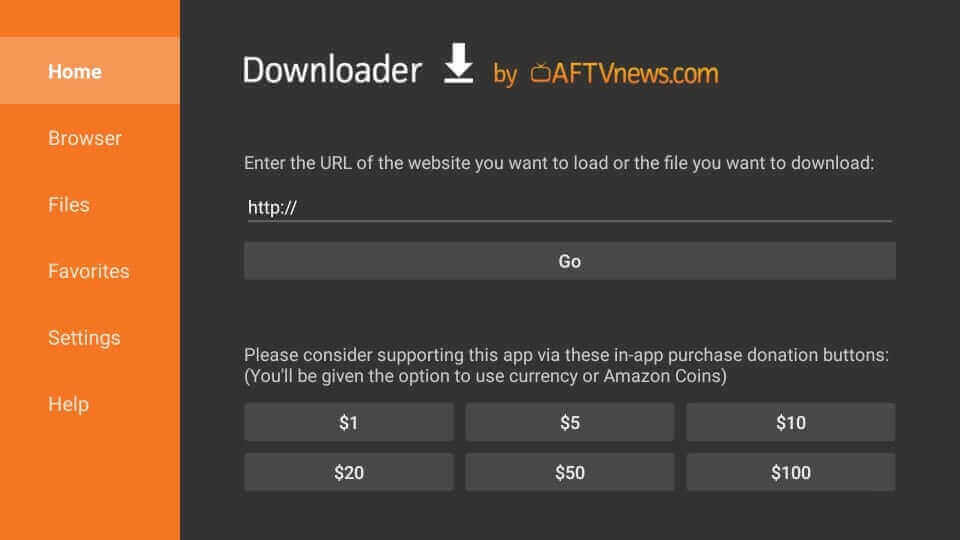
10. Once the Apk file is downloaded, click Install to install the VPN on Firestick.
11. After the installation, click Open to launch the app.
How to Use CyberGhost VPN on Firestick
After installing the app, follow the steps below to connect your Firestick with a VPN.
1. Launch the CyberGhost app, and you will receive an activation code on the screen.
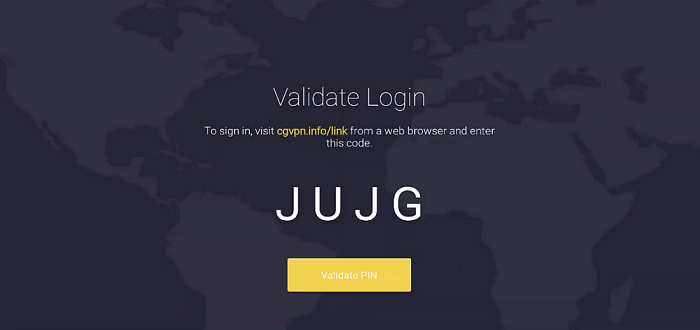
2. Now, on your computer browser, visit the CyberGhost activation link cgvpn.info/link and enter your email id and password for your account.
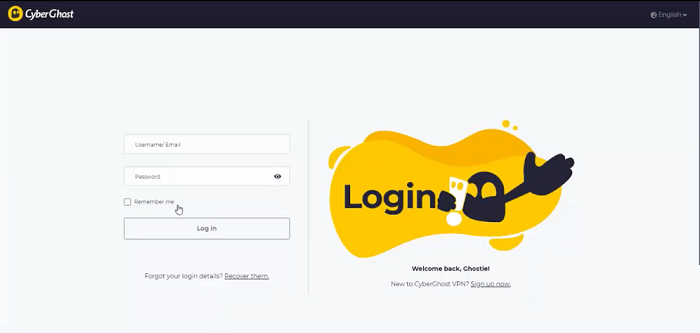
3. Next, from the dashboard, click on Smart TV from the left menu and select Connect to your Fire TV.
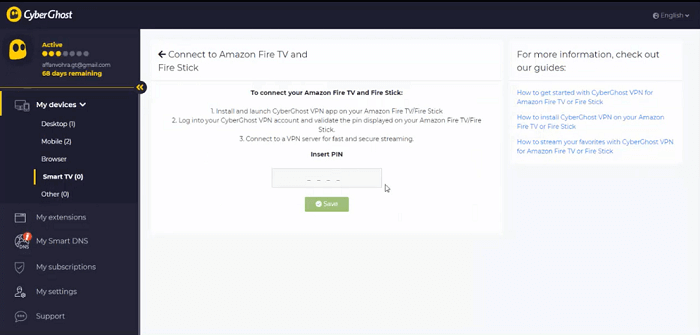
4. Enter the PIN code on the TV screen and click on Validate.
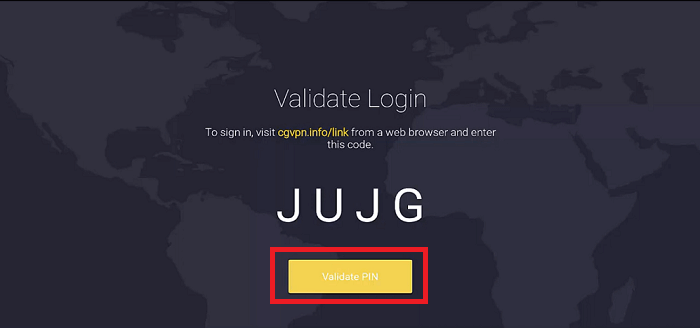
5. Now, the app will be activated on your Firestick device.
6. The app’s interface will look like the image given below.
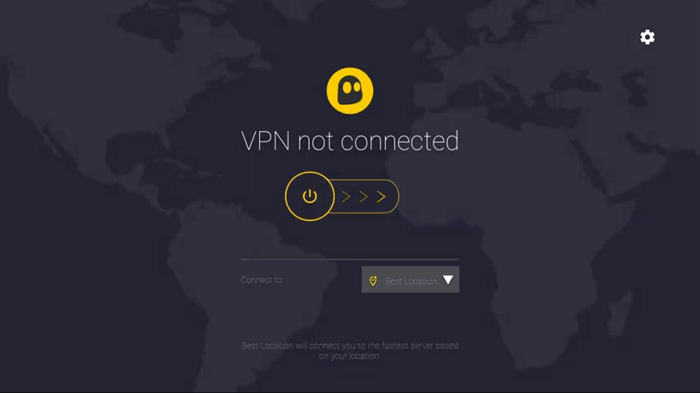
7. Select the server from the list.
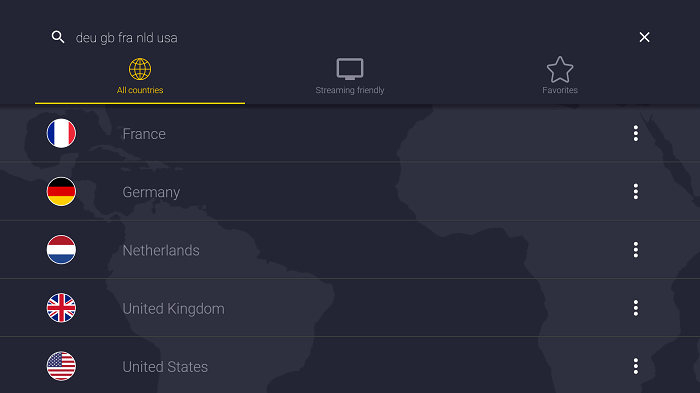
8. Proceed to click OK for the connection request.
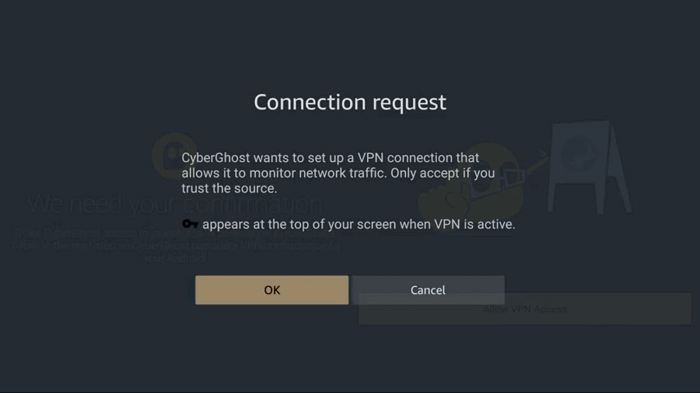
9. Now, you have successfully connected to the server you have selected.

More About CyberGhost VPN
- Your IP address and DNS will never be leaked out with the encrypted tunnel. So you can make sure that you are safe online.
- The app is based in Romania, which doesn’t use data retention laws. So, it doesn’t keep any of your logs.
- It uses a 256-bit AES encryption tool to protect your personal information.
- CyberGhost is one of the largest server networks that offers 5900 servers in 89 countries.
- With one subscription, you can use the service on 7 different devices.
- It offers 24/7 live chat. So, if you have any problems, you can always contact the customer support team at any time.
CyberGhost VPN is undoubtfully the best VPN to use on your Firestick. Use the VPN service and be safe online. Further, using Cyberghost VPN, enjoy unlimited access to everything. CyberGhost will be compatible with Fire TV with Fire OS 4.6 and Firestick 2nd generation and later. Surfshark and ExpressVPN are the best alternatives for CyberGhost VPN.
FAQ
No, CyberGhost VPN requires a susbcription to stream its content.
If the CyberGhost VPN is not working, try connecting your VPN with a different server location.
