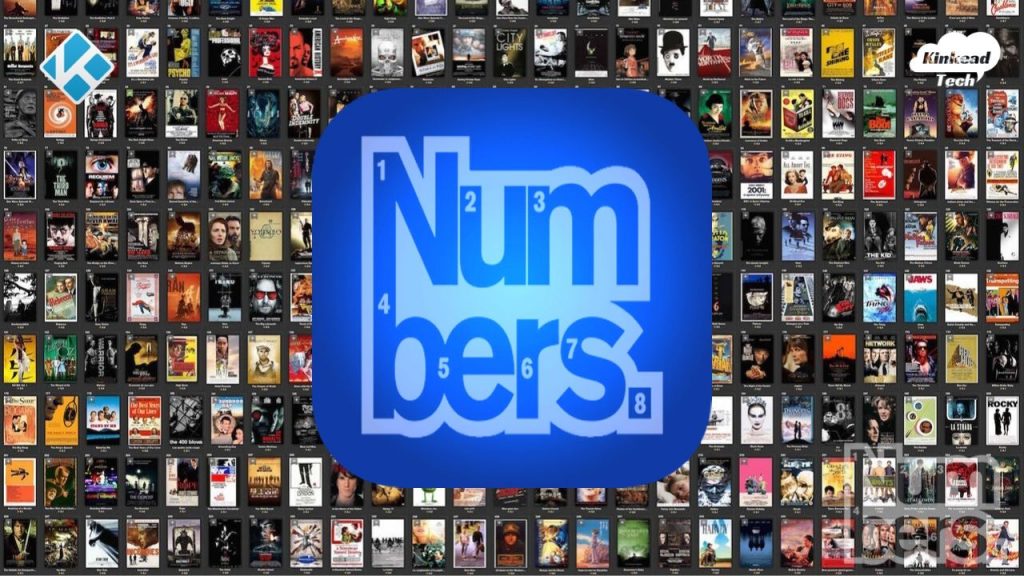Numbers is a perfect Video Addon that allows you to stream movies, TV shows, and live channels. This addon is located within the CellarDoorTV Repository that contains other quality addons and Builds. It has a simple, easy-to-use layout, a huge library of movies and TV shows, and the categories are neatly organized. The Numbers Addon is the best Kodi addon for people who love to stream movies and TV shows. Numbers Addon offers more streamable links when compared to other Kodi Addons. Third-party addons are the addons that are not hosted in the official Kodi addon repository and Numbers is also from a third-party source. By following these below steps you can install Numbers Addon on Kodi.
Important Message
Your IP is Exposed: [display_ip]. Streaming your favorite content online exposes your IP to Governments and ISPs, which they use to track your identity and activity online. It is recommended to use a VPN to safeguard your privacy and enhance your privacy online.
Of all the VPNs in the market, NordVPN is the Best VPN Service for Firestick. Luckily, NordVPN has launched their Exclusive Christmas Deal at 69% off + 3 Months Extra. Get the best of NordVPN's online security package to mask your identity while streaming copyrighted and geo-restricted content.
With NordVPN, you can achieve high streaming and downloading speeds, neglect ISP throttling, block web trackers, etc. Besides keeping your identity anonymous, NordVPN supports generating and storing strong passwords, protecting files in an encrypted cloud, split tunneling, smart DNS, and more.

Features of Numbers Kodi Addon
- Numbers has a simple yet effective Home screen with several categories. The categories include movies, TV shows, My Movies, My TV shows, New movies, Channels, Tools, and Search.
- The interface of this Kodi Addon is the same as that of the Exodus Kodi Addon.
- Working scrapers
- Good Trakt API
How to Install Numbers Addon on Kodi
- Launch Kodi and and click on Settings icon.
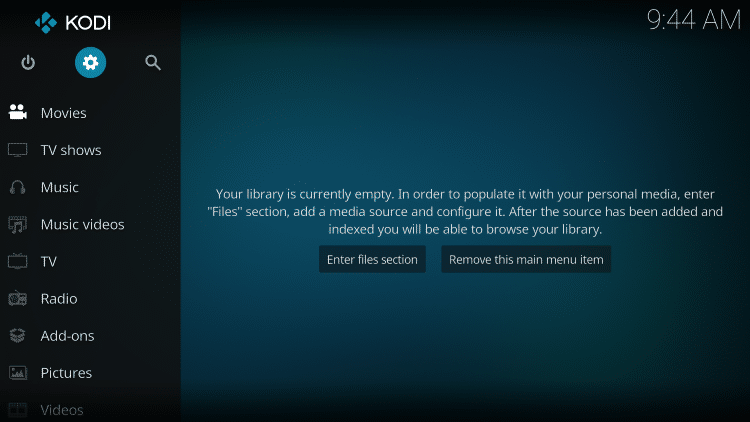
2. Click System icon that displays on the screen.
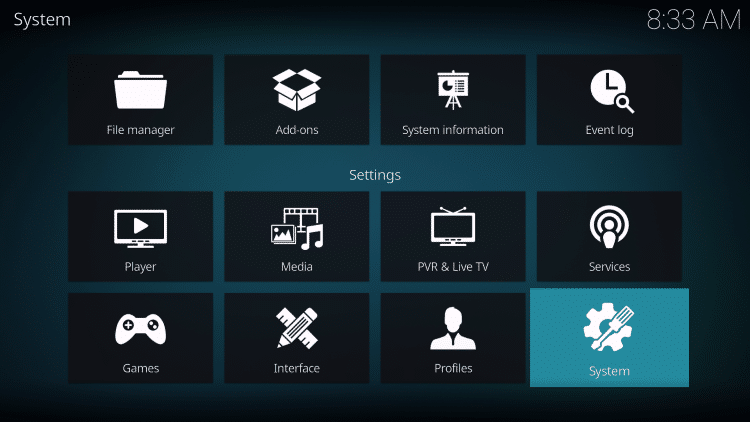
3. Select addons option from the left.
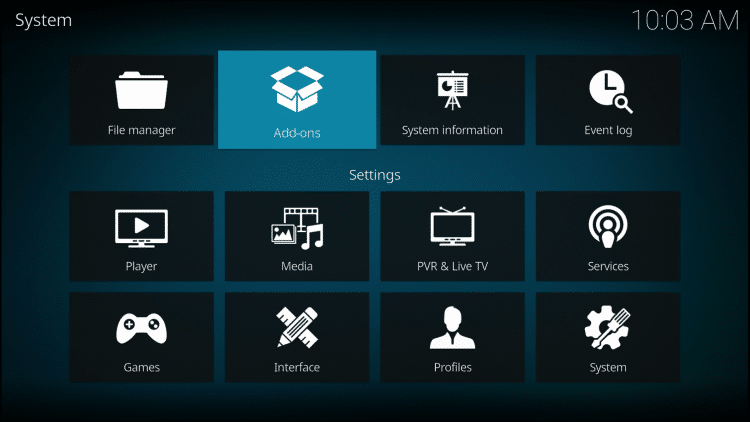
4. Turn on Unknown sources option at the right.
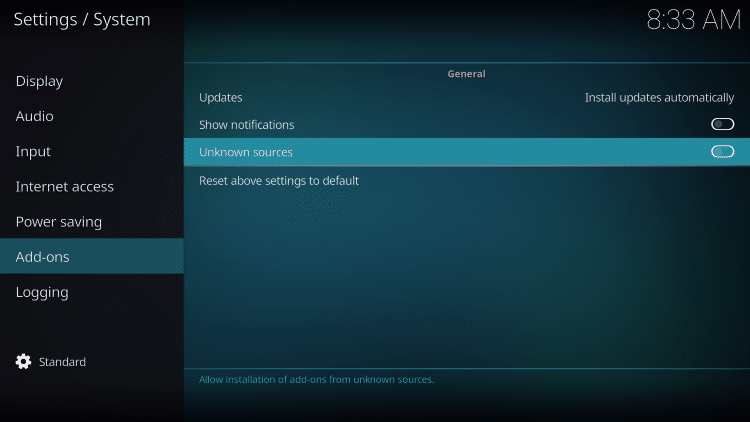
5. Click Yes to proceed.
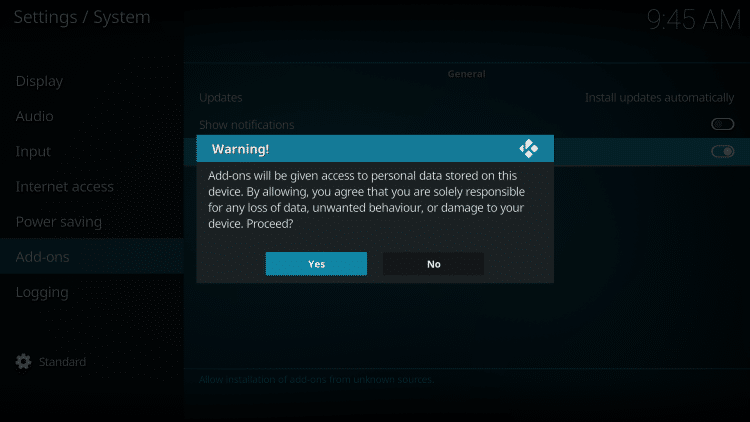
6. Go back and select the settings icon again and select File Manager.
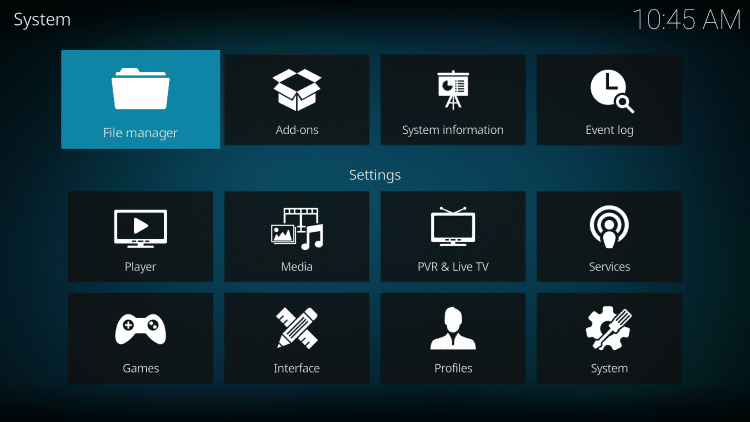
7. Click on the Add source option.
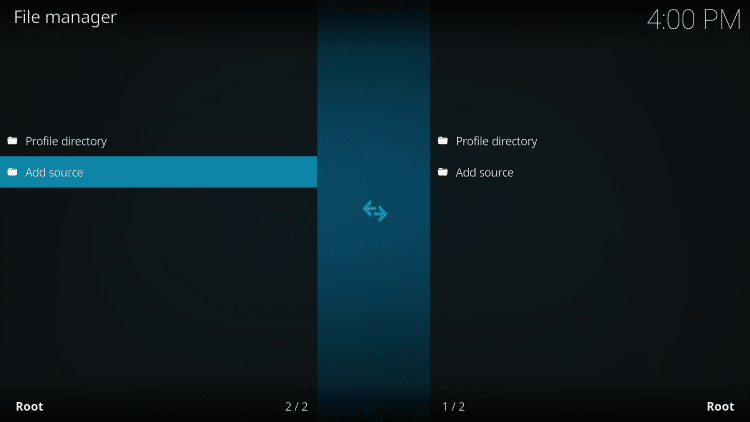
8. Now click <None>.
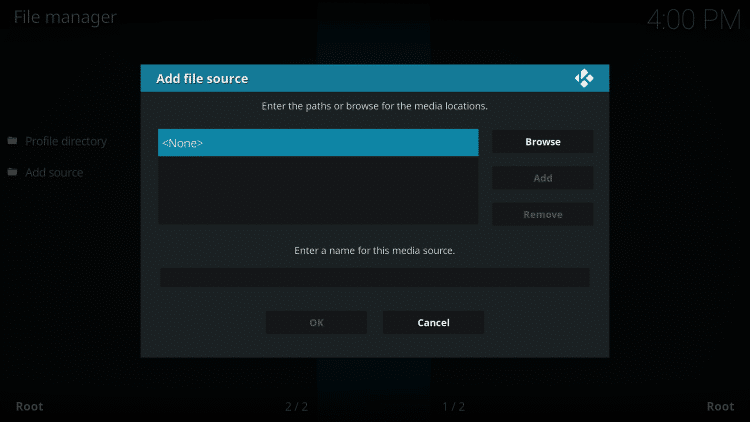
9. Type the following URL http://cellardoortv.com/repo.
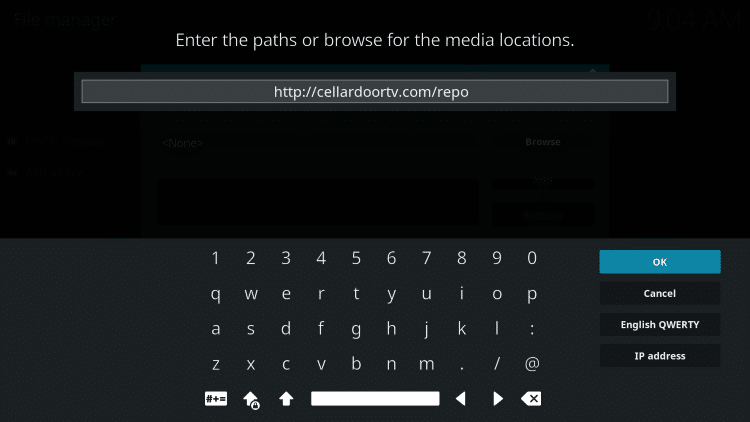
10. Make sure the typed URL is correct and click OK.
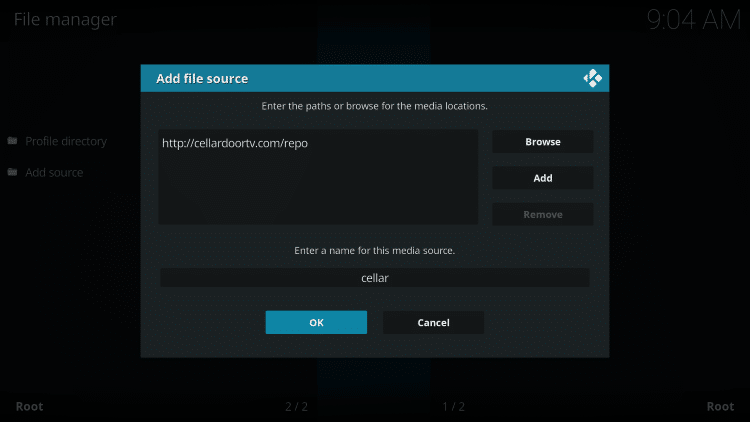
11. Highlight the box under the source and enter a name for this media source, Type cellar, or any other name which is easy for you to identify and click on OK.
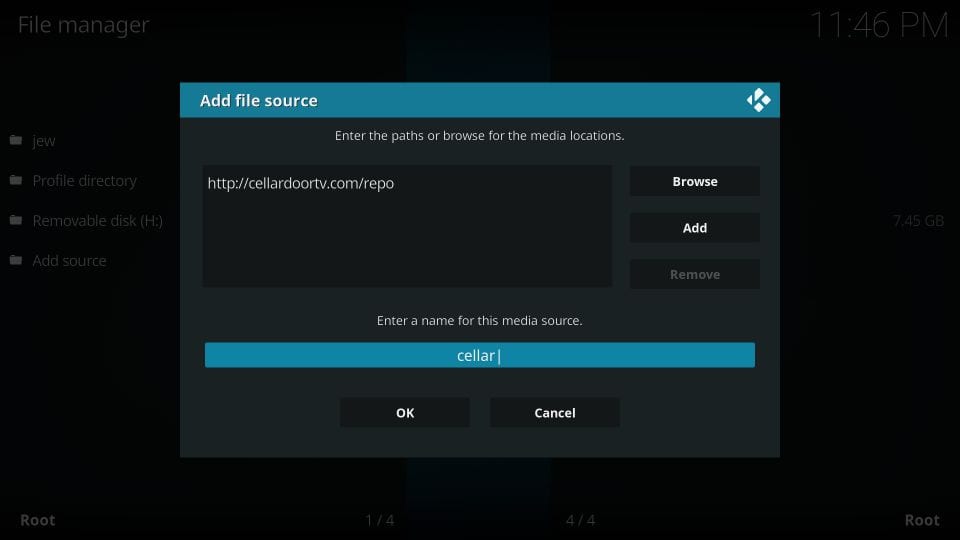
12. Go back to the system screen and choose addons.
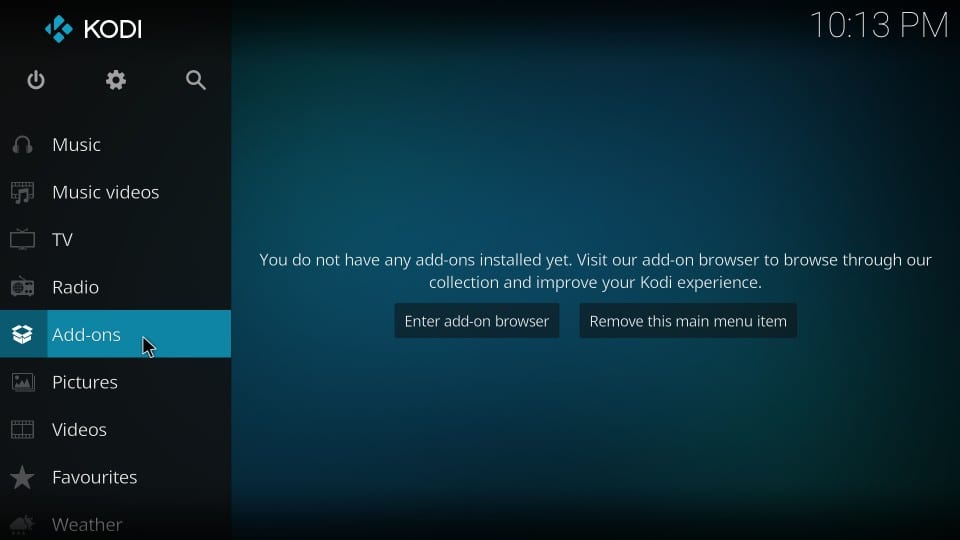
13. Now click Install from Zip File on the list.
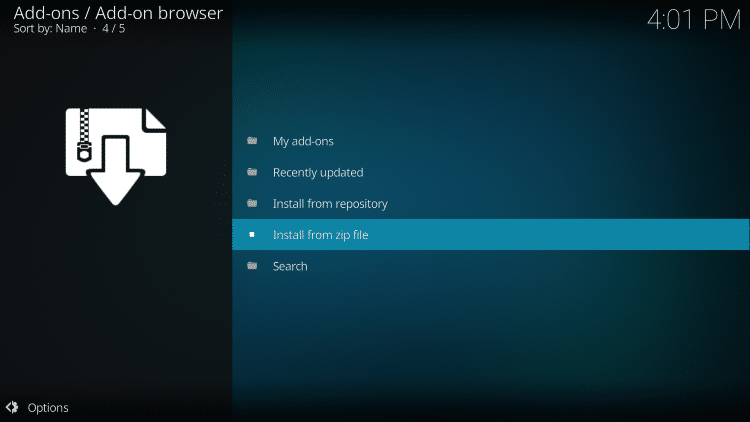
14. Choose the source name cellar or any other name you have given in the previous step.
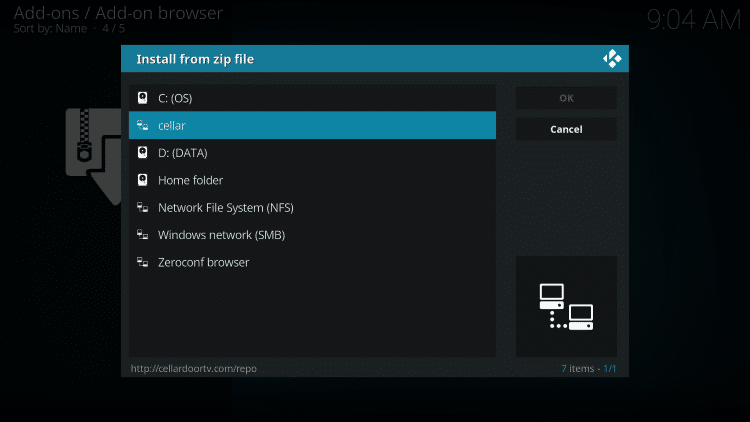
15. Click on repository.cdrepo.zip.
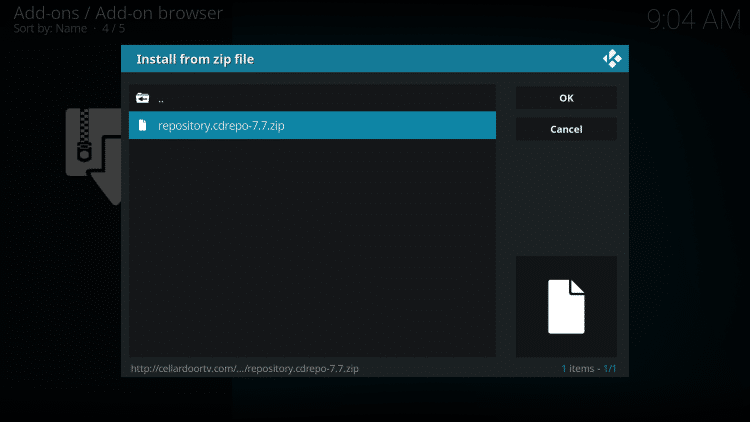
16. Wait for the CellarDoorTV repo addon installed message to appear.
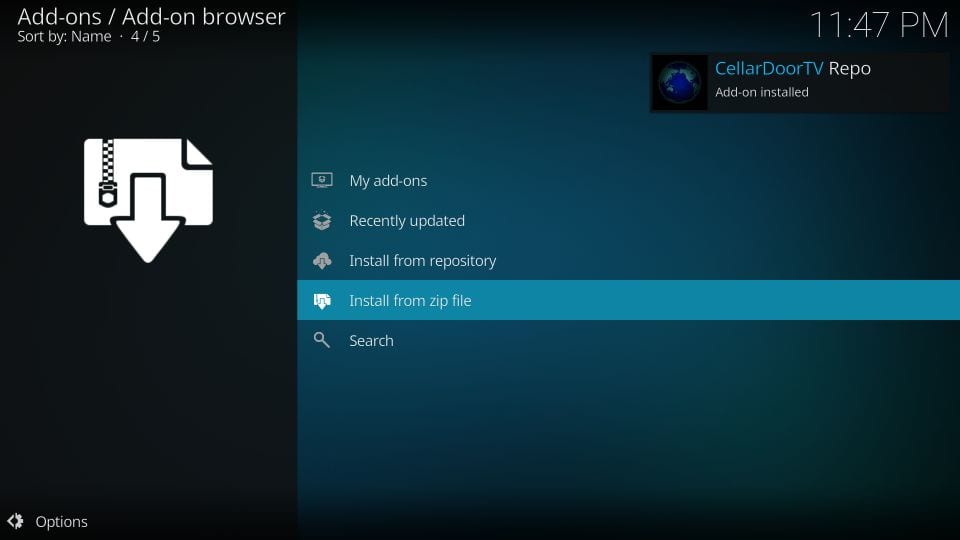
17. Click Install from Repository from the list that appears on the screen.
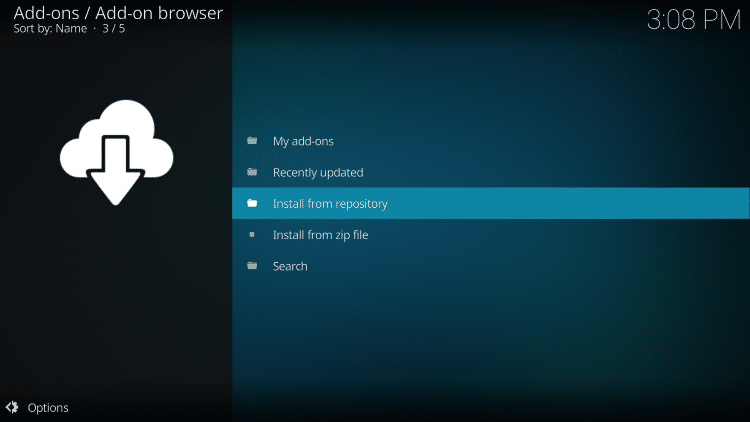
18. Now select CellarDoorTV Repo.
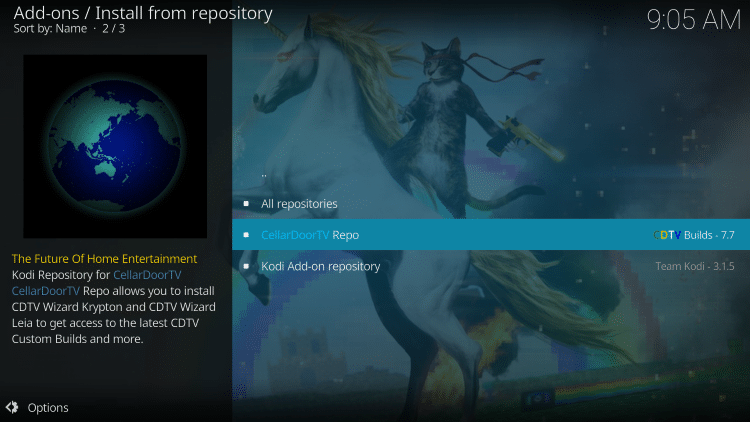
19. Click video addons on the right side of your screen.
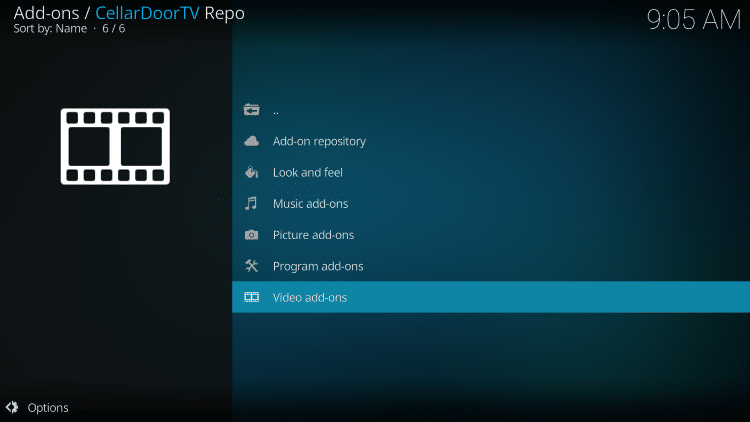
20. Choose NuMb3r5 from the list.
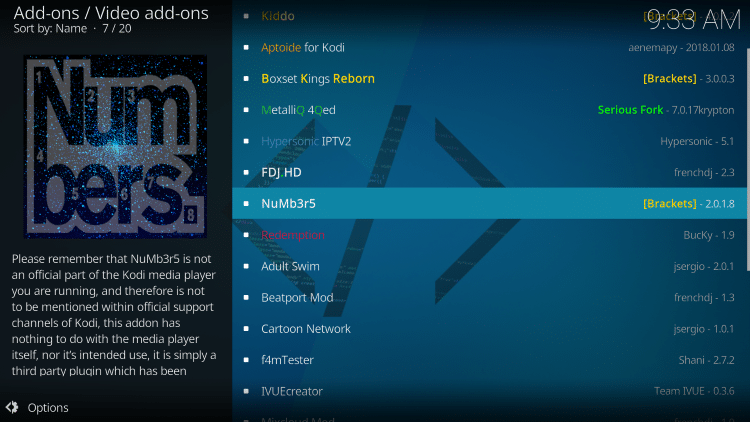
21. Click the Install option.
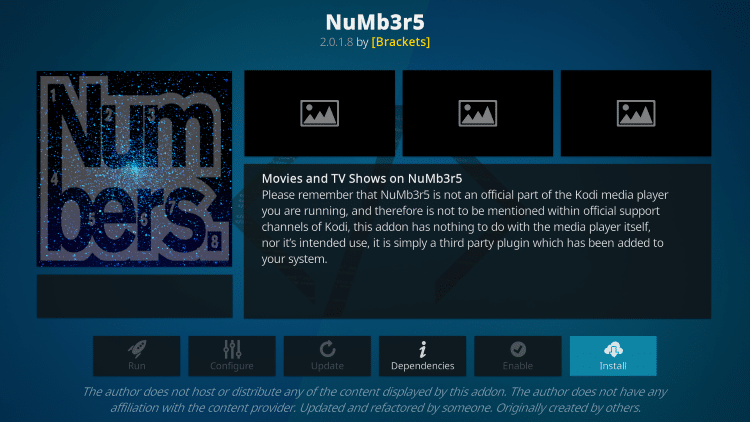
22. Click OK from the message stating The following additional addons will be installed.
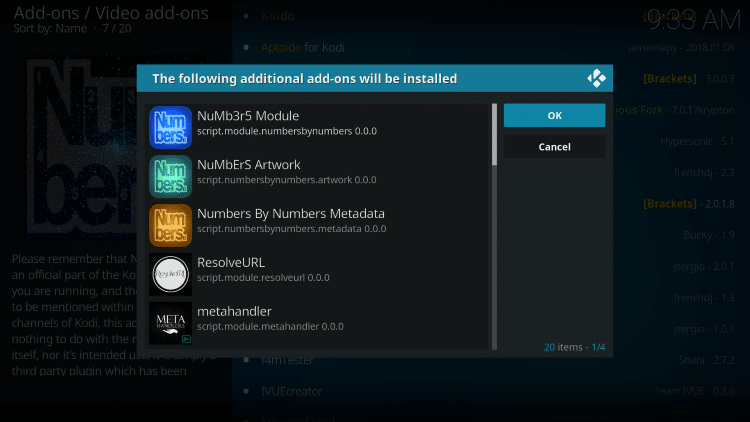
23. Wait till the NuMb3r5 message appears.
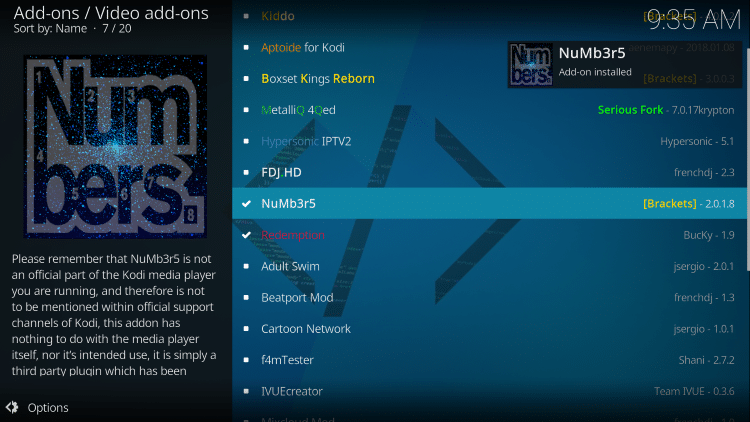
24. Now you have successfully installed Numbers Addon on Kodi.
Related: How to Install TempTV Kodi Addon.
Conclusion
Numbers addon that works fabulously on all devices. These are the steps to be followed for installing Number Addon on Kodi. Launch the Addon and start watching your favorite movies and TV shows. This is one of the best forks to be released in recent times. It has a content library that is big and offers more working streams than any other addons. Hope the explanation given by us about Numbers Addon and installing Numbers Addon on Kodi is clear. Enjoy watching movies and TV shows on Kodi. If you have any suggestions for this topic, leave them in the comments below.