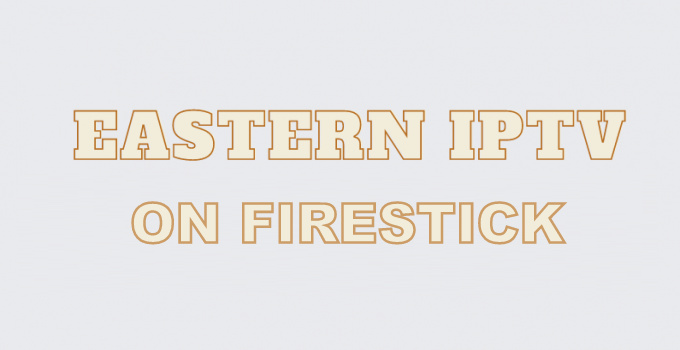Eastern IPTV streams 800+ TV channels on different platforms such as Android, iOS, Roku, Fire TV, and many more. Like Expedite IPTV, Eastern IPTV can also work through Lenox Media Player. You have to pay a fee for streaming the TV channels since it is a premium service. Full HD streaming is also available which gives you a great entertainment experience. You can also watch Eastern IPTV on Firestick by installing the app directly or through the Lenox Apk. Eastern IPTV is one of the best alternatives for cable TV. Let us see how to install Eastern IPTV on Firestick/Fire TV.
Important Message
Your IP is Exposed: [display_ip]. Streaming your favorite content online exposes your IP to Governments and ISPs, which they use to track your identity and activity online. It is recommended to use a VPN to safeguard your privacy and enhance your privacy online.
Of all the VPNs in the market, NordVPN is the Best VPN Service for Firestick. Luckily, NordVPN has launched their Exclusive Christmas Deal at 69% off + 3 Months Extra. Get the best of NordVPN's online security package to mask your identity while streaming copyrighted and geo-restricted content.
With NordVPN, you can achieve high streaming and downloading speeds, neglect ISP throttling, block web trackers, etc. Besides keeping your identity anonymous, NordVPN supports generating and storing strong passwords, protecting files in an encrypted cloud, split tunneling, smart DNS, and more.

Pricing of Eastern IPTV
- It offers 72 hours free trial
- The one month package costs 24 USD
- The three-month package costs 59 USD
Related: How to Install Expedite TV IPTV on Firestick / Android
How to Install Eastern IPTV on Firestick
(1) Connect the Firestick to your TV device.
(2) Click on the search tile that appears on the Home screen.
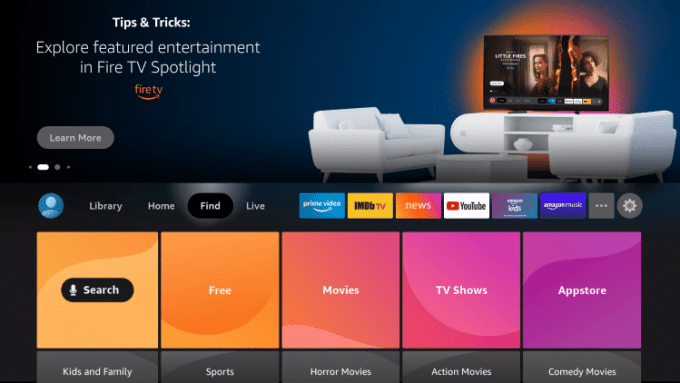
(3) Type and search for the Downloader App.
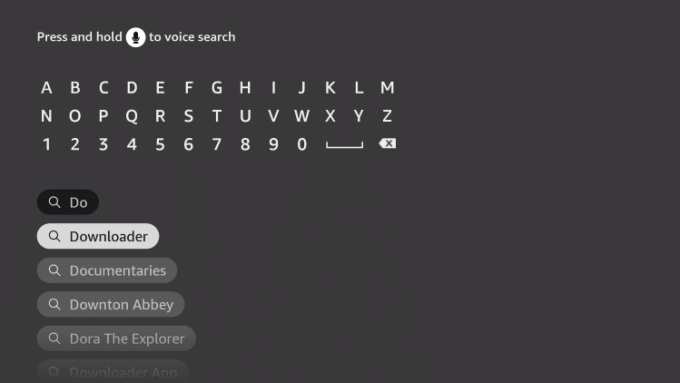
(4) Select the Downloader app from the Apps and games list.
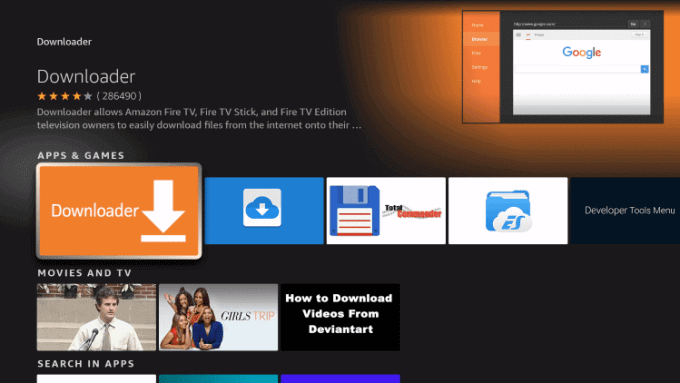
(5) Now click on the Download icon.
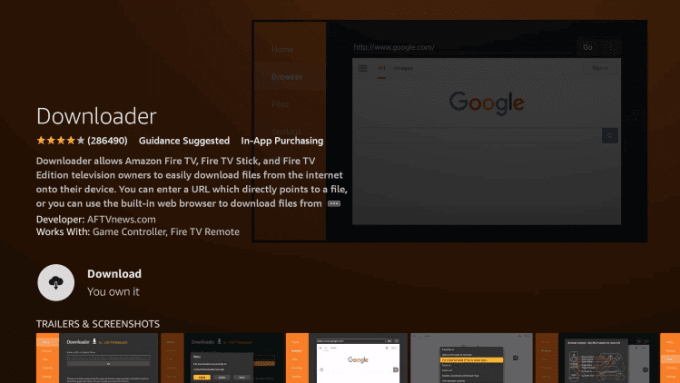
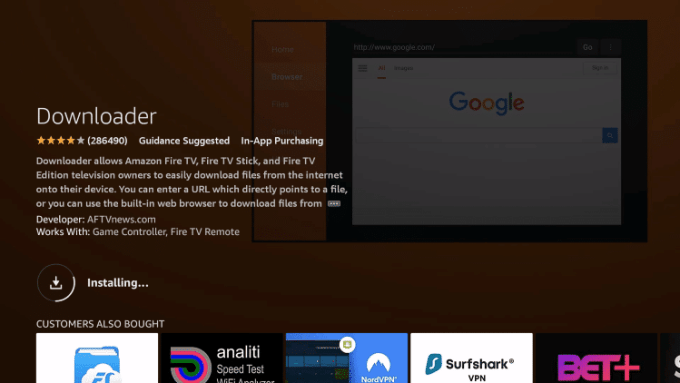
(6) Click the Open button to launch the app.
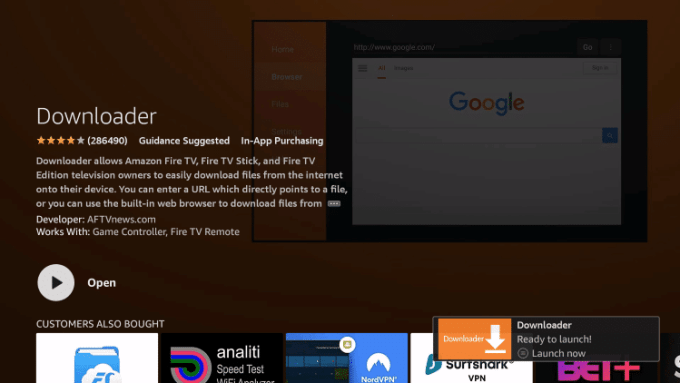
(7) Go to Settings on Home screen of Firestick.
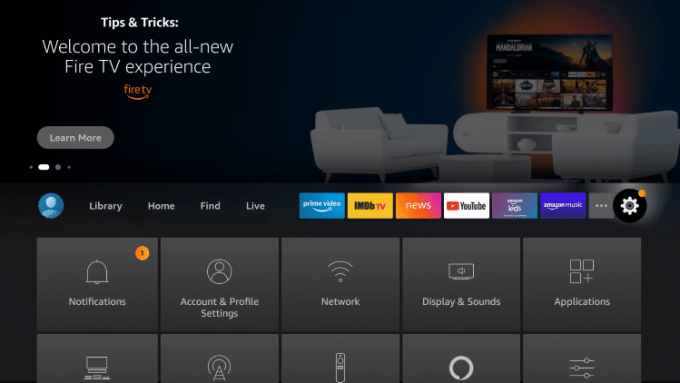
(8) Scroll down until you see My Fire TV and click on it.
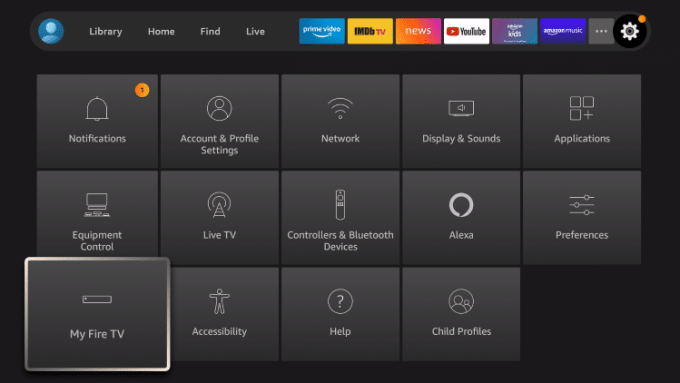
(9) Under My Fire TV click on Developer Options.
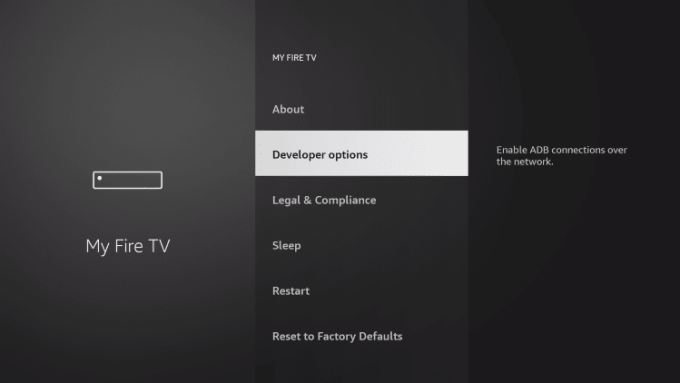
(10) Now, click on Install Unknown apps.
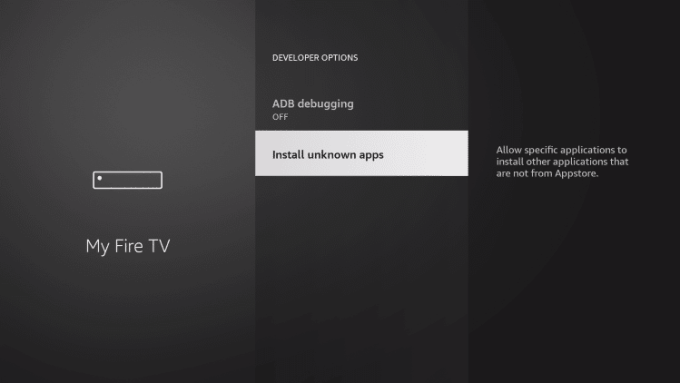
(11) Select Downloader from the list of available apps
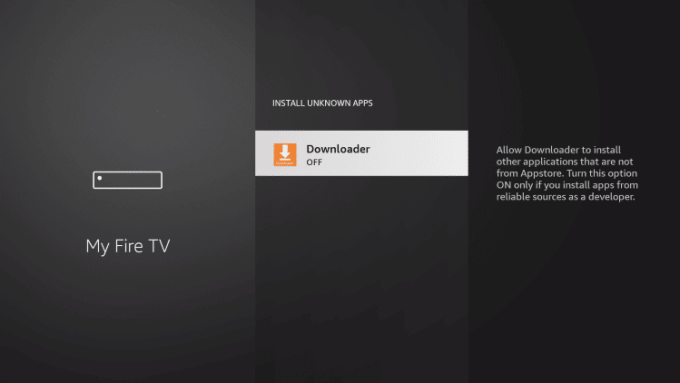
(12) Click Turn ON to let Downloader access the Fire TV device to install apps.
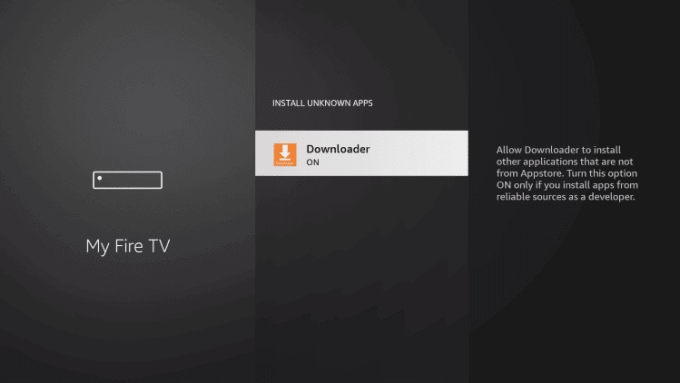
(13) Go to the URL section and type https://bit.ly/3vPJtT2.
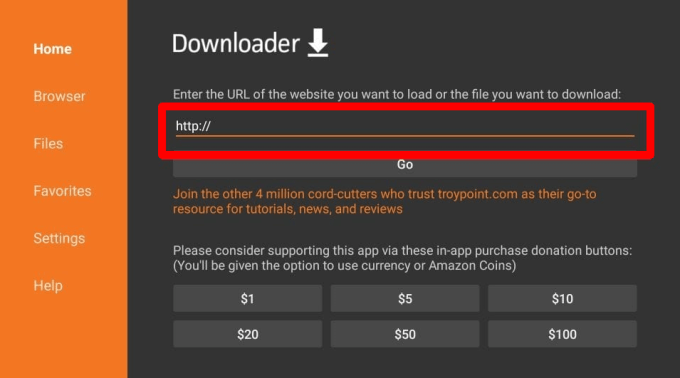
(14) Now, click the GO option.
(15) Click Install to install Lenox Media Player on your Firestick.
(16) Now open Lenox Media Player once installed.
(17) Now enter the service ID to connect with Eastern IPTV.
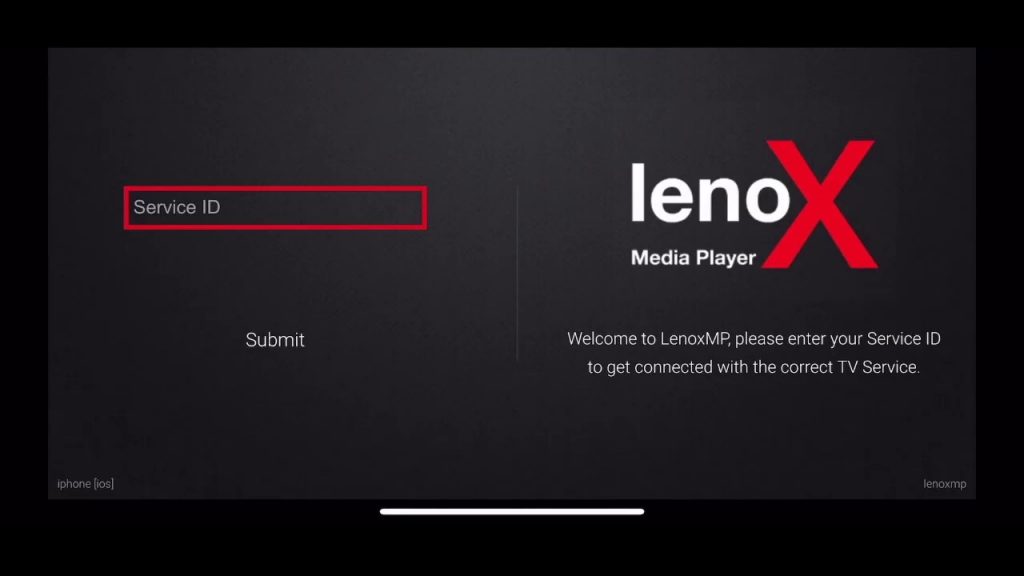
(18) Now enter your login credentials.
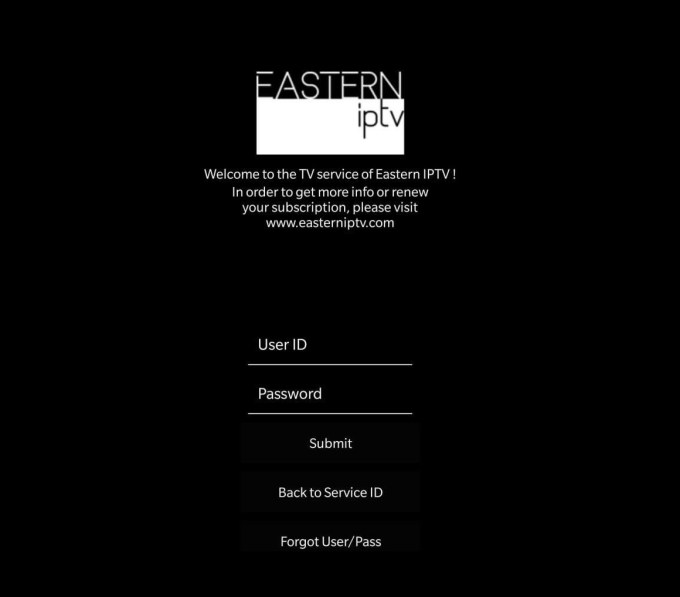
(19) Now you can start streaming your favorite content on Firestick.
Related: How to Install Eternal TV IPTV on Firestick [2021]
Conclusion
Eastern IPTV is becoming the best choice of consumers around the world and can be watched on many devices. The most important advantage of this Eastern IPTV provider is the cost which is very reasonable when compared to the other services. The Eastern IPTV provider offers great streams with wonderful pictures and sounds. There are even dead channels in their list and sometimes the pictures sound and image may not coincide. Leave your comments below.