Firestick is a widely used streaming device all around the world. Compared to the other streaming services, it has a better streaming quality, including 4K. Firestick is updated regularly to provide customers with a good streaming experience without any buffering issues. It is easy to carry wherever you go as it comes in a small size. If you are going out for a week, you can take your Firestick device. Taking your Firestick device with you will not get bored watching the same TV shows on Hotel TV. Nowadays, most hotels provide a WiFi network to make customers feel comfortable. Also, it is easy to connect Amazon Firestick to hotel Wifi.
Important Message
Your IP is Exposed: [display_ip]. Streaming your favorite content online exposes your IP to Governments and ISPs, which they use to track your identity and activity online. It is recommended to use a VPN to safeguard your privacy and enhance your privacy online.
Of all the VPNs in the market, NordVPN is the Best VPN Service for Firestick. Luckily, NordVPN has launched their Exclusive Christmas Deal at 69% off + 3 Months Extra. Get the best of NordVPN's online security package to mask your identity while streaming copyrighted and geo-restricted content.
With NordVPN, you can achieve high streaming and downloading speeds, neglect ISP throttling, block web trackers, etc. Besides keeping your identity anonymous, NordVPN supports generating and storing strong passwords, protecting files in an encrypted cloud, split tunneling, smart DNS, and more.

How to Pair Amazon Firestick to Hotel Wi-Fi
1. Initially, plugin your Firestick device to the HDMI port at the back of the TV in the Hotel.

2. Next, connect the USB cable to the USB port on the TV.
3. Some TV models may not have a USB port. If so, connect your Firestick’s power adapter to the cable and plug it into the power socket in the wall.
4. Turn on your Firestick TV and press the Home button on your Firestick remote to activate it.

5. Navigate to the Firestick home screen.
6. Click the Settings icon at the top right corner.
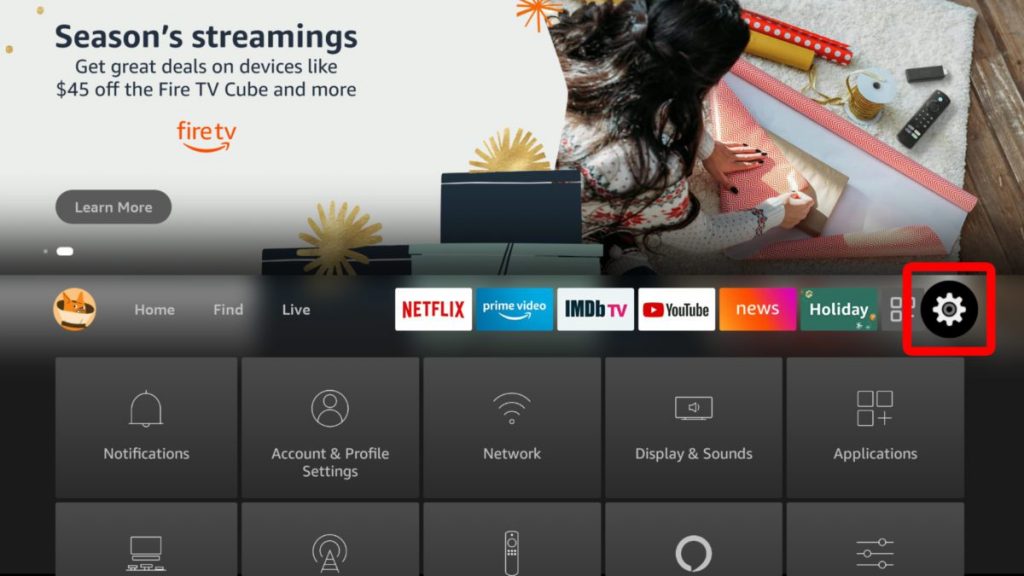
7. Select the Network tile on the Settings screen
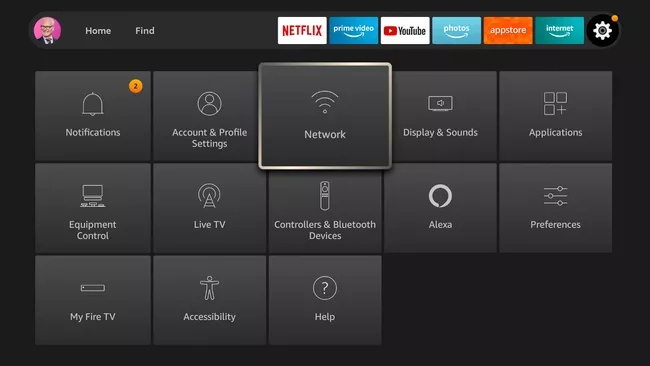
8. Choose the hotel’s Wi-Fi network name from the available list.
9. If you couldn’t find it, scroll down and choose the See All Networks option.
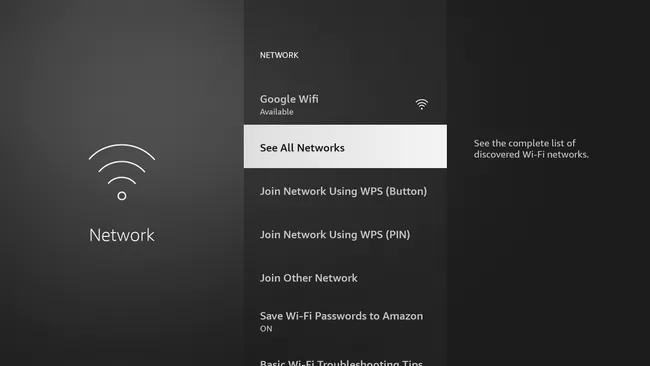
10. Once you select the network, type the login details that you received from the hotel management.
11. After you enter, click the Connect button.
12. Now you are ready to use your hotel Wi-Fi network.
Reasons Why Your Firestick is not Connecting to Hotel Wi-Fi
The reasons that your Firestick won’t connect to WiFi could differ depending on the hotel and network, but the major reason you might not have entered the correct login details provided by the Hotel Management. Or they might have set some limits on what types of devices can be connected to the Wi-Fi network. Whatever may be the reason, you can contact anyone responsible in the hotel to get the correct login details and connect to the hotel Wi-Fi network. You may also try to check if there are any connectivity issues and restart your Firestick.
Follow the above steps to connect Firestick to hotel Wifi. After you connect to the Wi-Fi network, you can surf the internet to have an endless and quality streaming experience.
Frequently Asked Questions
Yes, you can connect your Firestick device to a hotel Wi-Fi.
You can use the Fire TV app to connect your Firestick device to a hotel Wi-Fi without a remote.
The reason why your Firestick is working slowly in your hotel room is that the internet speed of the network may be slow.
