Most of us use streaming devices to stream our favorite media content available on various streaming apps. Streaming devices are the best alternative to cable TV. There are various streaming devices in the market, like Chromecast, Roku, Apple TV, Firestick, and more. Chromecast with Google TV is yet another streaming device in the market launched by Google Inc. This device is more like Amazon Firestick. So most customers get confused while picking up the best streaming device that meets their requirements. Thus, we have come up with quick compassion on Google TV Vs Firestick to sort this out.
Important Message
Your IP is Exposed: [display_ip]. Streaming your favorite content online exposes your IP to Governments and ISPs, which they use to track your identity and activity online. It is recommended to use a VPN to safeguard your privacy and enhance your privacy online.
Of all the VPNs in the market, NordVPN is the Best VPN Service for Firestick. Luckily, NordVPN has launched their Exclusive Christmas Deal at 69% off + 3 Months Extra. Get the best of NordVPN's online security package to mask your identity while streaming copyrighted and geo-restricted content.
With NordVPN, you can achieve high streaming and downloading speeds, neglect ISP throttling, block web trackers, etc. Besides keeping your identity anonymous, NordVPN supports generating and storing strong passwords, protecting files in an encrypted cloud, split tunneling, smart DNS, and more.

Comparison Between Google TV and Firestick
Google TV has many features packed into a low price tag. And we can stream on Firestick up to UHD resolution. To select the best streaming device between Google TV and Firestick, we should compare all the key features like design, performance, streaming quality, setup, price, apps available, and more.
Similarly, you can also check out the comparison of Amazon Firestick Vs Roku.
Design

Chromecast with Google TV comes with a new design. Google TV has more rounded edges, and it looks like a small pebble. We can connect it to our TV using an HDMI port. And it comes with a type C cable and a USB adaptor. Chromecast with Google TV is available in three colors as of now Snow, Sunrise, and Sky. And it is manufactured from 49 percent recycled plastics. Google TV is the third generation of Chromecast that was released in September 2020.

Firestick is a slim, rectangular bar with attached HDMI support. It is shaped like an oversized USB flash drive. It is available only in black color. You need to connect Firestick to your TV’s HDMI port. There are five versions of Firestick made available so far. They are Firestick, Fire TV Stick 4K, Amazon Fire TV Cube, Fire TV Stick Lite, and Fire TV Stick 3rd Gen.
Speaking about the design, both devices almost come closer to each other. Google TV is 6.4 x 2.4 x 0.5 inches, and Firestick is 3.9 x 1.2 x 0.6 inches; that is; Google TV is more significant than Firestick. The Chromecast with Google TV is more power-hungry as it absorbs the power straight from the socket. Firestick draws the power from the TV’s USB port, and it is enough for the Firestick.
Winner: Tie
Apps
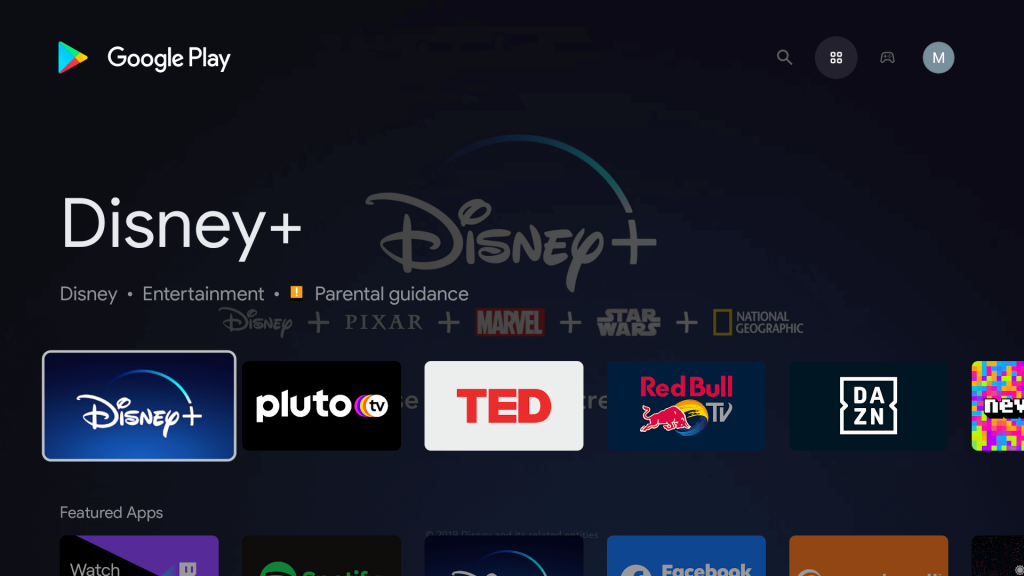
Chromecast with Google TV is a big upgrade compared to previous Chromecast devices. It offers you more than 6,500 apps that are available in Google Play Store, like Hulu, Amazon Prime, Spotify, Peloton, Disney+, Netflix, Apple TV, Peloton, and more. And it also supports many regional and country-specific local streaming services like Zee5, ALTBalaji, MX Player, and more. But it doesn’t have a BT TV app and also missing All 4 catch-up services, Twitch, Amazon Music, Britbox, and Now TV.

Firestick has a lot of free and paid streaming apps and is well-stocked with app support like Kodi, Netflix, BBC iPlayer, Crunchyroll, Disney +, Cinema APK, HBO NOW, CatMouse APK, and many more. Here Apple TV and Prime video give excellent PAYG options for films and TV. And you can find many subscription streaming services for sports and entertainment. But some apps are missing, like HBO Max in Firestick, which is available in Chromecast with Google TV.
Winner: Google TV
Streaming Quality
Both the devices are available at affordable prices, and both streams contain up to 4K UHD at 60 fps. And both of them also support standard Dolby Vision, HDR 10, and HDR10+ formats. However, Firestick offers deeper and more immersive sound. And also, both support stronger and bolder colors. Both devices also support 3D audio with Dolby Atmos.
On both devices, colors are deep and natural when streaming the contents. And the audio on both devices is value for money and great for video streaming. Overall, Amazon Firestick provides a good feel for the audio, and Google TV is crisp and more rhythmic.
Winner: Tie
User Friendly
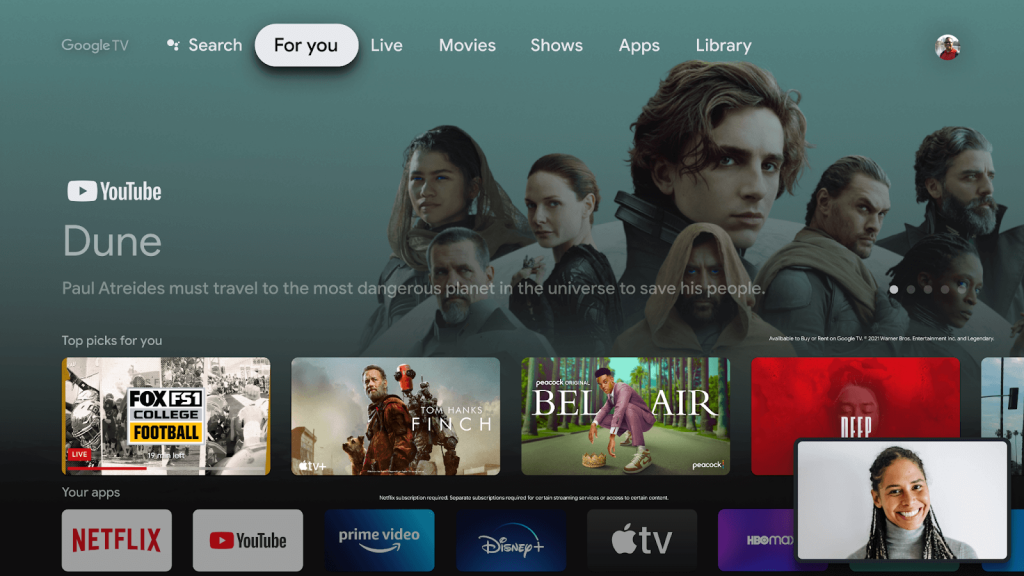
Google TV offers a straightforward and intriguing interface to enhance the streaming experience. You can easily organize apps on Google TV with Personalized recommendations based on usage. Moreover, setting up Google TV is simple and easy. You can install the Google Home app on your Android or iPhone to navigate and set up Google TV quicker. Additionally, with Google TV, you can create multiple user profiles.

Similar to Google Chromecast, Firestick also has a simple and user-friendly interface. With the updated version of Firestick, you can create multiple profiles to give personalized recommendations. However, it is not as personalized as Google TV. The most infuriating part of Firestick is most recommendations from Amazon Prime Video.
Winner- Google TV
Remote Control

Google TV remote is powered by 2 AAA batteries, and it has a circular d-pad button to navigate easily on the device. Eight buttons are available on Google TV remote Back, Input, Home, Mute, Power, and dedicated buttons for Netflix and YouTube on the remote. The remote supports Bluetooth and IR in the sense when the Google TV is connected to HDMI-CEC, you can use the remote to control the TV volume and even power down both the TV and Google TV when you are done watching. You can use Google Assistant on the Google TV remote to navigate.
On Firestick remote, use select to navigate through the Menu or Guide. Or press up and down to navigate on the UI. The remote also works well if you have HDMI-CEC support on your devices. If you hold the up or down button, you can scroll quickly. And you can press right to move forward in the guide to view upcoming programs. You can use Alexa to have voice control over the Firestick device.
Winner: Google TV
Google TV vs Firestick: Pricing
At the time of launching Chromecast with Google TV, it was priced at $50, which is a little more expensive than Firestick. Because at the time when Google TV was launched, Firestick cost only $40. And now Fire TV Stick costs $39.99, and Fire TV Stick 4K costs $49.99, which is the same as Google TV. Since Google TV is new on the market, we don’t get any discounts on it. But Amazon Firestick has been available since the end of 2018, so the price of Firestick goes low as $29 on any sale.
And comparing the price, Firestick is available at an affordable price as half the price of the Google TV on occasion. So on the price front, Firestick wins. So buy a Firestick during any sale to grab it at the best deal.
Winner: Amazon Firestick
Google TV vs Firestick: Setup
We connect both devices to the TV’s HDMI port through a USB cable and power adaptor. And both of them should be connected to a WIFI network to stream the contents from the streaming apps.

You can set up Chromecast with Google TV through a QR code, and you can do the setup completely from your Smartphone. So it is very easy to set up Chromecast with Google TV. To set up, you just need the Google Home app installed on your Smartphone and a Gmail account. And Google TV takes about 50.6 seconds to boot up.

When it comes to Firestick, use a Micro cord and power adapter that comes along with the Firestick to set up. And you have to create or login into your existing Amazon account. You can use the on-screen keypad and remote to set up; it consumes some time. And it takes around 35.83 seconds to boot up. Also, Firestick loads the apps faster in it.
Winner: Tie
Google TV vs Firestick: Overall Specifications
| Specification | Chromecast with Google TV | Amazon Fire Stick |
| Operating System | Android TV OS | Fire OS |
| Dimension | 6.4 x 2.4 x 0.5 inches | 3.9 x 1.2 x 0.6 inches |
| Voice Assistance | Google Assistant | Amazon Alexa |
| Colors | Snow, Sunrise, Sky | Black |
| Voice Remote | Yes | Yes |
| Video Formats | Dolby Vision, HDR10, HDR10+ | Dolby Vision, HDR10, HDR10+ |
| Audio Formats | Dolby Digital, Dolby Digital Plus, Dolby Atoms | Dolby Digital Plus, Dolby Atoms |
| CEC Controls | Yes | Yes |
| Smart Home Controls | Yes | Yes |
| Support 4Ks | Yes | Yes |
| Storage | 8 GB | 8 GB |
| RAM | 2 GB | 1.5 GB |
End Note
So far, we have compared and discussed all the key features of Google TV and Firestick. In addition to that, Chromecast supports casting from various devices to your Google TV-connected TV. But casting is not available on Firestick. However, you can use Miracast or similar apps to cast Firestick from any device. Otherwise, if an app is available on Android, you can screen mirror your device to Firestick. After going through this article, you can decide which is the best streaming device. Both devices cost the same, stream the media contents in the same quality, and both of them come with voice-enabled remotes. Additionally, on Chromecast with Google TV, you can cast the media contents from your Smartphone.
