TunnelBear VPN was founded in 2011 by TunnelBear.Inc. Later, in 2018, it was acquainted by Mcafee.TunnelBear is a Toronto-based Independent Virtual Private Network service provider. It is an easy-to-use platform that supports all Android, Windows, macOS, iOS, and Linux devices. It is available in the English language and works in almost 46 countries. With a single subscription, you can connect TunnelBear VPN to 5 devices at the same time. Through this VPN, you can get access to almost all websites but not Netflix.
Important Message
Your IP is Exposed: [display_ip]. Streaming your favorite content online exposes your IP to Governments and ISPs, which they use to track your identity and activity online. It is recommended to use a VPN to safeguard your privacy and enhance your privacy online.
Of all the VPNs in the market, NordVPN is the Best VPN Service for Firestick. Luckily, NordVPN has launched their Exclusive Christmas Deal at 69% off + 3 Months Extra. Get the best of NordVPN's online security package to mask your identity while streaming copyrighted and geo-restricted content.
With NordVPN, you can achieve high streaming and downloading speeds, neglect ISP throttling, block web trackers, etc. Besides keeping your identity anonymous, NordVPN supports generating and storing strong passwords, protecting files in an encrypted cloud, split tunneling, smart DNS, and more.

TunnelBear VPN Specifications
- TunnelBear VPN uses the toughest encryption decode called AES 259-bit encryption.
- It is available in 48 countries and still expanding its network.
- It features Vigilant Mode to avoid interruption.
- You can also set up the startup feature, to turn VPN with the device.
TunnelBear Subscription Plans
It provides both free and premium subscription-based services to its customers. In free usage, you will be allowed to use upto 500 MB. TunnelBear’s various premium plans are,
- Monthly basis: $9.99/month
- 1 year: $59.88/year ($4.99/month)
- 2 Years: $99. 99 ($4.17/month)
- 3 years: $120 ($3.33/month)
You can choose whichever suits you. Go to the TunnelBear website to subscribe to their plans.
Also, check out our review on Thunder VPN for Firestick if you are in search of the best VPN for Firestick.
How to Get TunnelBear VPN on Firestick
You can get a VPN for Firestick devices too. For that, you have to get the Downloader app first ( third-party app). The section explained the details on how to get TunnelBear VPN for Fire TV or Stick. Let’s start with the process.
Step1 – Hover to your Firestick Home screen and go to Settings.
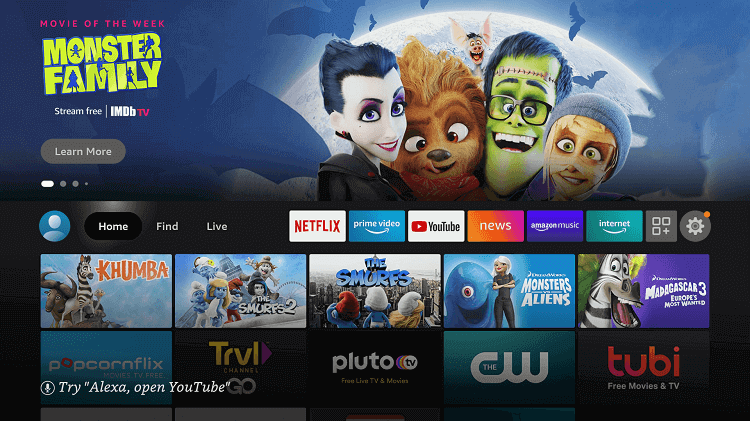
Step2 – Then, click on My Fire TV.
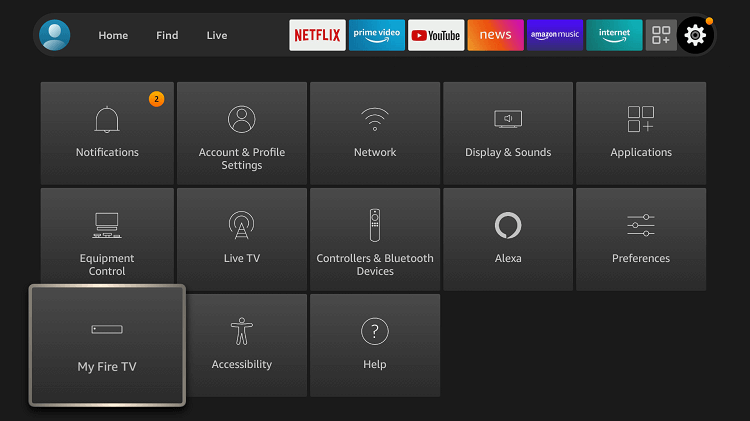
Step3 – Select Developer Option, followed by clicking on Apps from unknown sources.
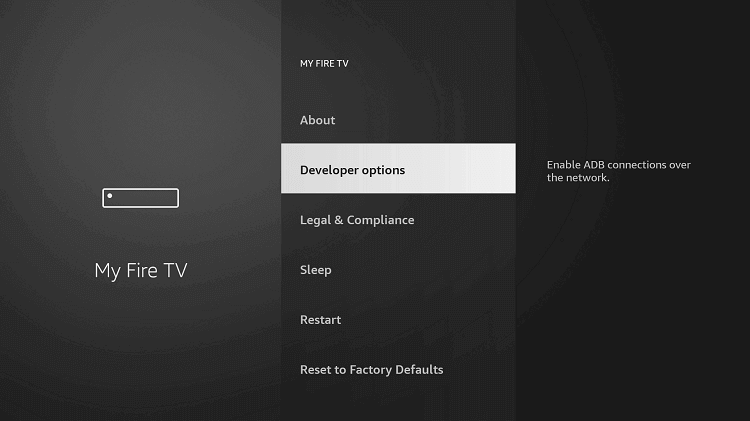
Step4 – Tap on the Turn On button.
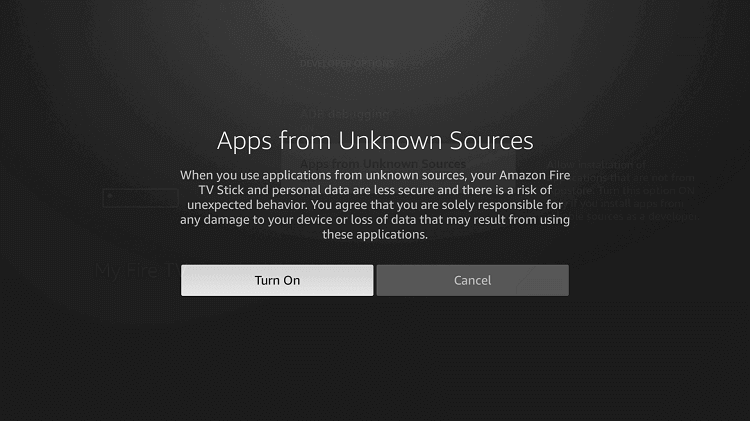
Step5 – Go to Home Screen. In the search bar, type as Downloader and hit OK.
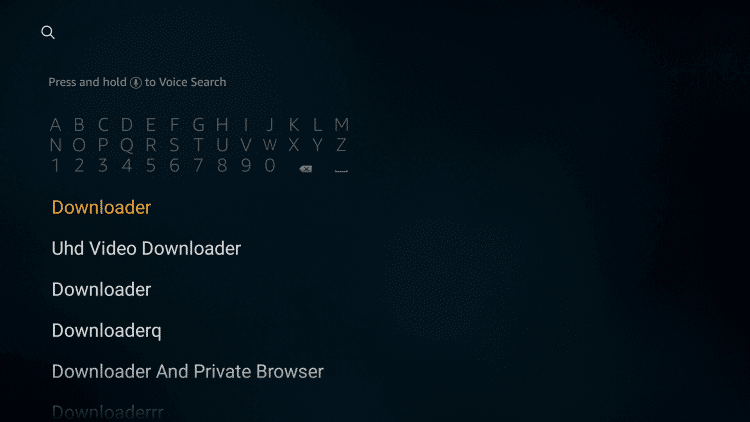
Step6 – Under the Apps and games section, select the Downloader app.
Step7 – From the app’s info page, click on the Download or Install option for downloading the app.
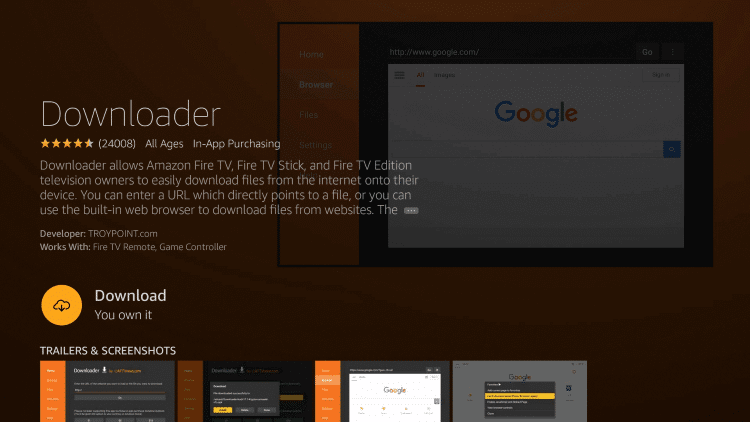
Step8 – Once it is downloaded, click on Open to launch the app.
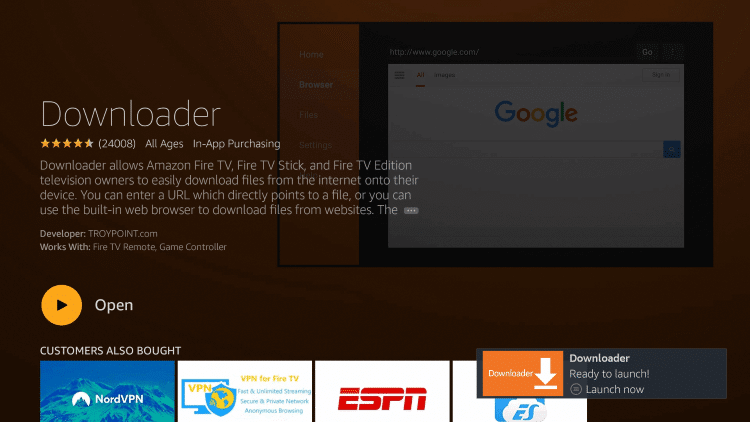
Step9 – After launching the app, a tab regarding permission will open, and you should click on Allow and Okay in it.
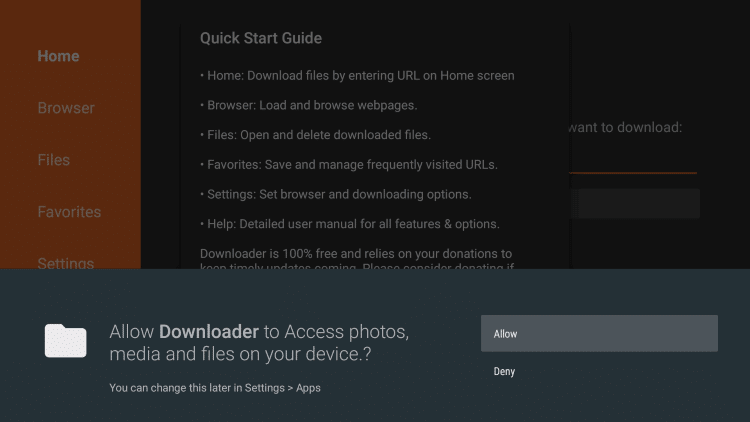
Step10 – Now, in the Downloader app’s Search bar, type the TunnelBear VPN apk URL as https://bit.ly/2NAYnZ0 and hit Go to get TunnelBear VPN on Amazon Fire Stick.
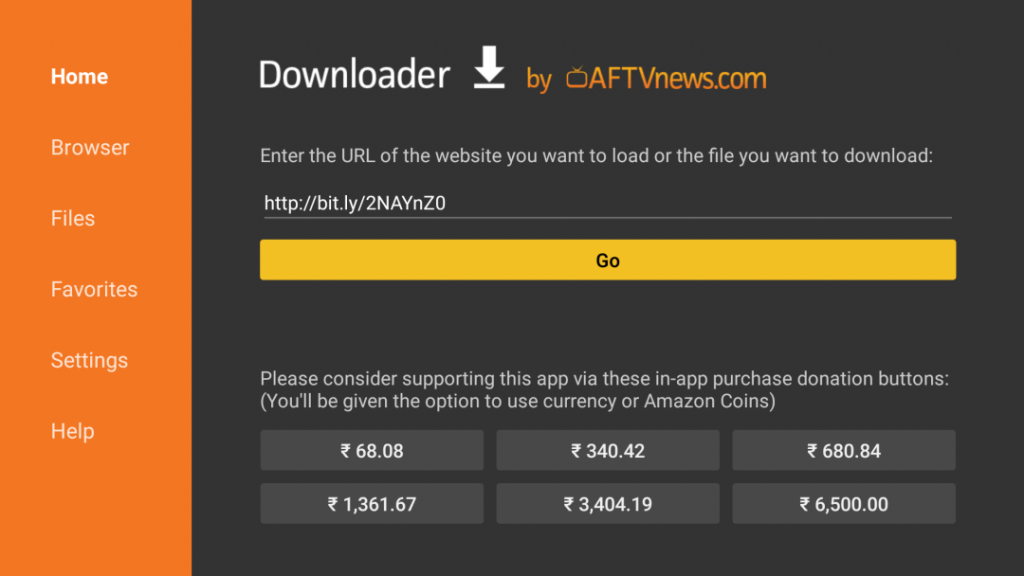
Step11 – On the search result, click on the TunnelBear app. VPN’s info page gets opened. Click on the Install button.
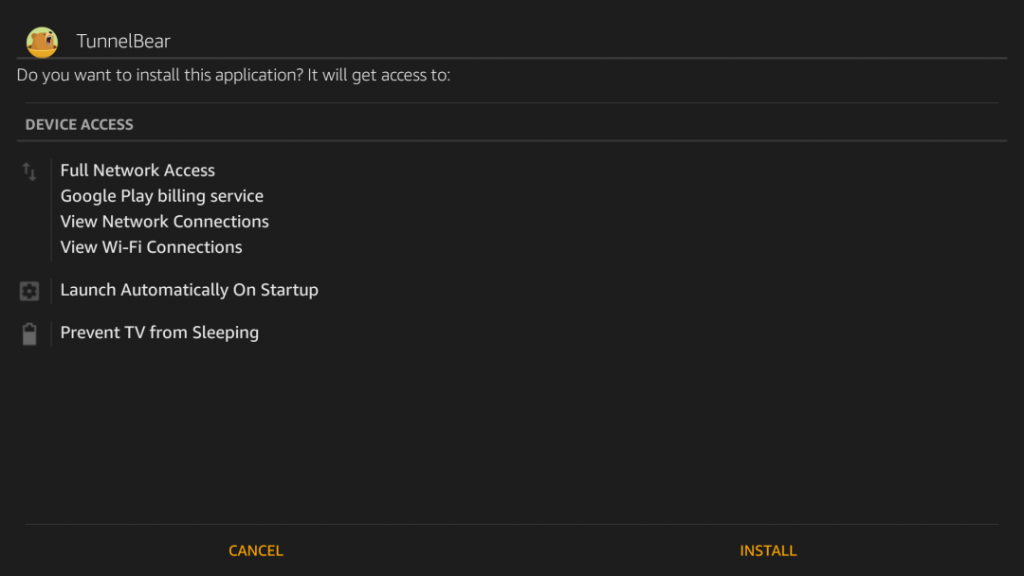
Step12 – After the installation, launch the VPN and click on the Done option.
Step13 – Next to that, you have to click on the Delete option to delete the VPN’s apk files.
How to Use TunnelBear VPN on Firestick
Step1 – Go to the Your Apps & Channels section on your Firestick.
Step2: Select the TunnelBear VPN app to launch.
Step3: Provide your login credentials to sign in.
Step4: Choose any server from the list and click Connect.
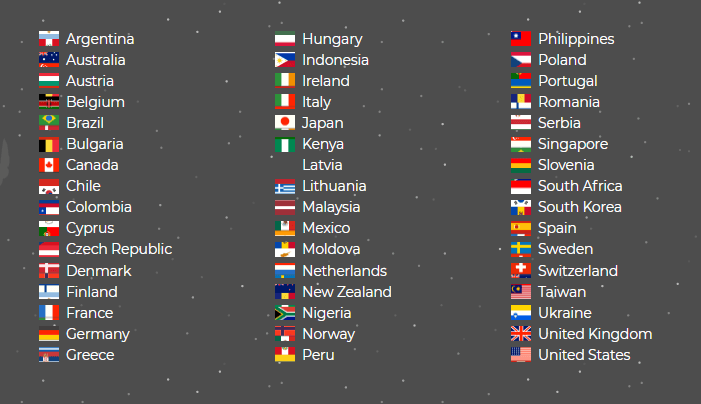
Step5: Thus, you can browse or stream anything on your Firestick with a VPN.
That’s it. You can browse anything of your choice on your FireStick safely when connected to the VPN. With this VPN, staying anonymous while online is simple. You could stay connected with us for more updates.
FAQ
TunnelBear is one of the best free VPNs for Firestick.
Yes, TunnelBear VPN works well on Firestick.
You can get the free version of TunnelBear VPN from its official website.
AvastVPN, Proton VPN, and CyberGhost VPN are the best alternative for TunnelBear.
