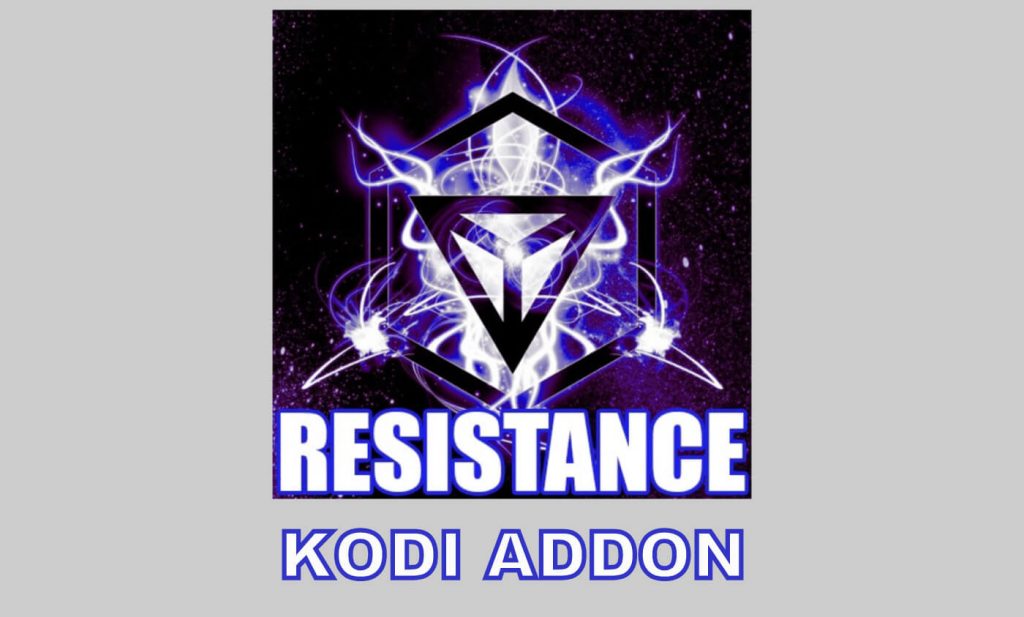Resistance is a video Kodi addon that has many sections and settings to keep you entertained. This includes movies, TV shows, playlists, Providers, TMDB, Scrap settings, Search, Tools, and many subsections. Subsections include Genres, Year, People, Languages, Certificates, Most Voted, Oscar Winners, and much more. It mainly focuses on the Spanish channels, but there are English channels too. Resistance is an addon with several working channels and streams. The main section of the Resistance Kodi addon uses open scrappers or a Real Debrid account to pull in links while the Torrenter section pulls in links for Torrent sites. Resistance is a fabulous addon that offers you to watch movies and TV shows within your Kodi. This is located in Hell Hounds Repository. Using a good VPN for Kodi is important for privacy and security. Here are the steps to install Resistance Addon on your Kodi devices.
Important Message
Your IP is Exposed: [display_ip]. Streaming your favorite content online exposes your IP to Governments and ISPs, which they use to track your identity and activity online. It is recommended to use a VPN to safeguard your privacy and enhance your privacy online.
Of all the VPNs in the market, NordVPN is the Best VPN Service for Firestick. Luckily, NordVPN has launched their Exclusive Christmas Deal at 69% off + 3 Months Extra. Get the best of NordVPN's online security package to mask your identity while streaming copyrighted and geo-restricted content.
With NordVPN, you can achieve high streaming and downloading speeds, neglect ISP throttling, block web trackers, etc. Besides keeping your identity anonymous, NordVPN supports generating and storing strong passwords, protecting files in an encrypted cloud, split tunneling, smart DNS, and more.

How to Install Resistance Kodi Addon
Follow the below steps to install Resistance Addon on Kodi 19 Matrix, Kodi 18 Leia, and 17 Krypton.
- Launch Kodi on your device and then click the Settings menu on the upper left of the home screen.
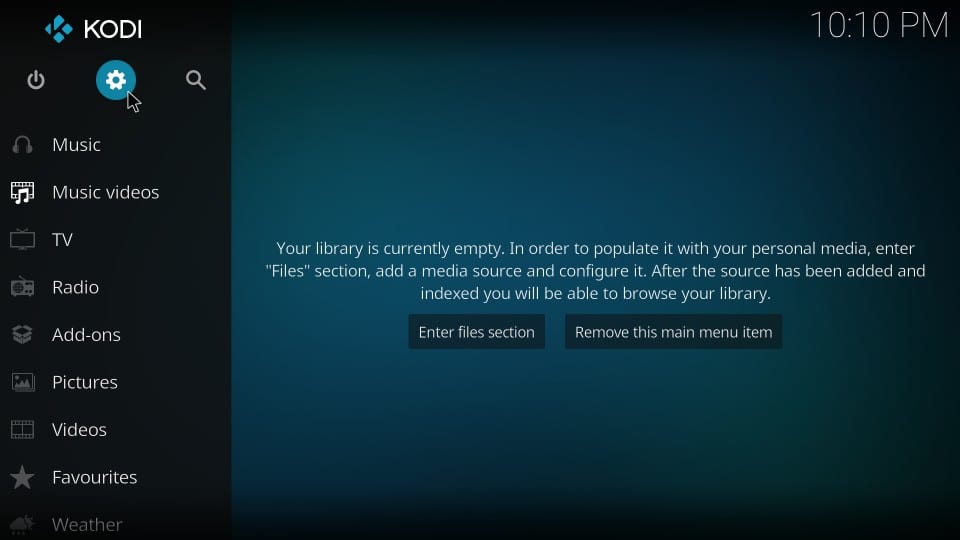
2. Click System settings that display on the screen.
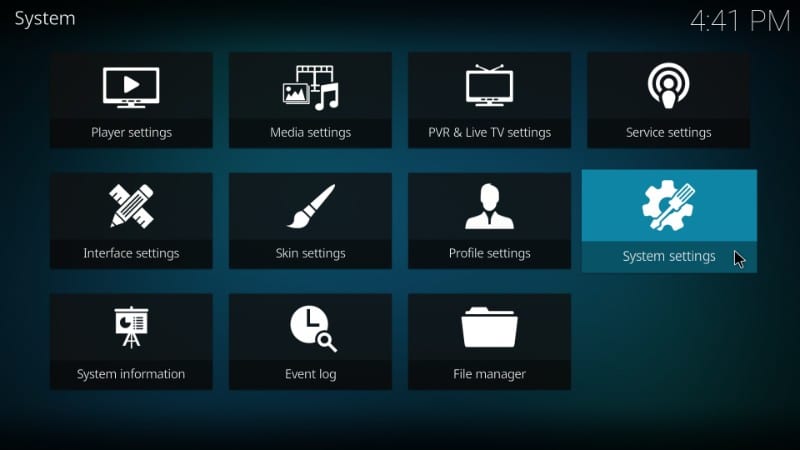
3. Select the Add-ons option from the left.
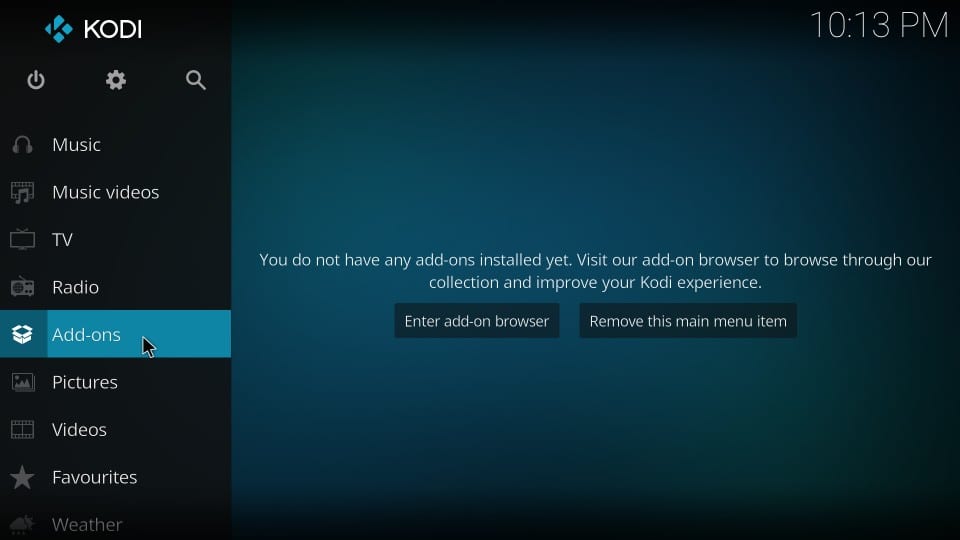
4. Turn On Unknown source options at the right.
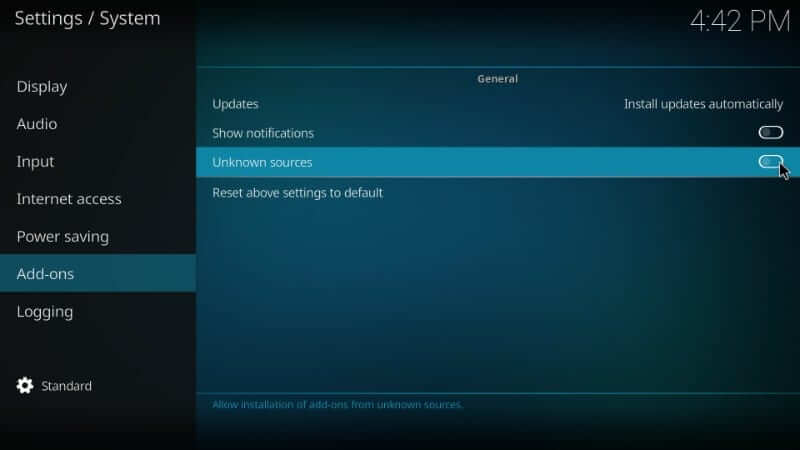
5. Click on Yes from the following warning message.
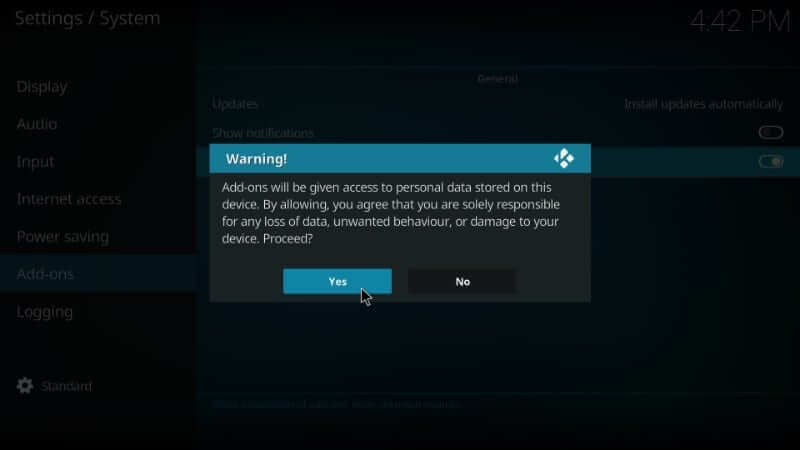
6. Now click settings again on the home screen.
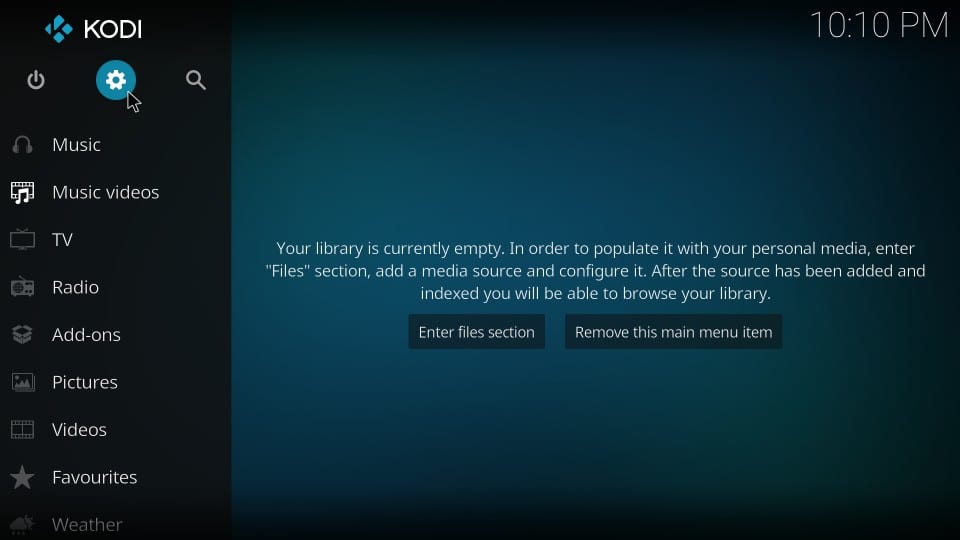
7. Click File manager from the following set of options.

8. Click on the Add source option which appears on the screen.
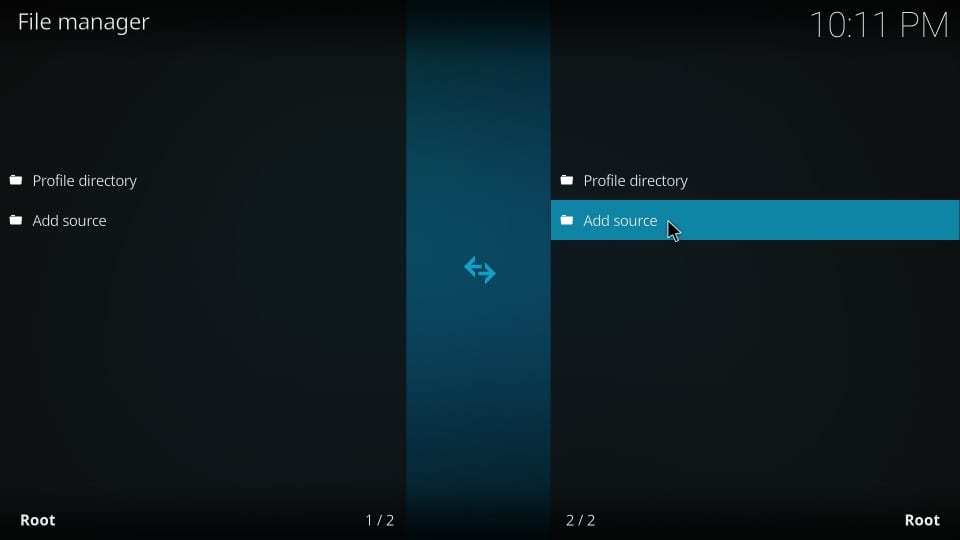
9. Click on the option <None> which you see on the next window.
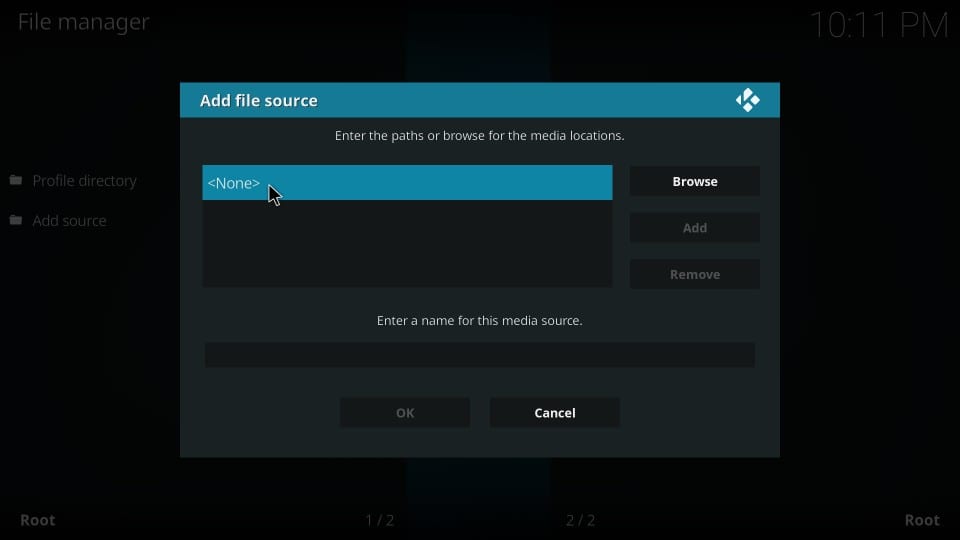
10. Enter the following URL http://resistance.es/info/ and click OK to proceed.
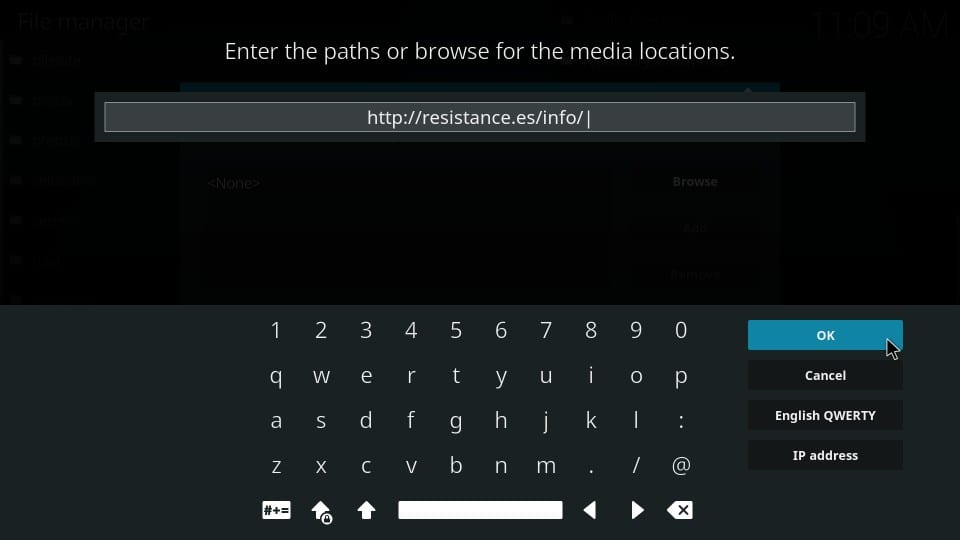
11. Enter the name of the source as resistance, it can be any name of your choice.
12. Check the name you have entered and click OK.
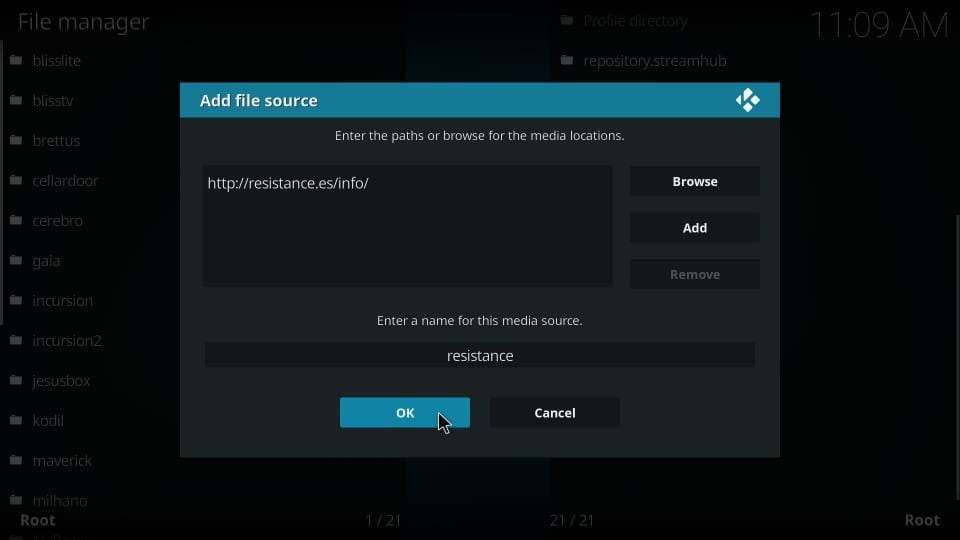
Related: How to Install Eros Now Kodi Addon on Firestick
13. Go to the Kodi home page and click on addons.
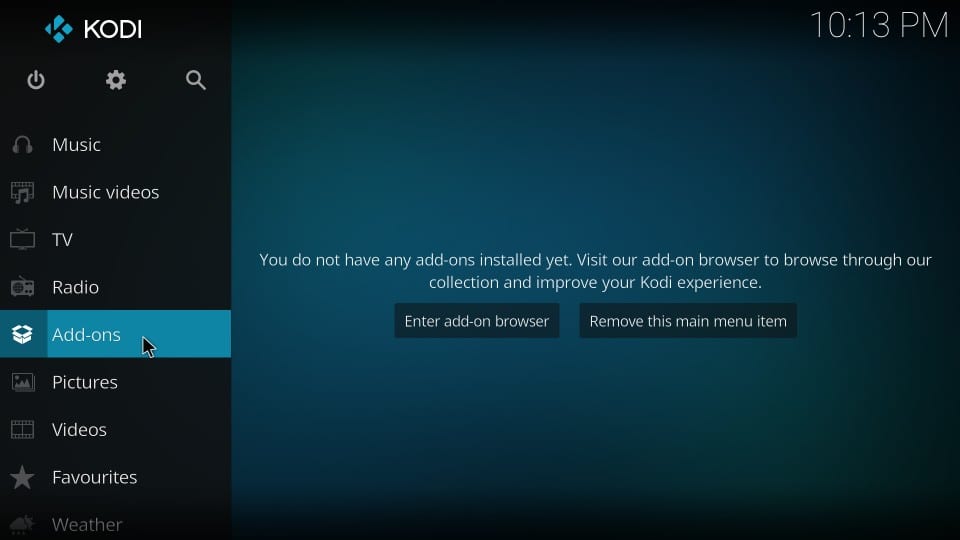
14. Open the Package Installer icon on the upper left of the next screen.
15. Click on Install from Zip File.
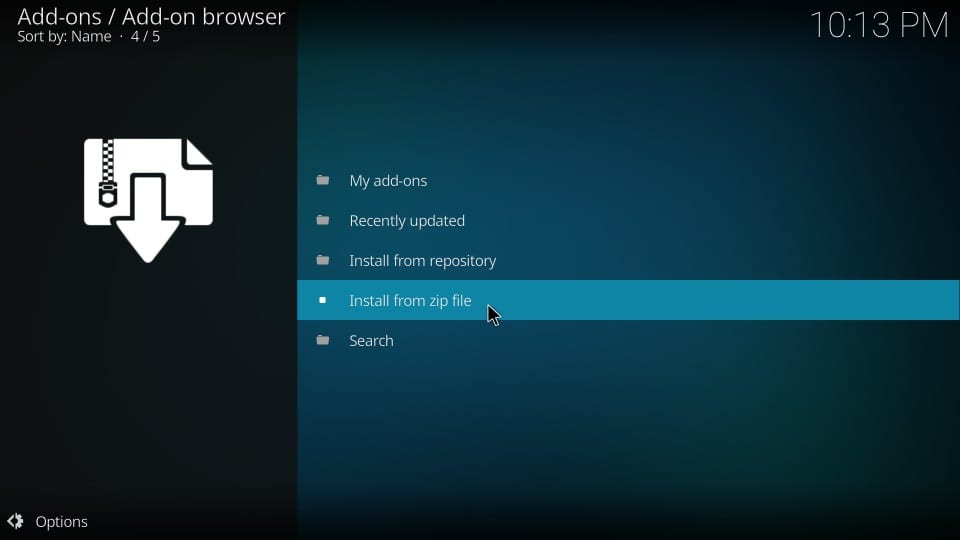
16. Choose the source name resistance or any other name you have given in the previous step.
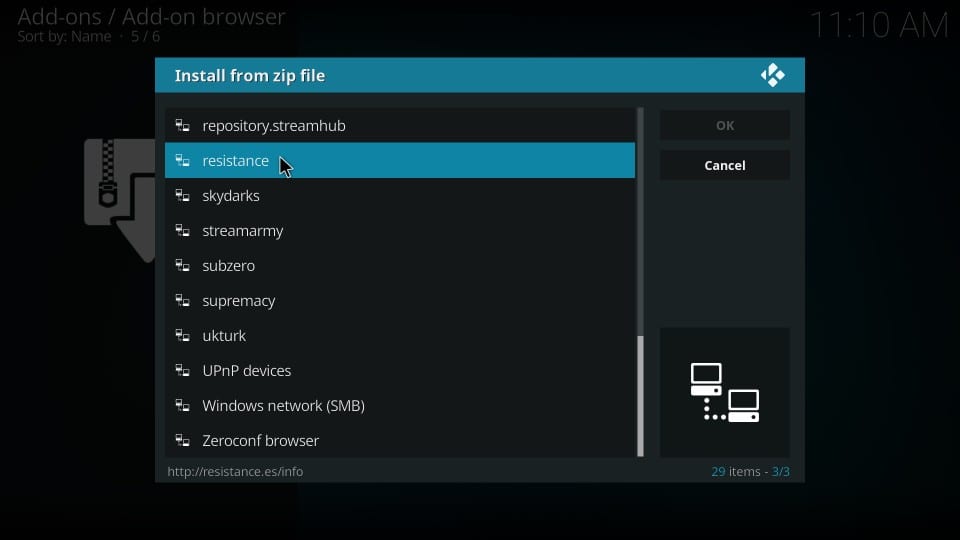
17. Click on the File named repository.resistance.zip
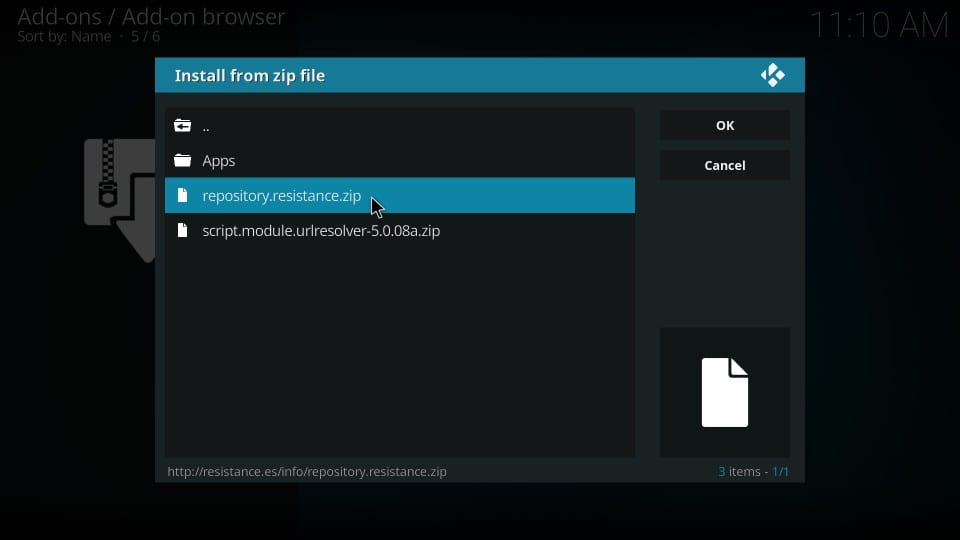
18. Wait for the Installation message as Resistance Repo addon installed at the top right.
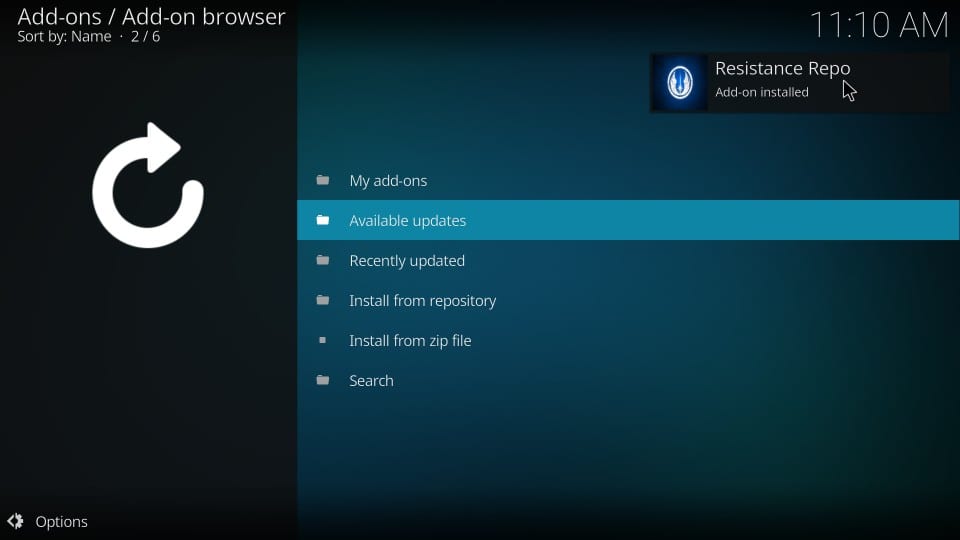
19. Click Install from repository from the list that appears on the screen.
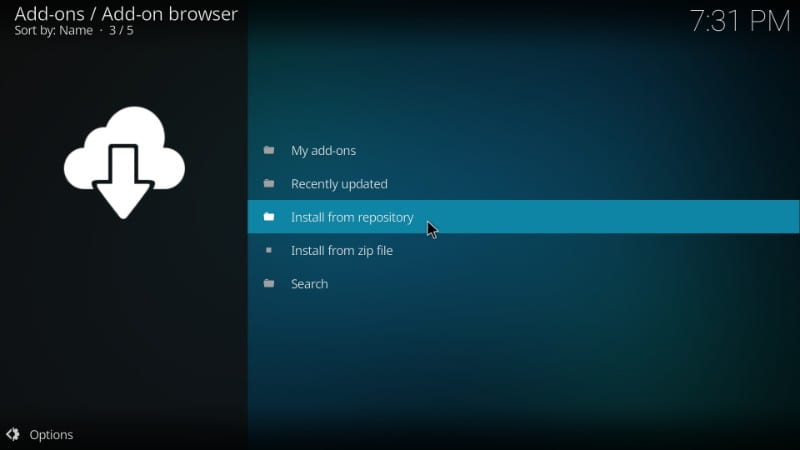
20. Click Resistance Repo from the list of the installed repositories.
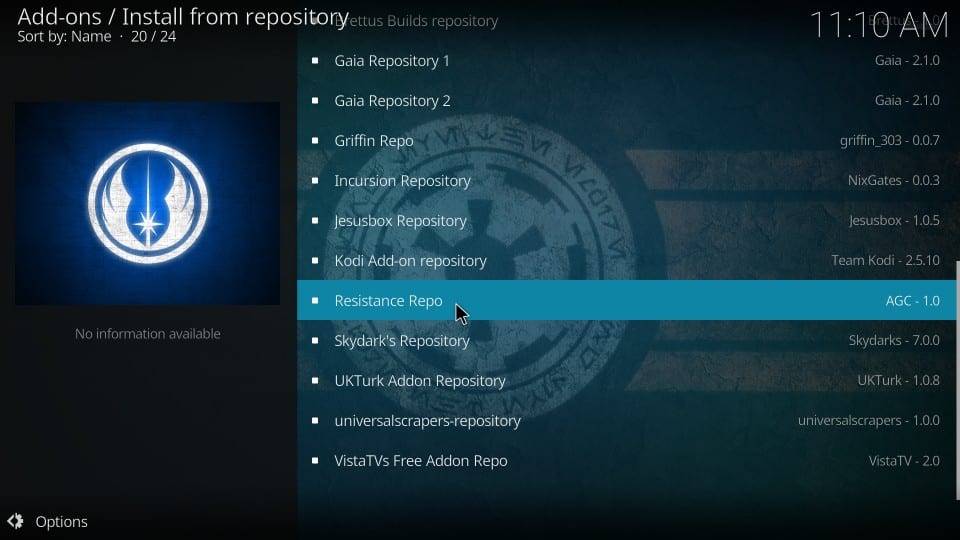
21. Open Video add-ons at the right side of the screen.
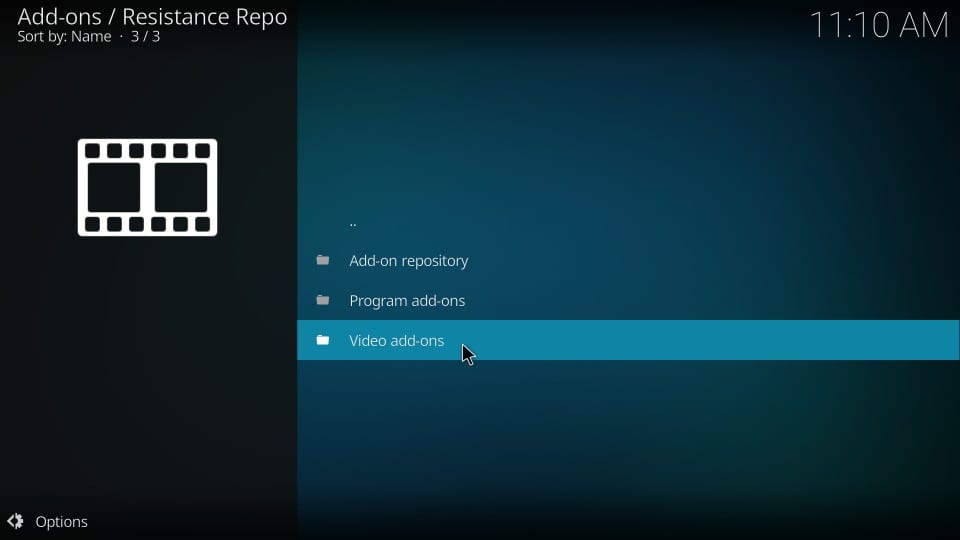
22. Head over to resistance on the next window.
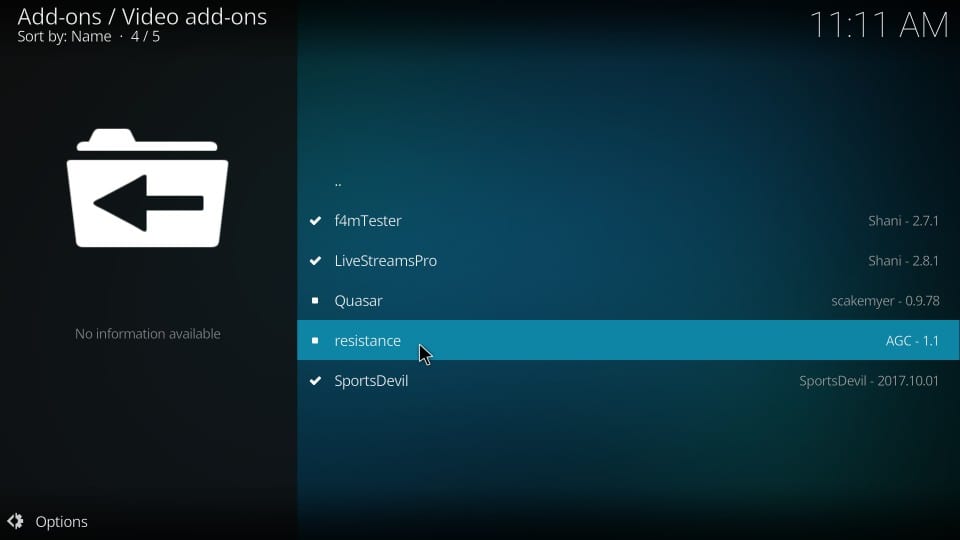
23. Click on the Install button that appears on the lower right.

24. Wait for the Resistance addon installed notification as you can see it appears on the top right.
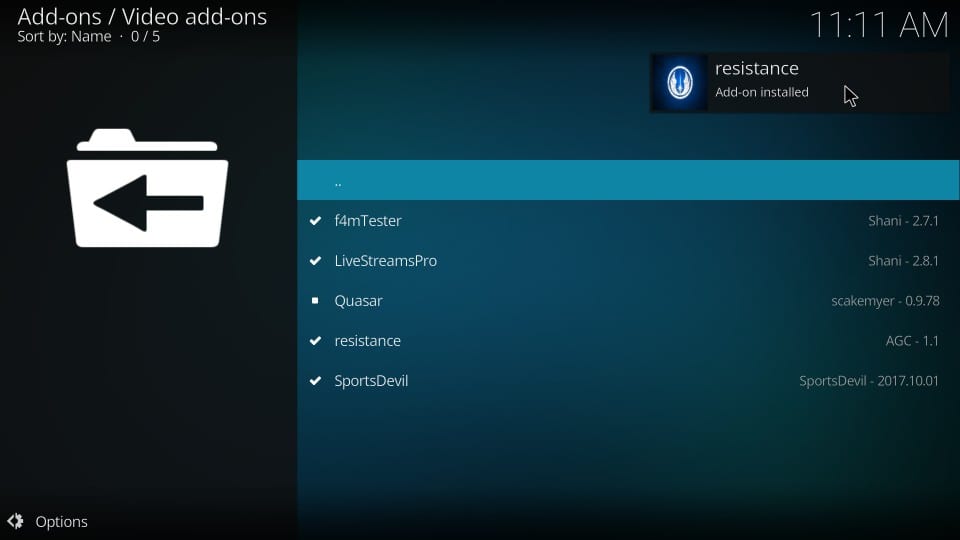
25. Now you have successfully installed Resistance Addon on Kodi.
To Conclude
Kodi users are recommended to connect to a VPN while streaming. Launch the Resistance addon and start watching movies, shows, and much more interesting content. These are the steps to be followed for installing Resistance Addon on Kodi. You can find a lot of content in Spanish on this addon, but there is some English stuff too. Resistance Addon is the best choice for people who want to watch Live TV on Firestick using Kodi. You can make resistance become your primary addon for live TV or you can use it as a good alternative. This addon is free and you can try it out without any harm. Always keep in mind that this is a third-party Kodi addon. You can suggest to us on this topic if there are any best addons that can be used as an alternative to Resistance addon.