Aspis Kodi Addon is like all the other addons. So, you may know by now that you can watch movies and TV shows with Aspis Kodi Addon. But you have to get the Kodi app to get the Addon feature. That’s why Kodi is extraordinary and indifferent to other media players. Also, Kodi is available on the Amazon App Store. So, you can install the Kodi app on your Firestick. Then, you can install the Aspis Kodi Addon feature for your Firestick with the Kodi app installed. If you are interested in this article, you can further read below to know the installation process.
Important Message
Your IP is Exposed: [display_ip]. Streaming your favorite content online exposes your IP to Governments and ISPs, which they use to track your identity and activity online. It is recommended to use a VPN to safeguard your privacy and enhance your privacy online.
Of all the VPNs in the market, NordVPN is the Best VPN Service for Firestick. Luckily, NordVPN has launched their Exclusive Christmas Deal at 69% off + 3 Months Extra. Get the best of NordVPN's online security package to mask your identity while streaming copyrighted and geo-restricted content.
With NordVPN, you can achieve high streaming and downloading speeds, neglect ISP throttling, block web trackers, etc. Besides keeping your identity anonymous, NordVPN supports generating and storing strong passwords, protecting files in an encrypted cloud, split tunneling, smart DNS, and more.

Related – How to Get Liberatus Kodi Addon on Firestick
How to Install Aspis Kodi Addon on Firestick
1. Launch the Kodi on Firestick.
2. Open the Settings.
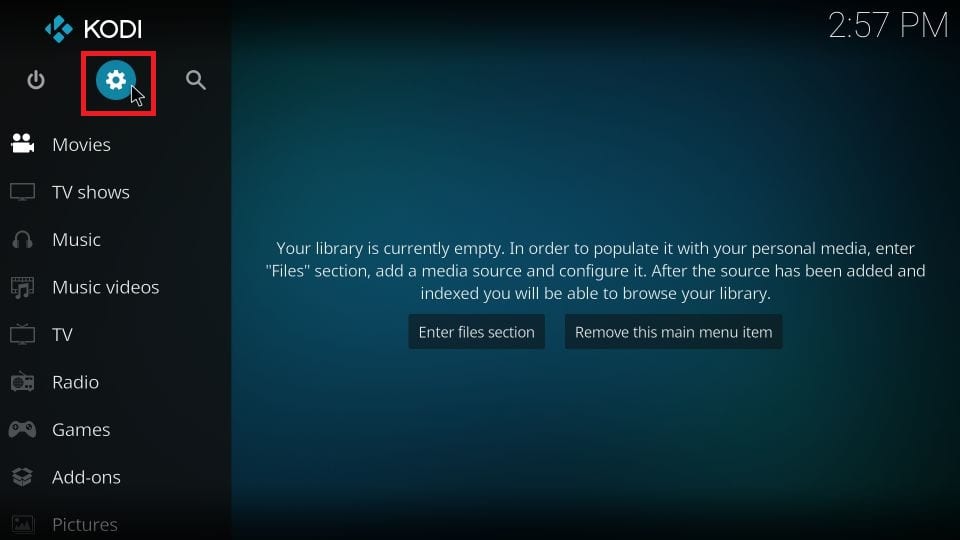
3. Select System from the settings.
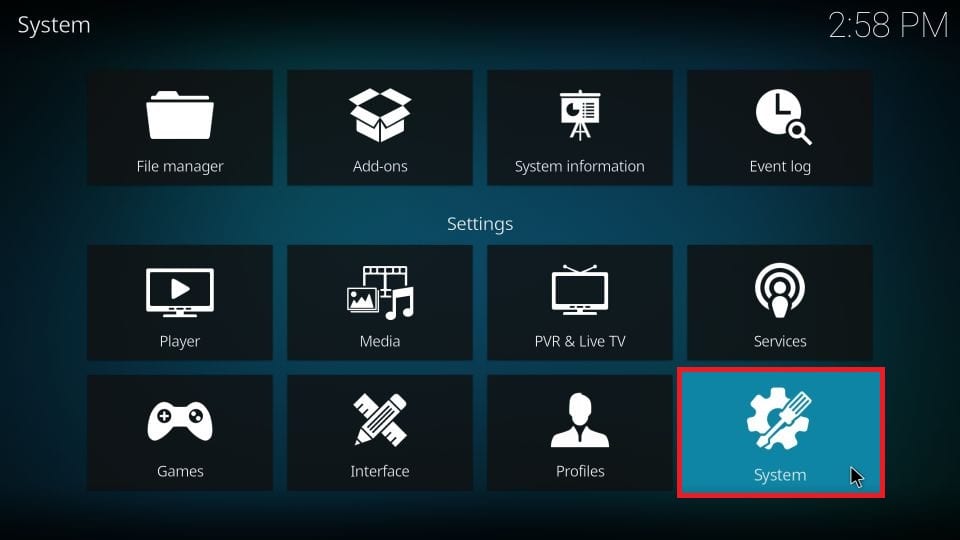
4. Now, choose Add-ons from the left pane.
5. Toggle on the Unknown Sources option.
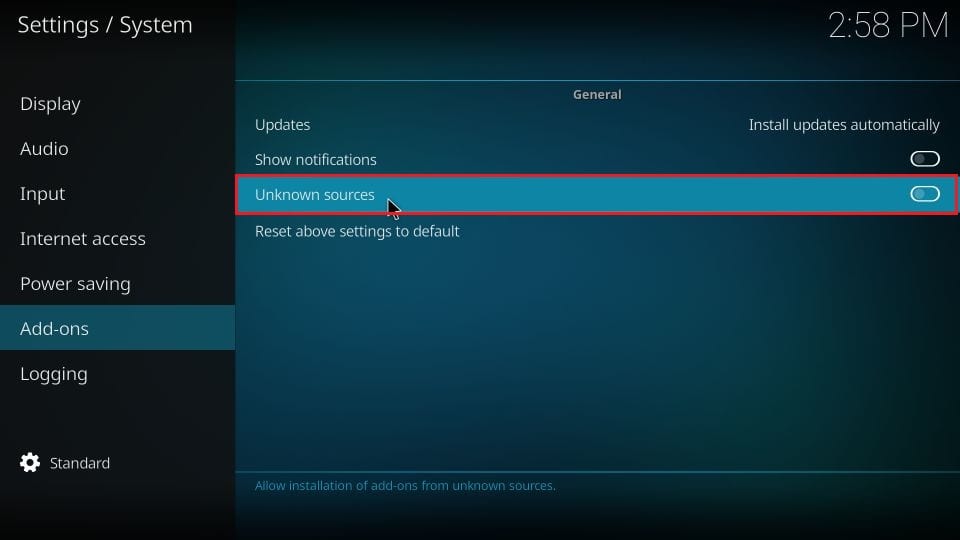
6. Return to Settings.
7. Then, select File Manager from Settings.
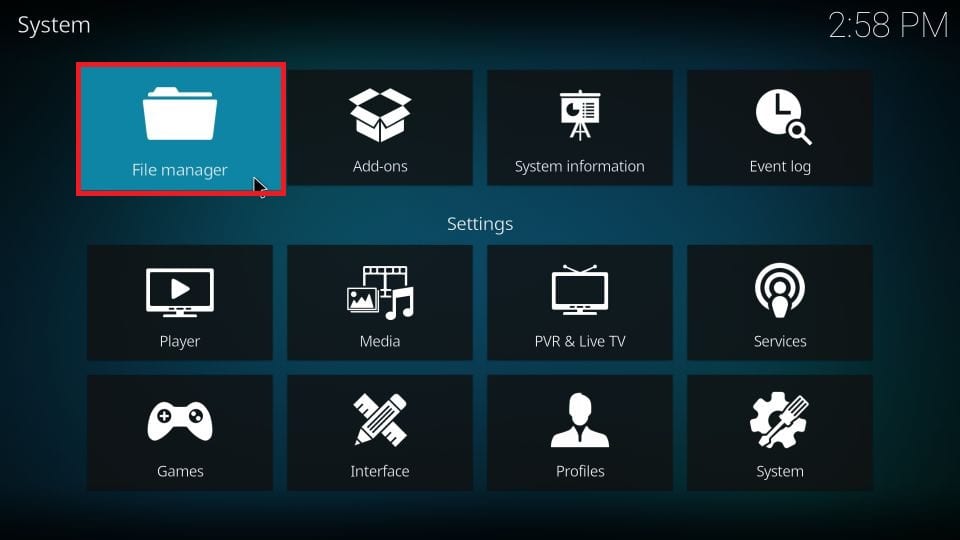
8. Select Add Source from the left pane.
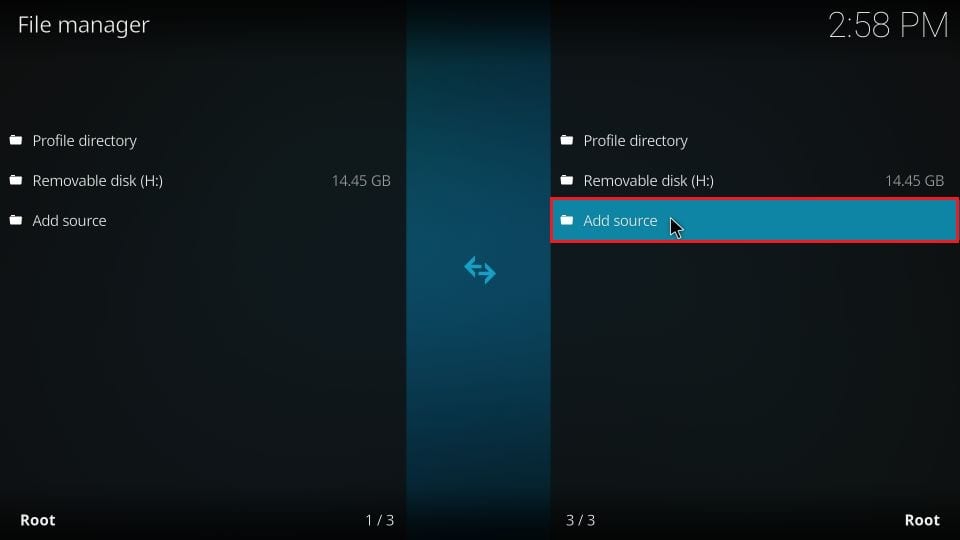
9. Select the box containing <None> and enter http://supremacy.org.uk/zip/repo/.
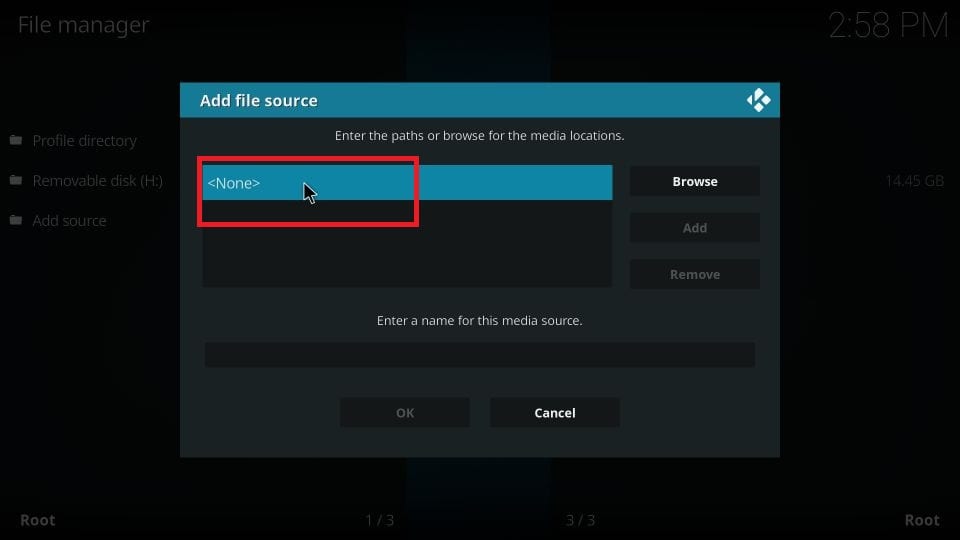
10. Enter the name of the media source as Supremacy. Then, select OK.
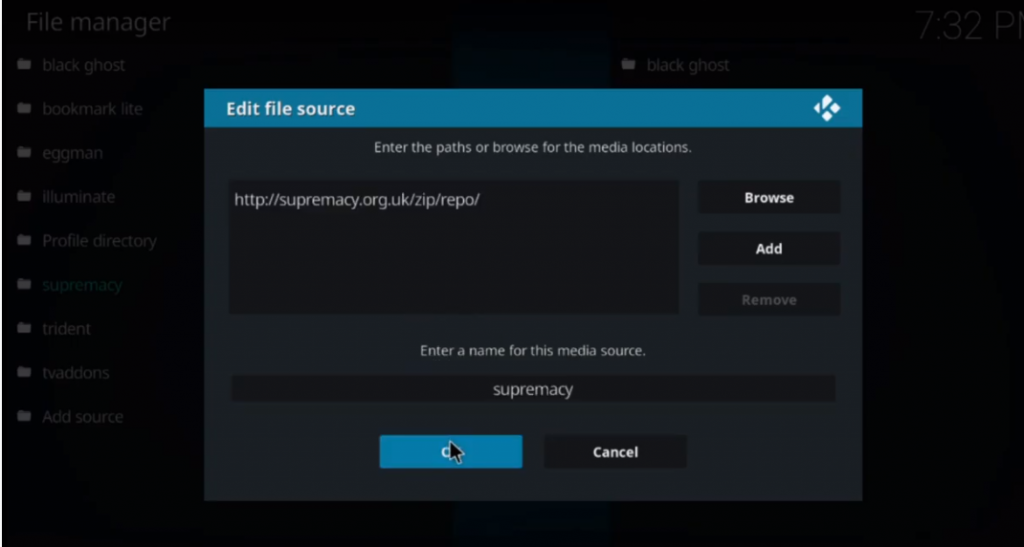
11. Return to the home screen and select Add-ons.
12. Click on the Package Installer icon.
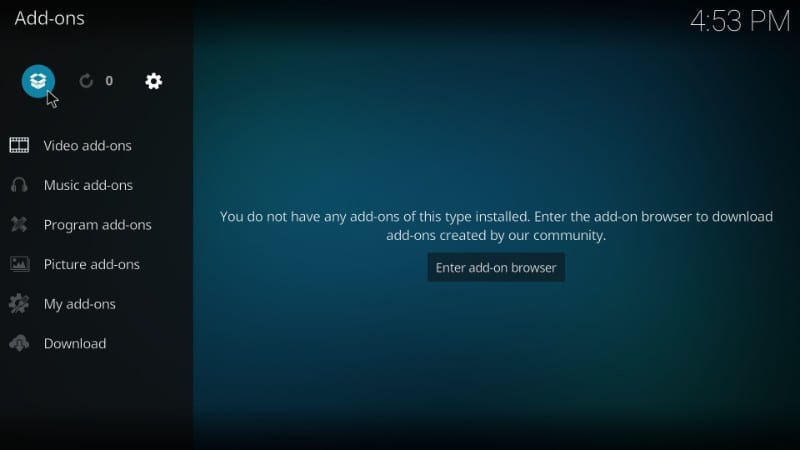
13. Then, select Install from Zip file.
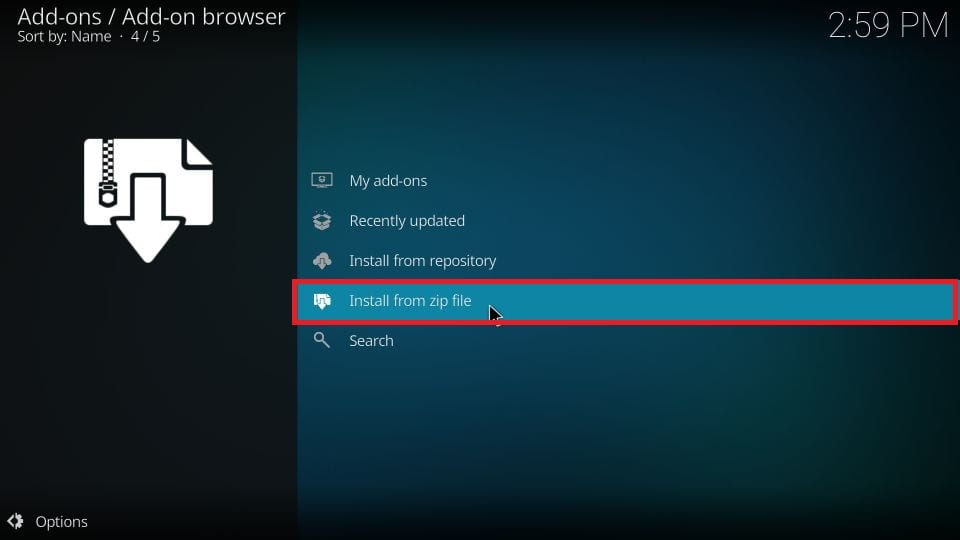
14. Now, choose Supremacy > repository.supremacy.zip. Next, select OK.
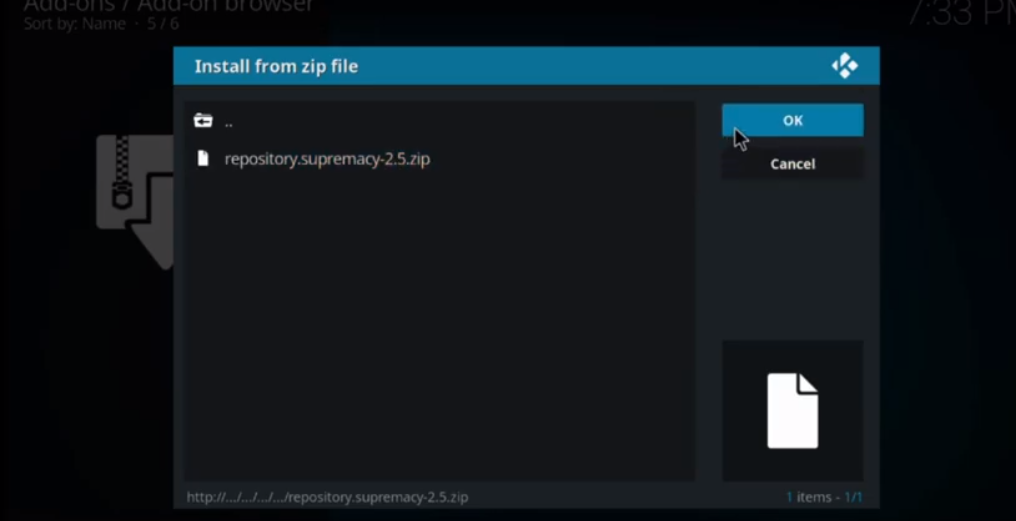
15. Now, the supremacy repository will be installed.
16. Then, select Install from repository.
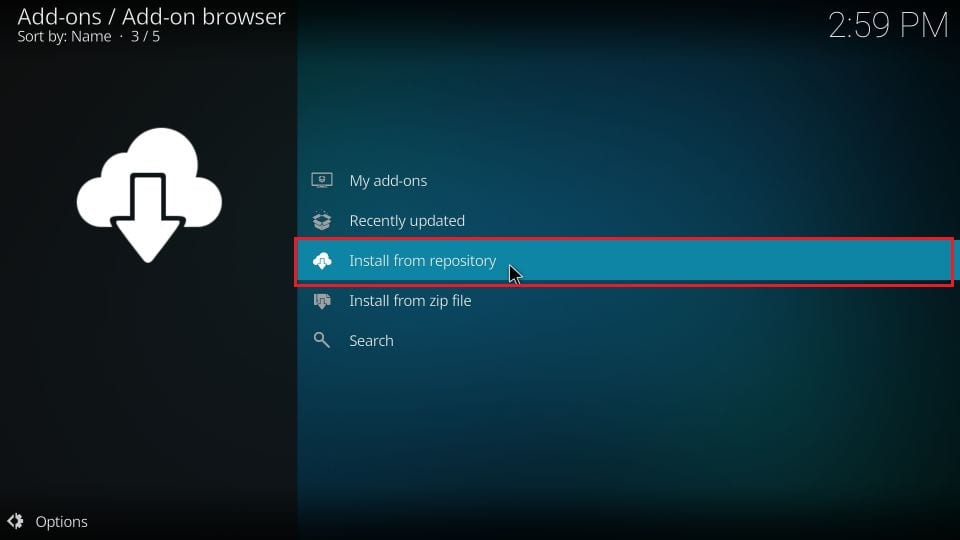
17. Now, choose Supremacy.
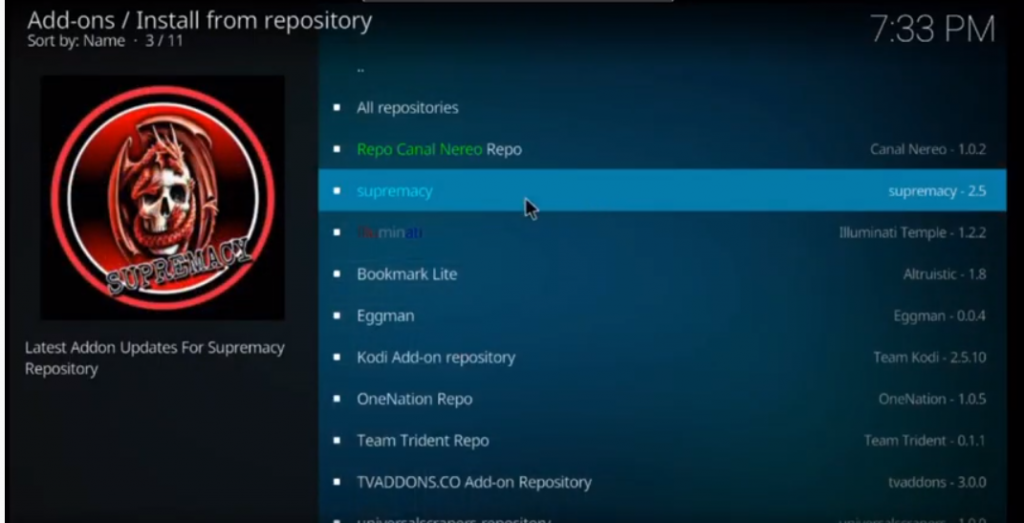
18. From the list of options, select Video add-ons.
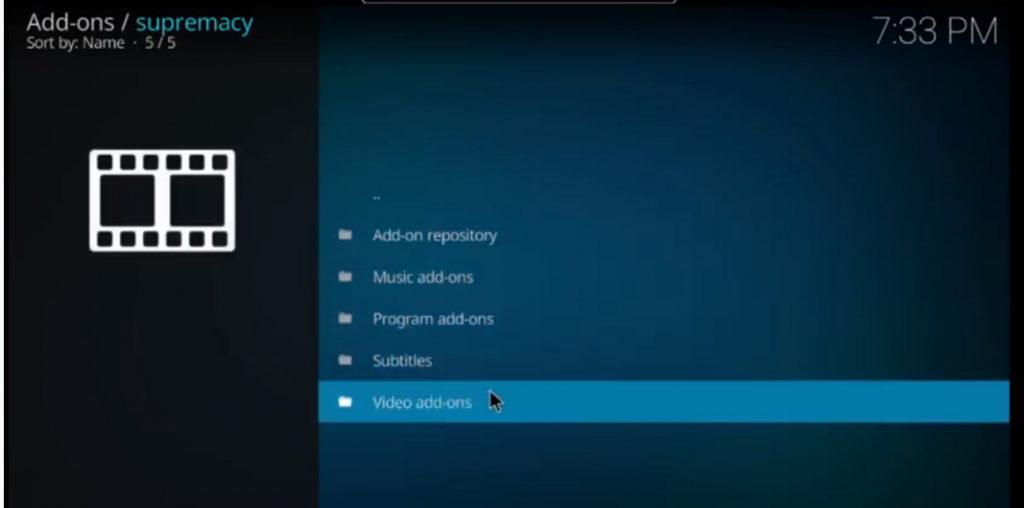
19. Choose Aspis from the list of options.
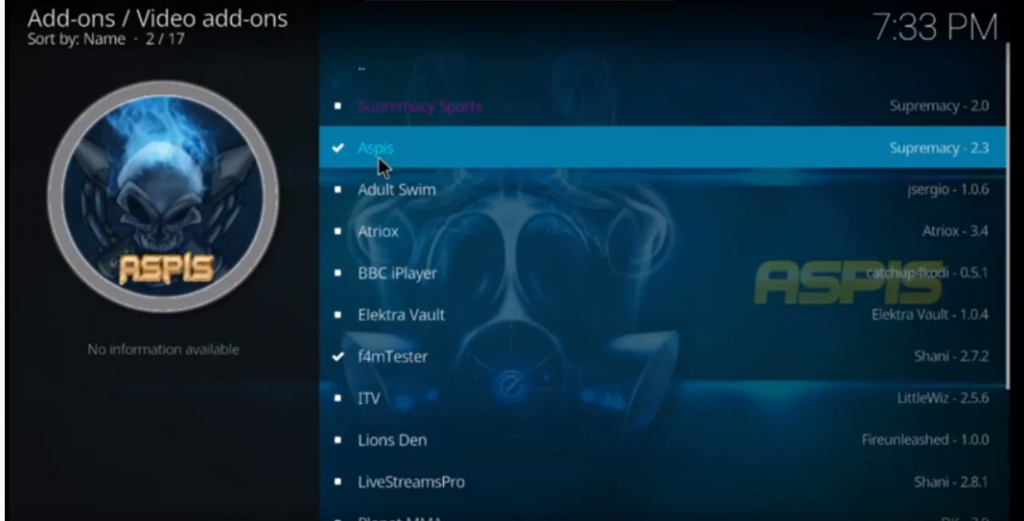
20. Select the Install button from the lower-left corner.
21. After installation, select the Open button.

22. Select any categories from the available category and start watching your favorites for free.
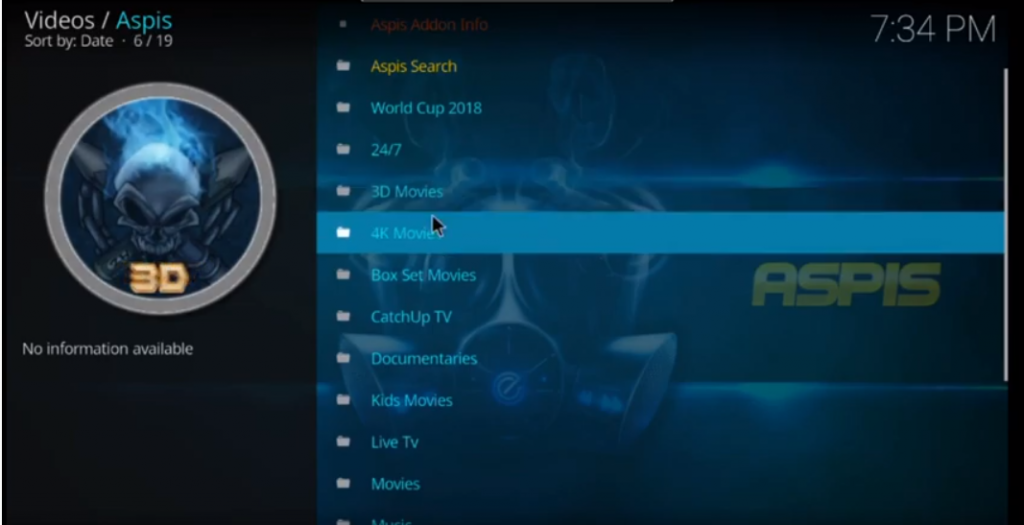
Related – How to Get Asgard Kodi Addon on Firestick
End Note
There are a lot of Kodi addons for your Firestick. But you can find that Aspis Kodi Addon is unique to all the other addons because you can see as much as a collection of your favorite movies and TV shows. So, with this addon installed, nothing can stop you from entertaining. So, install the Aspis Kodi addon on your Kodi app with your Firestick and stay engaged. You can also comment below to ask your queries.
