Batman is a new fun-filled Kodi Build from Twisted Wizard accessible on all Kodi supported devices. It is a high quality build that comes with a searing interface, so it is well compatible with high-end devices including Firestick. This build offers different categories of addons including video addons, Browser addons, and Program addons. You can watch all your favorites in one place, including live TV, movies, sports, live concerts, music videos, and many more. Some of the notable Batman build adds are, YouTube, SportsDevil, DeathStar, Redemption, Maverick TV, Incursion, Legion N Unhinged, At the flix, and many more. However, all you want is Kodi App to install the Batman build on your Firestick or any other devices.
Important Message
Your IP is Exposed: [display_ip]. Streaming your favorite content online exposes your IP to Governments and ISPs, which they use to track your identity and activity online. It is recommended to use a VPN to safeguard your privacy and enhance your privacy online.
Of all the VPNs in the market, NordVPN is the Best VPN Service for Firestick. Luckily, NordVPN has launched their Exclusive Christmas Deal at 69% off + 3 Months Extra. Get the best of NordVPN's online security package to mask your identity while streaming copyrighted and geo-restricted content.
With NordVPN, you can achieve high streaming and downloading speeds, neglect ISP throttling, block web trackers, etc. Besides keeping your identity anonymous, NordVPN supports generating and storing strong passwords, protecting files in an encrypted cloud, split tunneling, smart DNS, and more.

One more important thing is that the Batman Build is not a piece of official Kodi Repository. You will not find any information about the Batman Build on the Kodi website.
Related Post: How to install Fire TV Guru Build on Firestick?
Install The Batman Build on Firestick
Before you start installing Batman Build on Firestick, you should make sure that the Kodi app is Installed. If it not, install Kodi on firestick from its official website.
As we mentioned earlier, the Batman build is not an official Kodi build, so you will need to enable Unknown sources on Kodi app.
Prepare Kodi app for Installing Batman Build
#1: To begin with launch the Kodi app on your Firestick.
#2: Click the Settings icon (gear icon) located at the top left corner of Kodi home screen.
#3: Next Select System from the Settings screen.
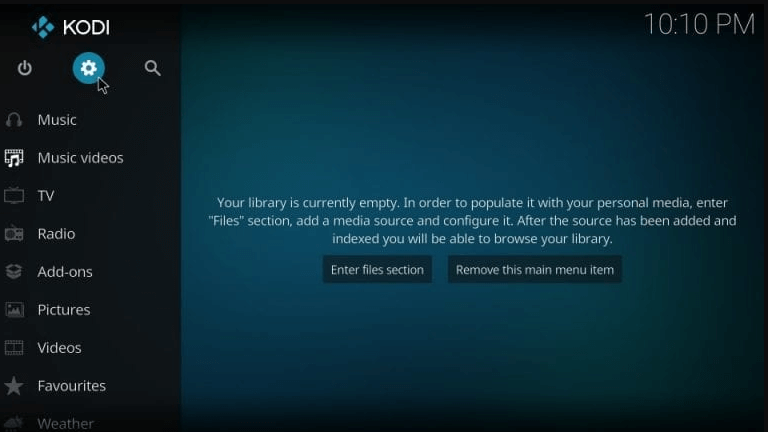
#4: Then select a Add-ons from the left side bar.
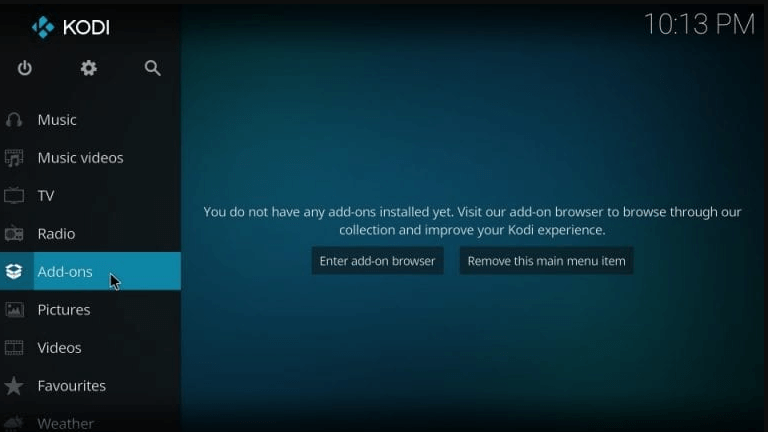
#5: After that click the toggle next to the Unknown sources option on the right pane.
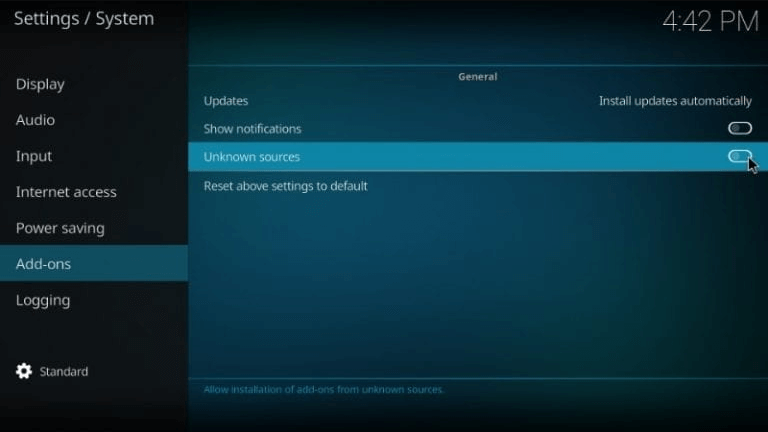
#6: You will see a warning message on the screen, click Yes to enable it.
Steps to Install Batman Build on Kodi app
After enabling Unknown sources option, you have to go back to the Kodi settings screen.
#1: Hover to File Manger and open it.
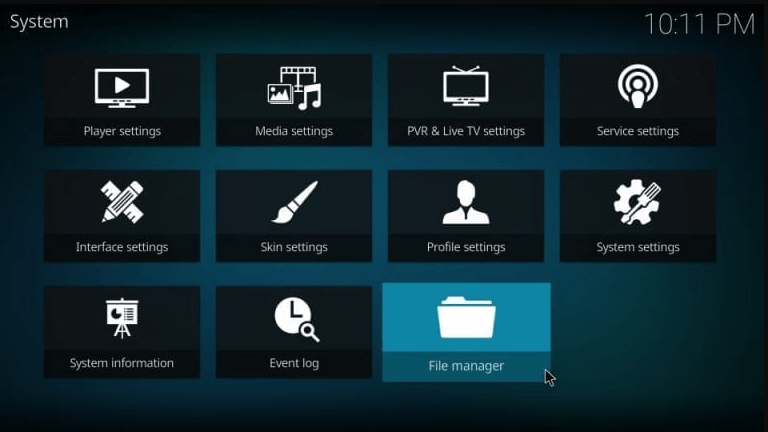
#2: Click Add Source option form the File manager screen.
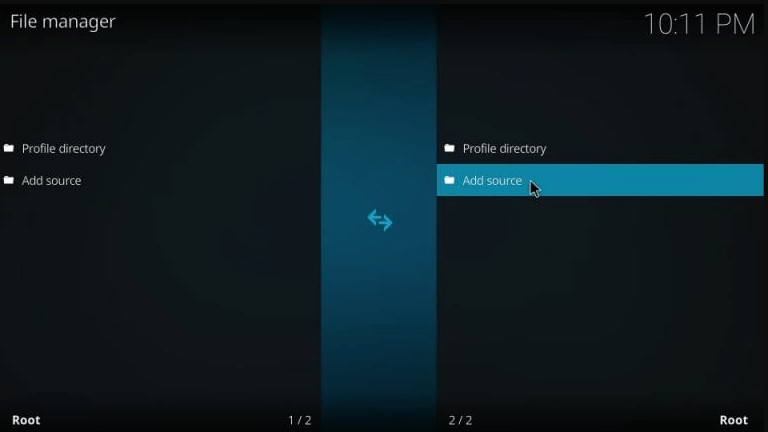
#3: You will see the Add file source window appear on the screen, select None.
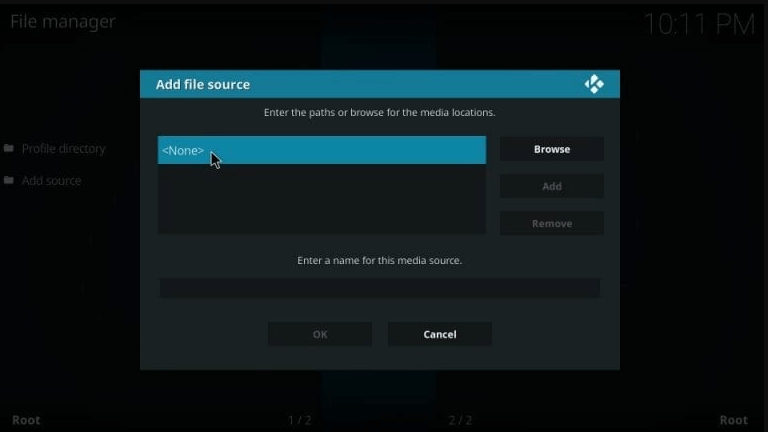
#4: Next enter the URL (http://myatom.one/unhinged/) in the corresponding text box.
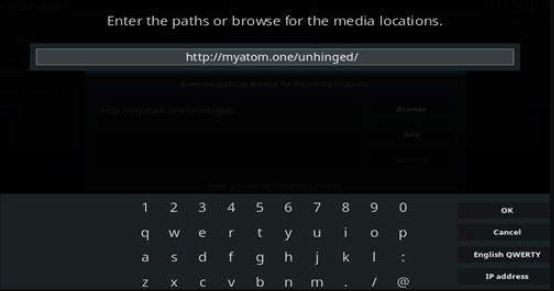
#5: After that give a name to the media source (my atom) and click OK button.
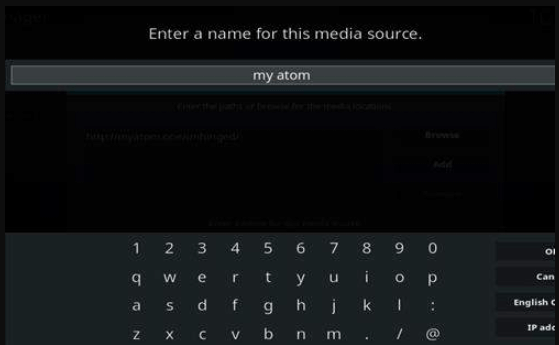
#6: Now go back to the Kodi home screen, hover to Add-ons option and select it.
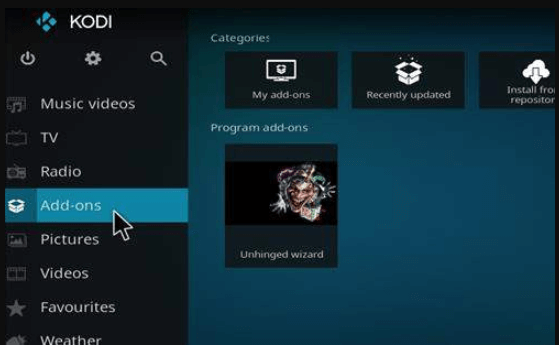
#7: On the very next screen select the open box icon (Add-ons icon).
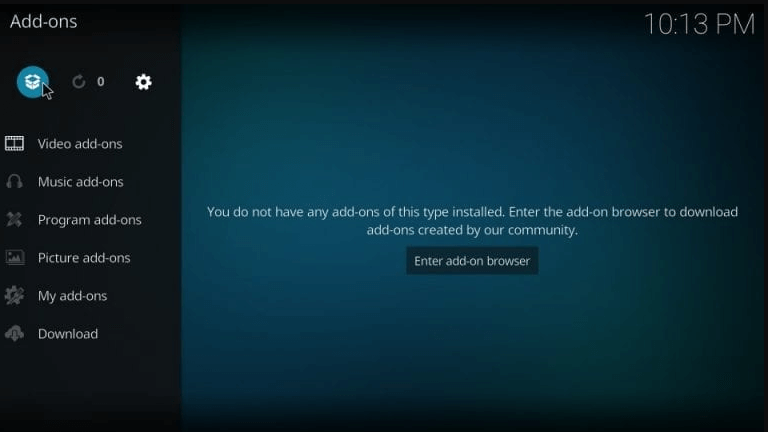
#8: Next select Install from zip file from the Add-on browser screen.
#9: You will see a small window on your screen, here select my atom (as you named earlier).
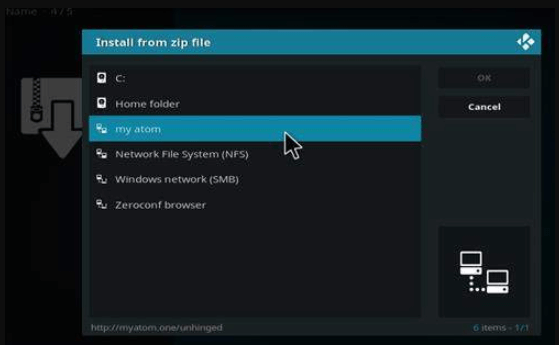
#10: Then select plugin.program.unhinged-1.0.0.zip and hit OK button. It will start installing Unhinged Wizard add-on.
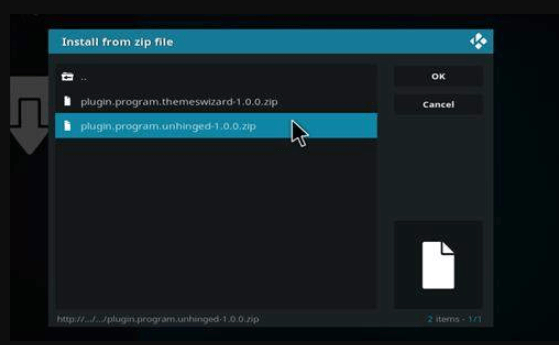
#11: Once the add-on instantiation is over, the message will appear on the top right corner of the screen.
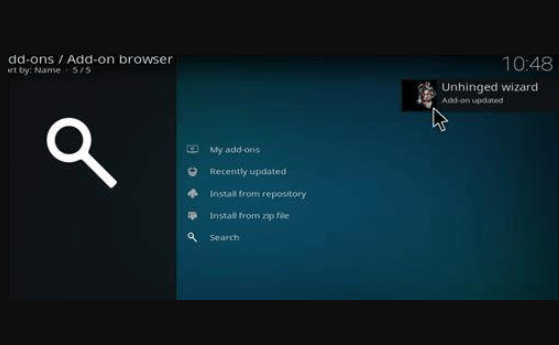
#12: Next click Continue option form the Unhinged Wizard window.
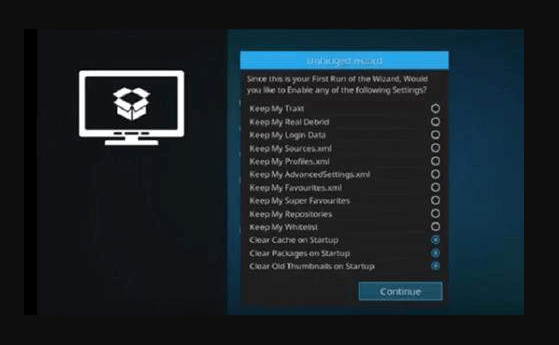
#13: Select Build Menu option.
#14: Next select your Build (Batman) from the list of options.
#15: Next, choose either Fresh Install or Standard Install, it is better to choose Fresh Install.
#16: A pop up will ask you to restore your Kodi to default settings, click Continue.
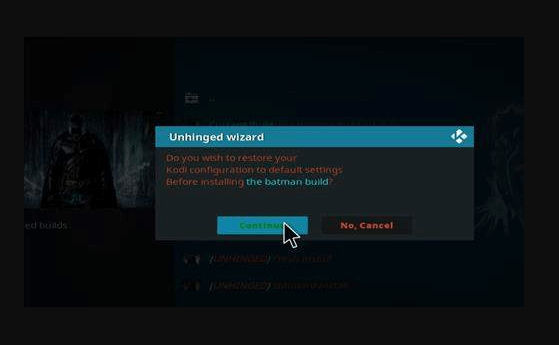
#17: Wait, until the Batman build is downloaded and installed on Kodi.
#18: After installation, click Force Close option.
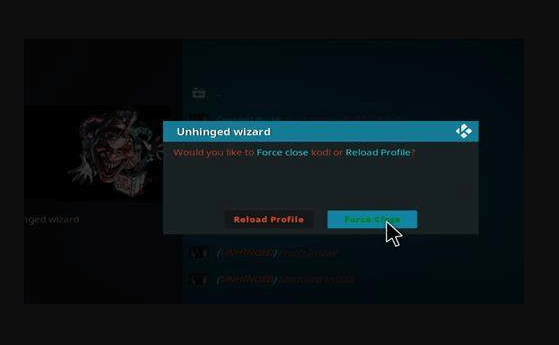
#19: It will restart Kodi app and simultaneously complete the Batman Build installation process in the background.
#20: After you restart the Kodi app, the interface is entirely changed to Batman Build theme with all category of Addons.
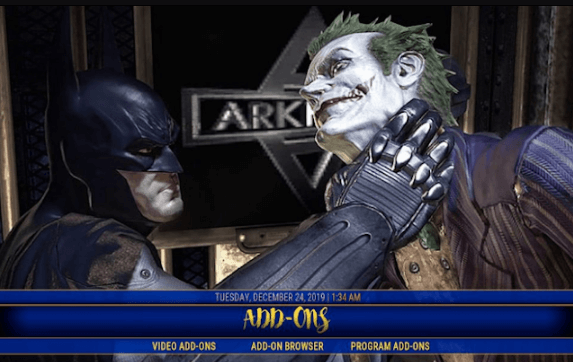
That’s it the Batman build is successfully installed on Firestick Kodi app.
Related Post: Best Kodi Builds
To Conclude
Now you will be able to install your favorite add-on on Firestick and get unlimited entertainment in high resolution. Though Kodi seems to be illegal, it is not safe to access Batman Kodi Build on Firestick without VPN. A VPN will act as a shield to protect your online activities and private information from being hacked. It hides your IP address and location with a fake one. Generally, most of the Kodi addons are accessible only within a certain region, using VPN will unblock the geo-restrictions to watch your favorites without any interruption.
