Kodi build and Kodi addon are of different concepts. Kodi build is like a launcher on our smartphones. So, if you install a Kodi build to the Kodi app, it will be much easier to organize the Kodi features. There are a lot of Kodi build. But you need to choose the best one for the quality purpose. So, one of the best Kodi builds that can be best for you is boom shakalaka. You can also install this Kodi build to make the functions easier on your Kodi app. So, in the following section, we will discuss the procedure to install boom Shakalaka Kodi build on your Firestick.
Important Message
Your IP is Exposed: [display_ip]. Streaming your favorite content online exposes your IP to Governments and ISPs, which they use to track your identity and activity online. It is recommended to use a VPN to safeguard your privacy and enhance your privacy online.
Of all the VPNs in the market, NordVPN is the Best VPN Service for Firestick. Luckily, NordVPN has launched their Exclusive Christmas Deal at 69% off + 3 Months Extra. Get the best of NordVPN's online security package to mask your identity while streaming copyrighted and geo-restricted content.
With NordVPN, you can achieve high streaming and downloading speeds, neglect ISP throttling, block web trackers, etc. Besides keeping your identity anonymous, NordVPN supports generating and storing strong passwords, protecting files in an encrypted cloud, split tunneling, smart DNS, and more.

Related – How to Install Aspis Kodi Addon on Firestick
How to Install Boom Shakalaka Kodi Build on Firestick
Install Kodi on Firestick. Then, follow the steps below.
1. Click on the Settings icon from the left pane.
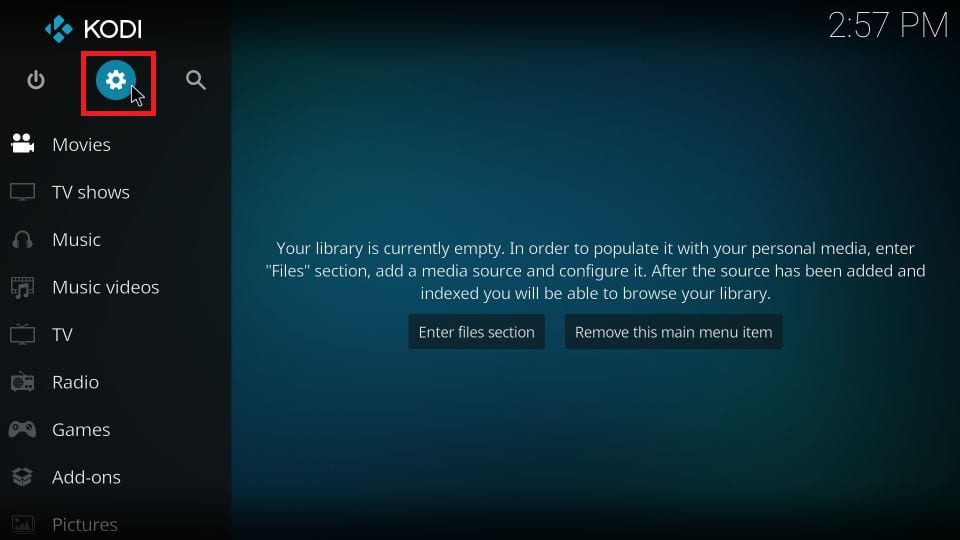
2. Then, you can select System from the Settings.
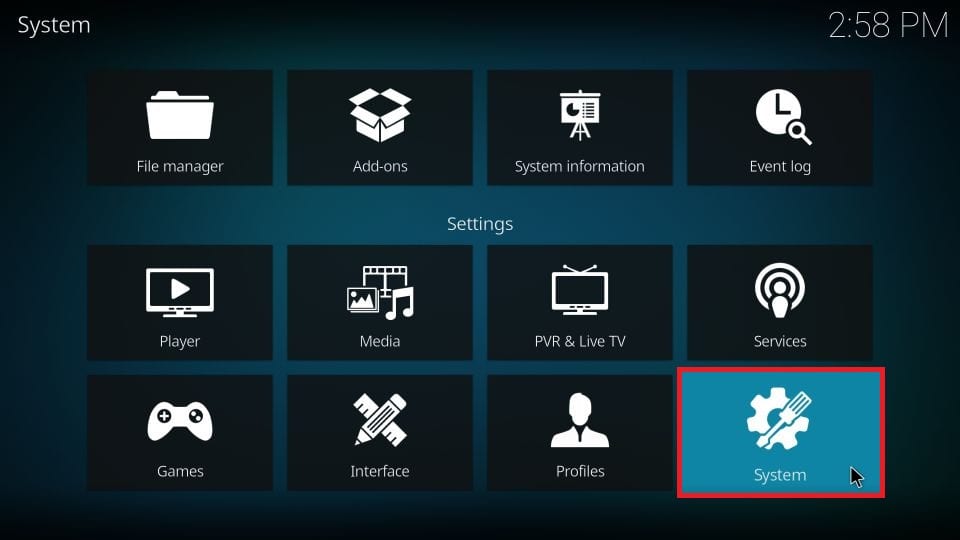
3. From the side menu to your left, you can find a lot of options. Select Add-ons from it.
4. Choose the Unknown Sources option and toggle it on.
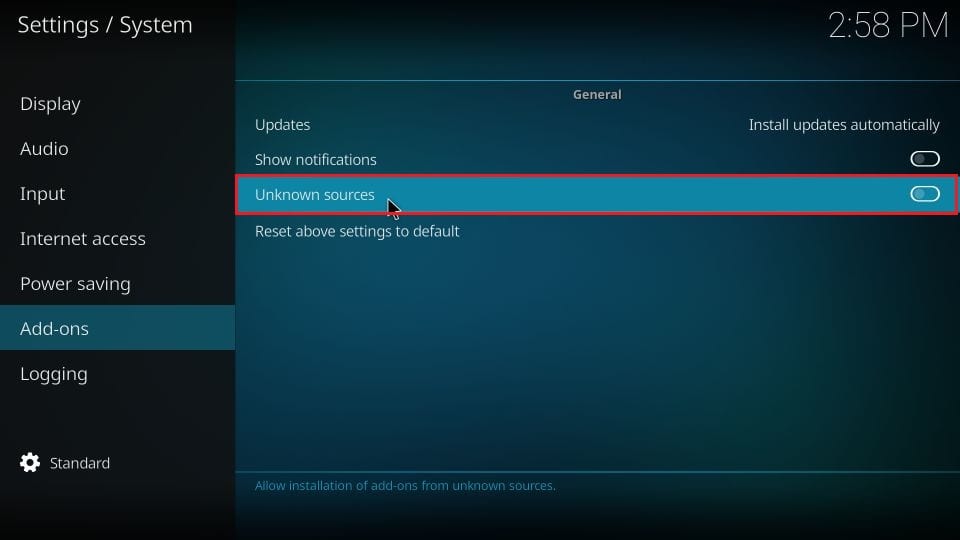
5. Go back to Settings and select File Manager.
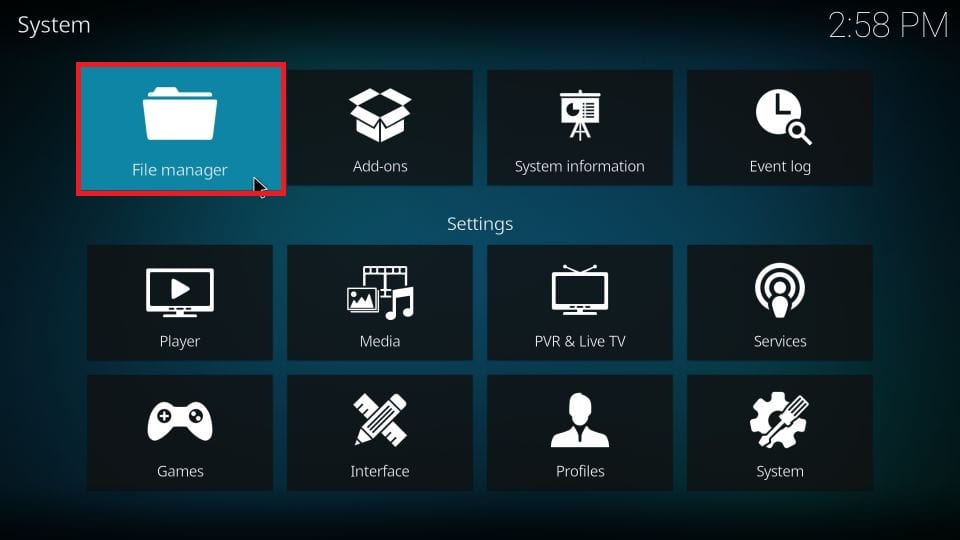
6. From your right pane, select Add Souce.
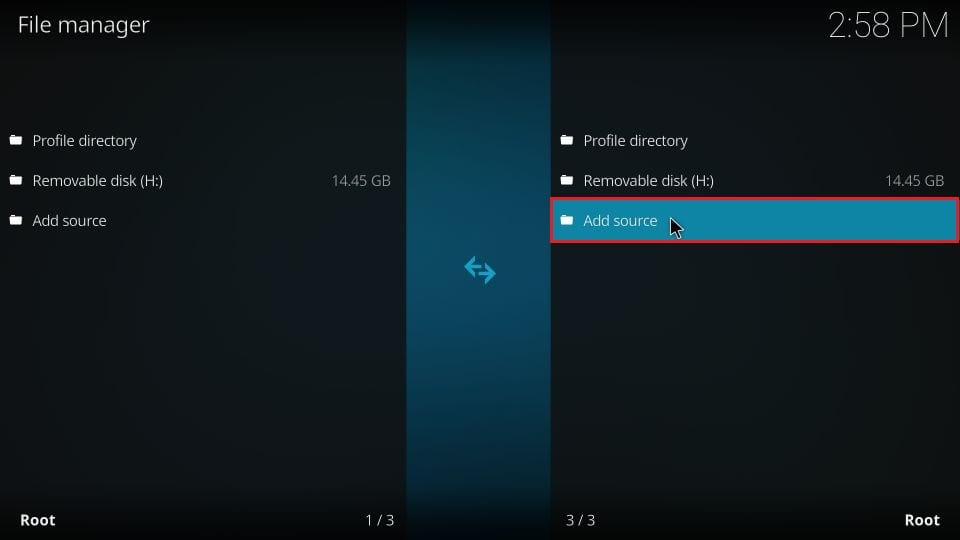
7. Click on <None> to the left side of the Browse button and enter https://dimitrology.com/repo. Next, click Done.
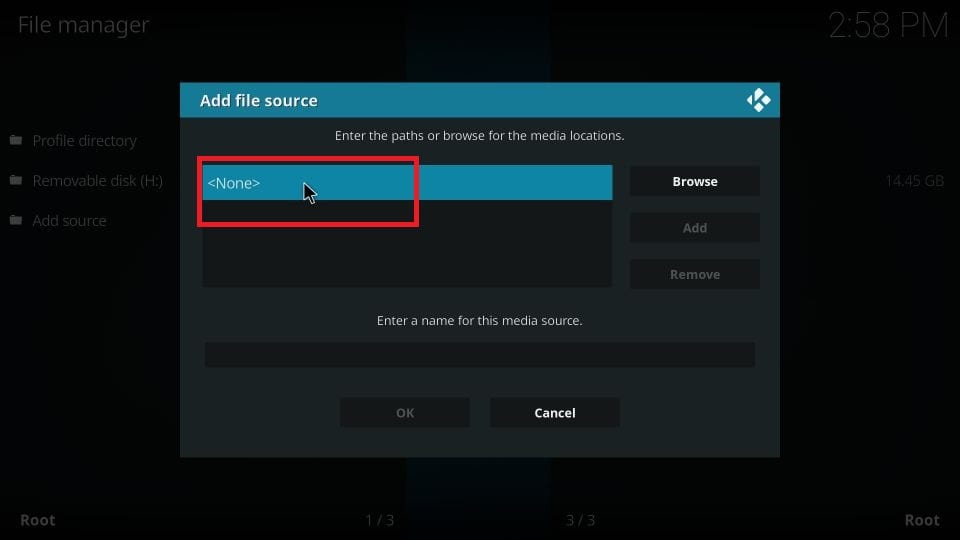
8. Then, for the name of the media source, enter Dimi and select OK.
9. Return to the home screen and select Add-ons from the left pane.
10. Then, select the Package Installer icon from the side menu to your left.
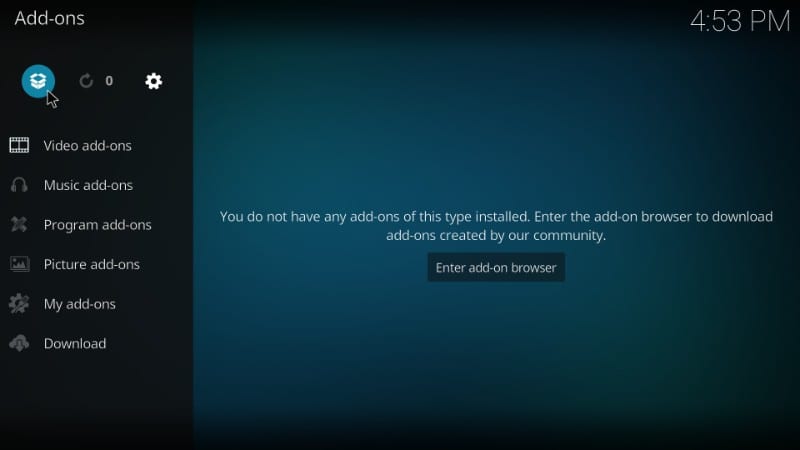
11. Select Install from Zip file in the list of options.
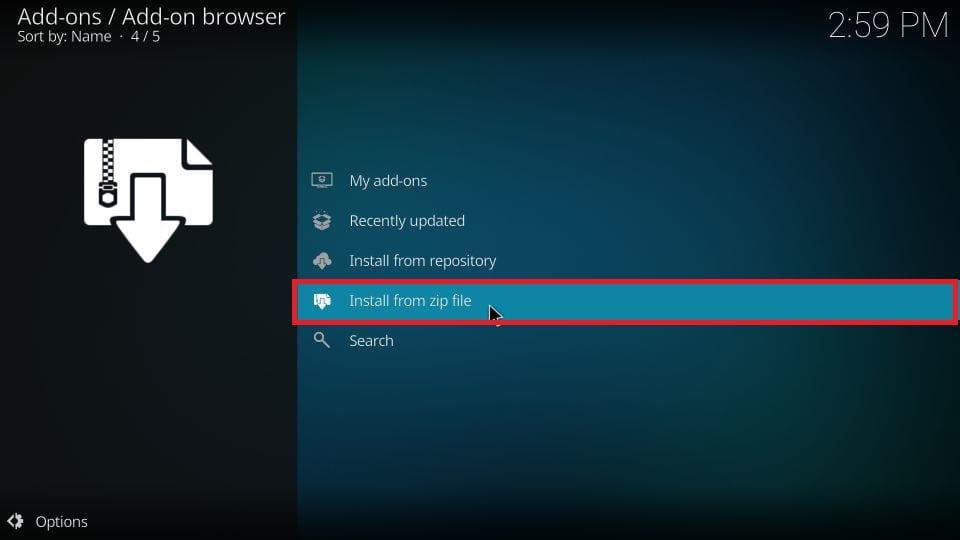
12. Select the Dimi folder.
13. Then, select Plugin.video.dimitv.zip and click on the OK button.
14. Again, return to Settings and select Add-ons.
15. From the side menu to your left, select Program Add-ons.
16. Click on the Dimitrology TV.
17. Visit the URL http://dimitrology.com/getcode to get an activation code.
18. Then, click on the Install/Update option.
19. Select the version of the build you want to install.
20. Now, the installation process will begin.
21. After the installation, return to Settings and click on the Interface Settings.
22. Select Skin and choose DimitrologyK.
23. Now, you can easily access all the add-ons installed from the home page.
Related – How to Install Liberatus Kodi Addon on Firestick
End Note
Finally, you know the easy steps to install Boom Shakalaka Kodi build with this article. After installing this Kodi build, you will feel easy to use the Kodi app because of the interface. Also, you know that the Kodi app is the best to watch your favorite movies and TV shows for free. So, install the best Kodi build for the Kodi app on your Firestick. Also, you can share your thoughts in the comment box below.
![How to Install Boom Shakalaka Kodi Build on Firestick / Fire TV [2022] How to Install Boom Shakalaka Kodi Build](https://firestickappsguide.com/wp-content/uploads/2022/01/How-to-Install-Boom-Shakalaka-Kodi-Build.png)